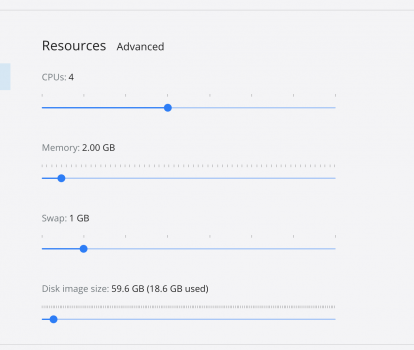With the new MBPs, this question is super-popular on these forums, and I see multiple posts spreading misinformation and FUD about 16Gb models, causing a bunch of people to most likely overspend of panic about their purchases.
There is a lot of misunderstanding how RAM and swap files work and, honestly, it is confusing. You’re not stupid if you take a look at your RAM usage in the Activity Monitor and think you need more because your 32Gb computer is using 25Gb RAM. Because it is complex and confusing and depends on so many factors - and it’s (probably) not your job to know these things.
We also live in the age of bloggers and YouTubers that buy insanely maxed out specs and talk about them. So you see people that even call themselves as “your average consumer” running maxed out $5000 laptops. We live in a max-out culture. And sure, if you have money to spend - why not? I mean, people buy sports cars - so why not computers? I don’t judge. But I don’t think anyone bought a Lamborghini “because they want to get to work faster” (at least I hope not).
Also, remember that with “pro” devices, a lot of people actually use them for some expensive productions where a $1000 or $2000 or $5000 difference is nothing. So if you can cut off 30 seconds of your render - why not?
There’s an old saying that “You can’t have too much RAM”. It’s not really wrong - but it’s also not really true because it implies there is no limit to how much you need. Because while having more than you need is not bad, it doesn’t mean you can’t have
enough RAM.
There is a really good reason to get more RAM on your computer and there are some very real and valid scenarios where even 64Gb is not enough. It’s not a conspiracy to get you to spend more - RAM
is important. But times have changed from 15 years ago. From super-fast SSDs to the fact that RAM usage isn’t raising so fast like it used to (I swear I use practically the same amount today as I did 7 years ago).
In the ancient days, when you ran out of RAM, you just couldn’t launch apps. Then came a time where you could launch them, but your system became very slow and unresponsive. These days - mostly - your system will work just as fast even when your swap is tens of gigabytes, with bunch of tabs open in your browser and files open in your app, etc.
Of course, people will be: but, but, futreproofing. Because apps require more and more RAM! My Snow Leopard Mac used 4Gb RAM and now this is not enough!
The reality is, things have changed and RAM requirements are not rising as they used to and files are not growing like they used to. The reason is that we’ve reached the limits of our own perception and the hardware is matching our needs much better than it used to - file sizes and memory requirements are growing, but not as nearly as they used to. 8 years ago you needed 8Gb RAM for all but the most demanding Photoshop work, these days you need 8Gb RAM for all but the most demanding Photoshop work. 8 years ago you needed 64 or 128Gb RAM to run a bunch of VMs or render a complex scene with thousands of multimillion 3D objects, today you also need 64 or 128Gb RAM for that.
As disk speeds become insane, the reason for having a bunch of RAM is changing. It’s not to have a responsive computer, it’s to allow workflows that require insane files to be loaded into memory at once.
You don’t need 32Gb RAM for lots of browser tabs. Swap is very efficient and you can open tons of tabs with 8Gb too.
You don’t need to keep your swap file at 0.
You don’t need 32Gb RAM because ”it’s shared memory” - shared memory doesn’t work that way.
You don’t need to buy 32 or 64Gb RAM because you intend to keep your computer for 6-7 years, because your GPU or CPU or other parts of the computer will be way more of a bottleneck than RAM after that time (assuming anything is a bottleneck for your workflow in that time). Your 16Gb RAM MBP will be just fine in 6 years, and nice and fast and if it won’t - it probably won’t be because of RAM.
There are valid, realistic reasons to need 32 or 64Gb RAM. If you have them - you know it. And you most likely already have it in your previous computer because you can’t do your work without it. And you know the reason you need it is not futureproofing or browsing or documents.
Or you have money to throw around and just like big numbers. Perfectly good reason. It’s fine to get 32Gb or 64Gb if you can. Guess what - 64 is better than 32 and 32 is better than 16.
So, if you know you need more than 16Gb RAM…. You know and most likely - you already have it. But, to be honest, you probably don’t. You probably don‘t need an M1 MAX either - but that’s another topic. Now, do you
want it? That’s a different thing. Go ahead and get it if you want it. But don’t justify it with any other reason - because some people might panic and seriously overspend on already expensive computers (and just for the record, not that it’s important but before someone assumes I’m trying to comfort myself: I could afford more and if I needed it, I wouldn’t think twice about getting it).
Anyway, here’s a nice video, if you doubt me: