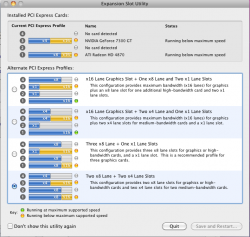Well my card arrived today and within 30 minutes i had it flashed and working!!
Its a sapphire 4870 512mb card. Had better luck looking on ebay because i was able to actually see photos of the card. The card is the reference design with 'AMD' written on the board.
SKU# 21133-00-20R
I created my own rom using the instructions here and flashed it quite quickly using this method.
The card works like a charm. The fan is controlled by the system, bootcamp works, QE and CI are supported and the system sleeps and wakes up properly (using 10.6.1). I cant try dual displays as i only have one at the moment.
Oddly enough system profiler doesnt report any displays connected.
Anyhow, thanks to the people who made this all possible
Its a sapphire 4870 512mb card. Had better luck looking on ebay because i was able to actually see photos of the card. The card is the reference design with 'AMD' written on the board.
SKU# 21133-00-20R
I created my own rom using the instructions here and flashed it quite quickly using this method.
The card works like a charm. The fan is controlled by the system, bootcamp works, QE and CI are supported and the system sleeps and wakes up properly (using 10.6.1). I cant try dual displays as i only have one at the moment.
Oddly enough system profiler doesnt report any displays connected.
Anyhow, thanks to the people who made this all possible