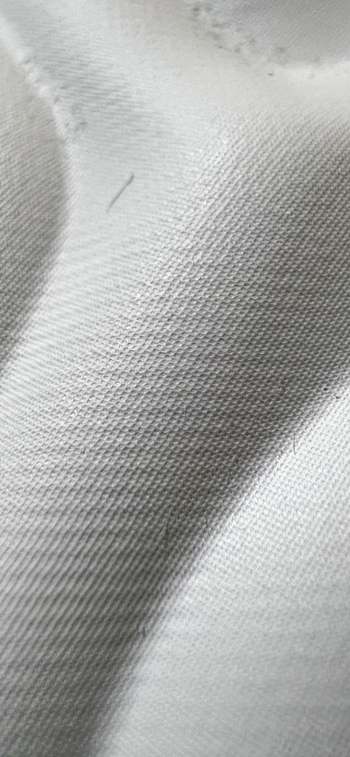Super wide lens is garbage. And tele.Gosh, that looks disgusting. My 13 Pro also takes really garbage photos.
Main - it’s hard to say, but it can produce cool photos. And ugly as well.
13pm is huge disappointment.
I’m reading this thread and really confused what to do. Sell and by11, or stick to it.
My vacations ends in 3 days. I think I’ll review all photos taken during this time, compare it with my old phone, and elaborate facts-based decision.
Because phone screen is not good to compare photos.
I connected my new 13pm to the TV with 50” screen. Some pictures are great, and videos are good too.
So my goal will be to compare and decide, whether this photos worse than from my old XR or not. For now I do know some are bad and some are better.