Fully agree here. computational photography can only help so much, but physics will be physics. With any new tool, the more you practise with it, the better you get at utilizing it. I just wish Apple gave us the same button control when switching between 0.5x and 1x with the switching between 1x and 3x Lenses within the stock app.You touched on a HUGE point regarding the macro shoots. Even with a high end camera that has in-body inage stabilization, getting sharp macro shoots without a tripod is very difficult. The macro magnification is so high that and movement is greatly magnified.
Now you take a phone at 1/3 the price of these high end cameras, add in 50 other functions, in a smaller size... You can't expect the phone to outperform the camera's image stabilization.
Even with high end cameras, you pretty much have to use a tripod to get sharp macro shots. The same hold for iphone macro shots. IF you really want to test the iphone macro capability, put it on a tripod, then you'll know for sure whether the iphone can take decent macro shots.
Got a tip for us?
Let us know
Become a MacRumors Supporter for $50/year with no ads, ability to filter front page stories, and private forums.
You are using an out of date browser. It may not display this or other websites correctly.
You should upgrade or use an alternative browser.
You should upgrade or use an alternative browser.
Nice Shot...this is a macro. s21 ultra without any tripod.. just point and shot.
please feed this thread just to understand if there's an hardware issue or it is just a software-gate.

Iphone 13 pro parts serials (cameras, battery, display...)
Hi everybody, first of all, congrats for this useful forum. I would kindly ask to iphone 13 pro users to check the device parts serials with 3uTools. This would be useful in case of performance inconsistencies (cam, display, batt....). my iphone 13 pro 256GB: disk: toshiba battery: F8Y...forums.macrumors.com

No one is saying that you can never get a nice handheld macro shot. You did, I have, and so have others. BUT, I also have many blurry handheld shots. IF you really want to test the sharpness of a macro shot, you are better off putting it on a tripod and eliminating the question of weather the photgrapher was steady or not.
I’ve noticed this too, there are beautiful pictures taken with this phone (13pro) but it’s so inconsistent for the price. On the apple discussions they say to just sell and buy a new one. I’m a student and worked hard for this phone, my 7 was glitching, but the pictures where real to life. I waited for this one as it was supposed to have the best cameras. I can’t just trow away 200/300 euro’s to try and sell it.
I noticed it a lot with the first 2 pictures. It was as dark as the first one and that’s what I wanted to capture, sure in the next one there is less light from the screen but it still had the same effect in real life in the dark but for some reason that one was over lightened and smoothed. Next 2 show what it does to my fathers hair (which is as dark as the picture I took with snapchat), the main camera and processing make it look so gray. In selfie pictures it’s even worse.
Also noticed double borders on items and in mirror pics (probably because the multiple pictures they put above each-other while processing?). It’s just in general having a hard time focussing.
Raw doesn’t change anything as I took the picture of my fathers hair with that, neither does HEIF. I just think we need a toggle to choose if we want the post processing?
I noticed it a lot with the first 2 pictures. It was as dark as the first one and that’s what I wanted to capture, sure in the next one there is less light from the screen but it still had the same effect in real life in the dark but for some reason that one was over lightened and smoothed. Next 2 show what it does to my fathers hair (which is as dark as the picture I took with snapchat), the main camera and processing make it look so gray. In selfie pictures it’s even worse.
Also noticed double borders on items and in mirror pics (probably because the multiple pictures they put above each-other while processing?). It’s just in general having a hard time focussing.
Raw doesn’t change anything as I took the picture of my fathers hair with that, neither does HEIF. I just think we need a toggle to choose if we want the post processing?
Attachments
-
 B22D188D-F73D-40FE-82FC-A76413BDD899.jpeg429.2 KB · Views: 208
B22D188D-F73D-40FE-82FC-A76413BDD899.jpeg429.2 KB · Views: 208 -
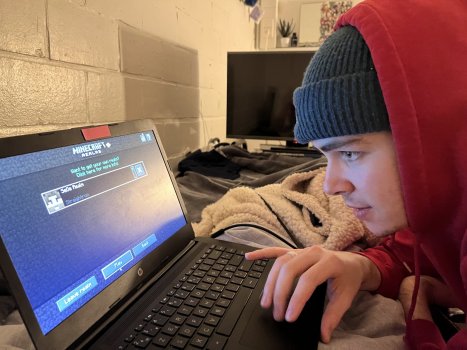 35DEF2D4-A1A3-49A1-908A-6037908AB02B.jpeg467.3 KB · Views: 199
35DEF2D4-A1A3-49A1-908A-6037908AB02B.jpeg467.3 KB · Views: 199 -
 3ADD1043-B9F4-4E01-B863-CF4418DDB9BA.jpeg523.2 KB · Views: 199
3ADD1043-B9F4-4E01-B863-CF4418DDB9BA.jpeg523.2 KB · Views: 199 -
 50702DCC-D14C-4A5C-BD06-1CA2A398C095.jpeg270.5 KB · Views: 212
50702DCC-D14C-4A5C-BD06-1CA2A398C095.jpeg270.5 KB · Views: 212 -
 92FD85D8-9C80-4449-BB67-761B47259434.jpeg509 KB · Views: 203
92FD85D8-9C80-4449-BB67-761B47259434.jpeg509 KB · Views: 203 -
 5D6DC33E-AA8F-4E01-B52C-4671F4875D63.png1.1 MB · Views: 218
5D6DC33E-AA8F-4E01-B52C-4671F4875D63.png1.1 MB · Views: 218
It looks to me like motion blur/camera shake on the second. Looks like it was shot at a lower shutter speed so it was brighter, but captured the motion. You can see that in the hand in particular.
EDIT: I suppose it could be the stabilizer, which shifts the sensor, or the motion is enough it can't handle it.
EDIT: I suppose it could be the stabilizer, which shifts the sensor, or the motion is enough it can't handle it.
Last edited:
It’s the fact it makes it look like motion blur/ camera shake that frustrates me. I was still and each and every picture came out like that, hand still or not, just needed one example and deleted others. The first picture should be the outcome every time, still I couldn’t duplicate it. Also it didn’t look like that at first, it did look like the first one, but after some seconds it became blurry and brighter (the post processing). Tried it out so many times that evening also in the bright kitchen lights it made his face blurry and whiter. And with my father it did the same thing but in daylight and out of nowhere he is fully grey… It’s inconsistent and I’ve never had that before.It looks to me like motion blur/camera shake on the second. Looks like it was shot at a lower shutter speed so it was brighter, but captured the motion. You can see that in the hand in particular.
Last edited:
Good morning
As I mentioned in an entry in this forum, in my particular case I have to say that the photos that I took with my iPhone 13 pro max were always in "ideal" conditions: with a tripod and automatic shooting so that it is not move the phone.
After all these days reading the forum, I have had several reflections.
1st. Could the problem we are talking about here be due to a hardware problem? Could the anticipation of high demand for this device, which has caused parts to be derived from iPads to make iPhones, have led to a decline in build quality?

 www.macrumors.com
www.macrumors.com
2nd. It can be a recurring problem on the same devices, it would be interesting to know that all of us are complaining about the poor quality of the photos if the devices are the same when it comes to color and storage. I have the assumption that the most requested have been the ones in Sierra blue and 256 Gb. I am not based on any objective data but it is to try to understand what is happening.
In my case, I write down the iPhone that I returned:
iPhone 13 Pro Max 256 Gb, sierra blue.
3rd. On a second-hand product sales page in my country there are a lot of people who sell their recently acquired iPhone 13 pro max. Coincidence?
All the best.
As I mentioned in an entry in this forum, in my particular case I have to say that the photos that I took with my iPhone 13 pro max were always in "ideal" conditions: with a tripod and automatic shooting so that it is not move the phone.
After all these days reading the forum, I have had several reflections.
1st. Could the problem we are talking about here be due to a hardware problem? Could the anticipation of high demand for this device, which has caused parts to be derived from iPads to make iPhones, have led to a decline in build quality?

Apple Reportedly Using iPad Components in iPhone 13 to Offset Shortages
Amid long waiting times for iPhone 13 models around the world, Apple has reportedly reallocated iPad parts to make up for shortages, in another...
2nd. It can be a recurring problem on the same devices, it would be interesting to know that all of us are complaining about the poor quality of the photos if the devices are the same when it comes to color and storage. I have the assumption that the most requested have been the ones in Sierra blue and 256 Gb. I am not based on any objective data but it is to try to understand what is happening.
In my case, I write down the iPhone that I returned:
iPhone 13 Pro Max 256 Gb, sierra blue.
3rd. On a second-hand product sales page in my country there are a lot of people who sell their recently acquired iPhone 13 pro max. Coincidence?
All the best.
Last edited:
Hi!Good morning
As I mentioned in an entry in this forum, in my particular case I have to say that the photos that I took with my iPhone 13 pro max were always in "ideal" conditions: with a tripod and automatic shooting so that it is not move the phone.
After all these days reading the forum, I have had several reflections.
1st. Could the problem we are talking about here be due to a hardware problem? Could the anticipation of high demand for this device, which has caused parts to be derived from iPads to make iPhones, have led to a decline in build quality?

Apple Reportedly Using iPad Components in iPhone 13 to Offset Shortages
Amid long waiting times for iPhone 13 models around the world, Apple has reportedly reallocated iPad parts to make up for shortages, in another...www.macrumors.com
2nd. It can be a recurring problem on the same devices, it would be interesting to know that all of us are complaining about the poor quality of the photos if the devices are the same when it comes to color and storage. I have the assumption that the most requested have been the ones in Sierra blue and 256 Gb. I am not based on any objective data but it is to try to understand what is happening.
In my case, I write down the iPhone that I returned:
iPhone 13 Pro Max 256 Gb, sierra blue.
3rd. On a second-hand product sales page in my country there are a lot of people who sell their recently acquired iPhone 13 pro max. Coincidence?
All the best.
I actually think some is due to hardware, but you can learn to work around that. Heck, even take my 7 with me for some conditions.
What most people hate is the deep fusion and smart HDR and lack of control, a toggle to turn it off would solve a lot! If I want something lighter or sharper I will do it myself in lightroom mobile. I would recomment everyone to ask for this feature, otherwise they won’t listen: https://www.apple.com/feedback/iphone/
The parts they use from iPads seem to be the exact same parts, but they use them for iPhones because the demand is higher. I have the 13 pro, 256 gb in graphite, guess it’s random.
We also have to admit that it can take beautiful pictures, just inside and/or low light are too processed.
Here is a famous Taiwan phone site blind test

 m.eprice.com.tw
m.eprice.com.tw
13 Pro Max is even top 4 out of 7 phones at all, why? Because the phones like Vivo, Oppo, S21 Ultra, even Xiaomi focus on making unreal AI photos with fake looking sky and face and that is what most people like.
You guys are complaining the 13 photos are not clear like it used to be, look at the Sony Pro-I voting result, it has the biggest sensor now for sure but it has the worst voting result, just get 39 votes out of 2627 votes in a catagory. Sony has zero AI and that is basically RAW image.
Apple will just apply more AI and makes photos more unreal in future, and almost no one would zoom in to check the details.

2021 七大旗艦智慧手機拍照盲測 結果揭曉!
現在大家出遊已經都習慣了使用手機拍照留念,因此相機拍出來好不好看,自然就是許多消費者選購手機時的一大重點。而我們先前也收集了七大品牌的2021旗艦智慧手機,進行拍照盲測專題,相信大家應該都很好奇到底哪一款手機的拍照最獲一般網友青睞吧?接下來請下鼓聲,結果即將揭曉囉!
13 Pro Max is even top 4 out of 7 phones at all, why? Because the phones like Vivo, Oppo, S21 Ultra, even Xiaomi focus on making unreal AI photos with fake looking sky and face and that is what most people like.
You guys are complaining the 13 photos are not clear like it used to be, look at the Sony Pro-I voting result, it has the biggest sensor now for sure but it has the worst voting result, just get 39 votes out of 2627 votes in a catagory. Sony has zero AI and that is basically RAW image.
Apple will just apply more AI and makes photos more unreal in future, and almost no one would zoom in to check the details.
Here is a famous Taiwan phone site blind test

2021 七大旗艦智慧手機拍照盲測 結果揭曉!
現在大家出遊已經都習慣了使用手機拍照留念,因此相機拍出來好不好看,自然就是許多消費者選購手機時的一大重點。而我們先前也收集了七大品牌的2021旗艦智慧手機,進行拍照盲測專題,相信大家應該都很好奇到底哪一款手機的拍照最獲一般網友青睞吧?接下來請下鼓聲,結果即將揭曉囉!m.eprice.com.tw
13 Pro Max is even top 4 out of 7 phones at all, why? Because the phones like Vivo, Oppo, S21 Ultra, even Xiaomi focus on making unreal AI photos with fake looking sky and face and that is what most people like.
You guys are complaining the 13 photos are not clear like it used to be, look at the Sony Pro-I voting result, it has the biggest sensor now for sure but it has the worst voting result, just get 39 votes out of 2627 votes in a catagory. Sony has zero AI and that is basically RAW image.
Apple will just apply more AI and makes photos more unreal in future, and almost no one would zoom in to check the details.
13 Pro Max should be the second last, just better than the NO AI Sony phone.
iPhones have always been bad for sky photos. So much that it's more unnatural than anything elseHere is a famous Taiwan phone site blind test

2021 七大旗艦智慧手機拍照盲測 結果揭曉!
現在大家出遊已經都習慣了使用手機拍照留念,因此相機拍出來好不好看,自然就是許多消費者選購手機時的一大重點。而我們先前也收集了七大品牌的2021旗艦智慧手機,進行拍照盲測專題,相信大家應該都很好奇到底哪一款手機的拍照最獲一般網友青睞吧?接下來請下鼓聲,結果即將揭曉囉!m.eprice.com.tw
13 Pro Max is even top 4 out of 7 phones at all, why? Because the phones like Vivo, Oppo, S21 Ultra, even Xiaomi focus on making unreal AI photos with fake looking sky and face and that is what most people like.
You guys are complaining the 13 photos are not clear like it used to be, look at the Sony Pro-I voting result, it has the biggest sensor now for sure but it has the worst voting result, just get 39 votes out of 2627 votes in a catagory. Sony has zero AI and that is basically RAW image.
Apple will just apply more AI and makes photos more unreal in future, and almost no one would zoom in to check the details.
Those other phones are far more realistic
And also blurring along with sharpening.I too have experienced inconsistent shots on my launch 13 Pro Max, but I’ve also come across some incredible shots. I’ve found it’s gotten better with time and updates but looking back at my XS Max photos the differences are mainly the stupid sharpening and HDR.
Why. Why these people removed toggle in 13 iPhone to turn off this?!
May be jailbreak will help.
Do not know what to do…
But apparently can’t resell it without loosing less than 300$. That sucks.
Added Lightroom widget to use its camera. Will give it a try.
I got an iPhone 13 (not pro) a few years ago and when I take pictures with the back camera, it changes them in my camera roll and they almost look like a bad filter is on them. It makes the pictures look over-edited and fake when I haven’t done anything to them.
I tried turning off lens correction and HDR view in the photos app and it didn’t change it. I also turned off Live Photos and they still look off- it shows me the picture how I saw it being taken for a moment, then shifts to the weird edited version. Any ideas on how to fix this? It’s ruining my pictures
I tried turning off lens correction and HDR view in the photos app and it didn’t change it. I also turned off Live Photos and they still look off- it shows me the picture how I saw it being taken for a moment, then shifts to the weird edited version. Any ideas on how to fix this? It’s ruining my pictures
No way for now. We are stuck with this beautifully processed photos for nowI got an iPhone 13 (not pro) a few years ago and when I take pictures with the back camera, it changes them in my camera roll and they almost look like a bad filter is on them. It makes the pictures look over-edited and fake when I haven’t done anything to them.
I tried turning off lens correction and HDR view in the photos app and it didn’t change it. I also turned off Live Photos and they still look off- it shows me the picture how I saw it being taken for a moment, then shifts to the weird edited version. Any ideas on how to fix this? It’s ruining my pictures
No toggle on 13 iPhones
Last edited:
Frankly, installing another app sounds like a much easier approach than jailbreaking. And that's from somebody who has used Android phones with custom ROM non-stop from 2014 until I bought my iPhone 13Pro recently. I immediately bought FilmiC FirstLight when I found this thread and confirmed the lack of quality in Apple's app's photos. FirstLight seems much better so far, though the film simulations still need some work to be anywhere near Fuji's level.And also blurring along with sharpening.
Why. Why these people removed toggle in 13 iPhone to turn off this?!
May be jailbreak will help.
Do not know what to do…
But apparently can’t resell it without loosing less than 300$. That sucks.
Added Lightroom widget to use its camera. Will give it a try.
I got an iPhone 13 (not pro) a few years ago and when I take pictures with the back camera, it changes them in my camera roll and they almost look like a bad filter is on them. It makes the pictures look over-edited and fake when I haven’t done anything to them.
I tried turning off lens correction and HDR view in the photos app and it didn’t change it. I also turned off Live Photos and they still look off- it shows me the picture how I saw it being taken for a moment, then shifts to the weird edited version. Any ideas on how to fix this? It’s ruining my pictures
Wow you had iphone 13 few years ago, you are from the future?
I got an iPhone 13 (not pro) a few years ago and when I take pictures with the back camera, it changes them in my camera roll and they almost look like a bad filter is on them. It makes the pictures look over-edited and fake when I haven’t done anything to them.
I tried turning off lens correction and HDR view in the photos app and it didn’t change it. I also turned off Live Photos and they still look off- it shows me the picture how I saw it being taken for a moment, then shifts to the weird edited version. Any ideas on how to fix this? It’s ruining my pictures
That is how iphone works, you cannot change it.
Tried Lightroom, and in not perfect conditions noise level is too big. Not mentioning long exposure.Frankly, installing another app sounds like a much easier approach than jailbreaking. And that's from somebody who has used Android phones with custom ROM non-stop from 2014 until I bought my iPhone 13Pro recently. I immediately bought FilmiC FirstLight when I found this thread and confirmed the lack of quality in Apple's app's photos. FirstLight seems much better so far, though the film simulations still need some work to be anywhere near Fuji's level.
Seems to be without apple’s processing it is that bad.
Does your app works fine without tripod in the all light conditions?
By the way, stock app videos are really great.
Jailbreak I’m considering as a possible solution to get back …uck HDR toggle.
May be, strategy can be: shoot with Lightroom in the perfect conditions, when apple’s processing will be definitely not needed. And then export pics to the camera roll. In the moderate and poor light, shoot with the stock appTried Lightroom, and in not perfect conditions noise level is too big. Not mentioning long exposure.
Seems to be without apple’s processing it is that bad.
Does your app works fine without tripod in the all light conditions?
By the way, stock app videos are really great.
Jailbreak I’m considering as a possible solution to get back …uck HDR toggle.
Will give it a try
Last edited:
Lightroom indeed doesn't apply any noise reduction. I guess the idea is that you do it yourself with the tool you prefer, if you're into that sort of thing.Tried Lightroom, and in not perfect conditions noise level is too big. Not mentioning long exposure.
Seems to be without apple’s processing it is that bad.
Does your app works fine without tripod in the all light conditions?
No app works fine without tripod in all light conditions. If you're using the tele (77mm equiv) your shutter speed should be 1/100s or faster. It's a basic rule of photography that goes back about a century. Luckily, the main lens is a very wide 23mm equivalent, so you can work with 1/25s or faster. That should reduce most of the movement. Of course, you need to be careful when taking the photo that you carefully and slowly press the shutter button on screen.
With that in mind, this photo with the tele at 1/14s is actually pretty good. It was one out of a series, though. The others have motion blur because it's too dark. 77/f2.8 at f2.8, 1/14s, 800ISO. Note that the app (FirstLight) also uses the pretty ugly blurring in the face. I also recognise it in other photos taken with this app. I guess I'll need to try another app now :-(
The oversharpening I get, it’s annoying. Blur however is going to naturally happen with such a wide aperture at f/1.5. It’s the trade off for better light gathering with such a small lens.And also blurring along with sharpening.
Why. Why these people removed toggle in 13 iPhone to turn off this?!
May be jailbreak will help.
Do not know what to do…
But apparently can’t resell it without loosing less than 300$. That sucks.
Added Lightroom widget to use its camera. Will give it a try.
Nice photo! But in the details it is not as good as it could be, you’re right.Lightroom indeed doesn't apply any noise reduction. I guess the idea is that you do it yourself with the tool you prefer, if you're into that sort of thing.
No app works fine without tripod in all light conditions. If you're using the tele (77mm equiv) your shutter speed should be 1/100s or faster. It's a basic rule of photography that goes back about a century. Luckily, the main lens is a very wide 23mm equivalent, so you can work with 1/25s or faster. That should reduce most of the movement. Of course, you need to be careful when taking the photo that you carefully and slowly press the shutter button on screen.
With that in mind, this photo with the tele at 1/14s is actually pretty good. It was one out of a series, though. The others have motion blur because it's too dark. 77/f2.8 at f2.8, 1/14s, 800ISO. Note that the app (FirstLight) also uses the pretty ugly blurring in the face. I also recognise it in other photos taken with this app. I guess I'll need to try another app now :-(
View attachment 1942828
What is bad, things can really be fixed with HDR, but why that much processing?
With Lightroom of course I was trying different tools. But anyway, noice is too big in some cases. So, raw is pretty useless without strong post processing.
Last edited:
You are going to have to pay through the nose for a full manual app like Halide and shoot in Raw but not ProRaw to keep Apple meddling to a minimum. Select your lens and ISO (low as possible for me) and the exposure and I now only focus with the Loupe if possible because it always nails what I want in focus every time. This works for me when the shot counts.
For the Apple app (for snapshots) I just keep everything automatic and just switch between Apple or Halide. The fact I can access and shoot fastest with the Apple app works perfectly here. The only thing I hated was the cost of Halide. I bought it outright and the cost still bothered me for a week. But I’m over that now and just work with the apps I have.
Face it: Apple programmers are busy with the 48mp sensor for the iPhone 14 and can’t be bothered tweaking the present version - but I hope I’m wrong - Covid has kept resources strapped.
BTW: The oil painted look for faces is “a thing” with the influencer crowd. In many ways Apple is catering to this crowd and not the older sect. Just look at how a gamer/YouTube personality like Sssniperwolf posts nothing but painted Apple faces on her Instagram and you will see that many like the look and at her age have no wrinkles to cover up. Many young people like this look and it’s a preference thing I suppose so “Make Way for Tomorrow”.
For the Apple app (for snapshots) I just keep everything automatic and just switch between Apple or Halide. The fact I can access and shoot fastest with the Apple app works perfectly here. The only thing I hated was the cost of Halide. I bought it outright and the cost still bothered me for a week. But I’m over that now and just work with the apps I have.
Face it: Apple programmers are busy with the 48mp sensor for the iPhone 14 and can’t be bothered tweaking the present version - but I hope I’m wrong - Covid has kept resources strapped.
BTW: The oil painted look for faces is “a thing” with the influencer crowd. In many ways Apple is catering to this crowd and not the older sect. Just look at how a gamer/YouTube personality like Sssniperwolf posts nothing but painted Apple faces on her Instagram and you will see that many like the look and at her age have no wrinkles to cover up. Many young people like this look and it’s a preference thing I suppose so “Make Way for Tomorrow”.
It is easy to find out: just look at the hair or on the fabric/wood structure, etc.The oversharpening I get, it’s annoying. Blur however is going to naturally happen with such a wide aperture at f/1.5. It’s the trade off for better light gathering with such a small lens.
If it was lens blur - details will be still there, blurry, but artificial blur - no small details at all
Blur - I meant lack of details because of the aggressive noise removal
Lightroom is free and it making photos in Raw. Why pay?)You are going to have to pay through the nose for a full manual app like Halide and shoot in Raw but not ProRaw to keep Apple meddling to a minimum. Select your lens and ISO (low as possible for me) and the exposure and I now only focus with the Loupe if possible because it always nails what I want in focus every time. This works for me when the shot counts.
But I don’t like raw on this matrix, except almost perfect lightning conditions.
Apple’s AI was great. Why it is now killing things? (You’ve replied below…)
My bad - I need point and shoot camera to make photos of my kids. No time to play with manual things.
Won’t be better. Samsung and other Android phones are kinda 100mpx. But photos are more or less the same, except colors, and other beautification.Face it: Apple programmers are busy with the 48mp sensor for the iPhone 14 and can’t be bothered tweaking the present version - but I hope I’m wrong - Covid has kept resources strapped.
That is really bad thing.BTW: The oil painted look for faces is “a thing” with the influencer crowd. In many ways Apple is catering to this crowd and not the older sect. Just look at how a gamer/YouTube personality like Sssniperwolf posts nothing but painted Apple faces on her Instagram and you will see that many like the look and at her age have no wrinkles to cover up. Many young people like this look and it’s a preference thing I suppose so “Make Way for Tomorrow”.
So nothing they’ll fix, because it was done deliberately to achieve “better pictures quality”.
Register on MacRumors! This sidebar will go away, and you'll see fewer ads.

