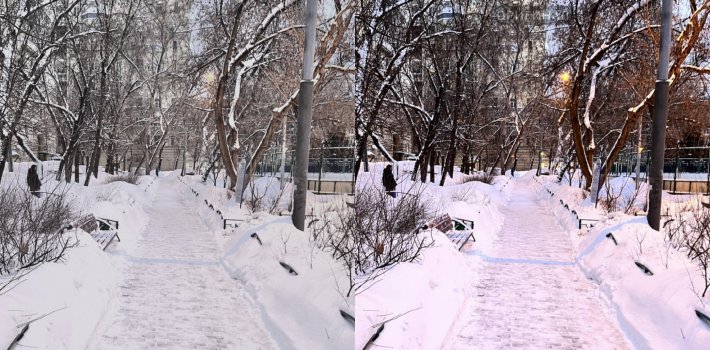It’s not the issue people are talking about here. It’s the picture after the AI processing that looks unnatural in colors compared to what we perceive with our eyes. What you’re talking about is the feature introduced in iOS 13 I suppose.
That is what AI did to the photos, normal.