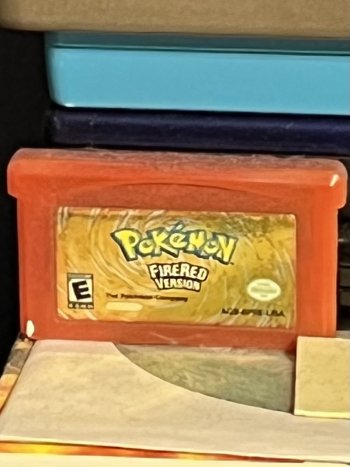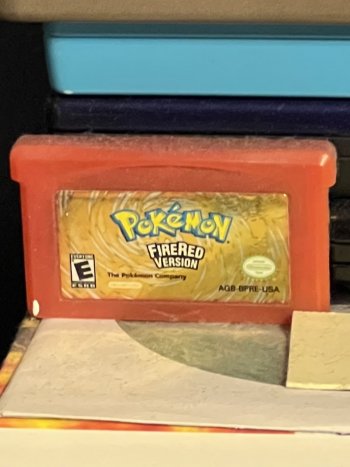Got a tip for us?
Let us know
Become a MacRumors Supporter for $50/year with no ads, ability to filter front page stories, and private forums.
You are using an out of date browser. It may not display this or other websites correctly.
You should upgrade or use an alternative browser.
You should upgrade or use an alternative browser.
Seems photos are the same dark but no more over saturation. iOS 15.3. Waiting for 15.4 beta to be available on my iphone
Great news. Can someone confirm this?
I still think the biggest issue is this horrible photo sharpening / hdr, but over saturation was a case too.
You can easly see all the postprocesses after taking a photo in the instagram app. It’s clearly visible.
Btw, I made couple of simillar photos using 13 pro and 12 pro (both on 15.1.1) - 13 had got much better white balance and photos were more hmmm polished? but 12 pro captured a lot more detailes, photos were more natural and overall was sharper in good way - 13 pro tried to do it using postprocesses and this was a disaster.
And from what I could see photos from 13 pro were somehow out of focus and had got some kind of ghosting (?)?
They were clearly worse than 12 pro in terms of details/focus - and I’m talking here about main sensor 26mm.
Rest of them are fine. I think f1.5 instead of 1.6 is a case.
Last edited:
I've had the iPhone 13 Pro Max for 2 weeks, as a secondary phone while the Galaxy S21 Ultra is my main phone.
I have been completely surprised by how bad the post processing is on the pictures it takes. I'm not comparing this to the Galaxy pictures, I am comparing it to the pictures I took when I had the iPhone 11. It looks so bad in comparison to what I was used to from the iPhone 11.
In that phone, the picture had a natural look to them and there was nothing wrong with it. I know there is a great picture in the iPhone 13 pictures, it's just hidden under all of the contrast, noise reduction, sharpening and overall more saturated colors.
I was surprised to see this on the iPhone. Thankfully I wanted to use the iPhone more so for the video recording and with the Dolby Vision HDR, I don't have that kind of problem when I play the videos on the TV. Comparing the pics on the 13 to the 11, it's baffling to see how bad the iPhone 13 PM pics look.
I thought the HDR might be causing this, but that option to disable it is gone. I hope they bring the option to turn off the HDR in pictures if this is were this mess comes from.
I have been completely surprised by how bad the post processing is on the pictures it takes. I'm not comparing this to the Galaxy pictures, I am comparing it to the pictures I took when I had the iPhone 11. It looks so bad in comparison to what I was used to from the iPhone 11.
In that phone, the picture had a natural look to them and there was nothing wrong with it. I know there is a great picture in the iPhone 13 pictures, it's just hidden under all of the contrast, noise reduction, sharpening and overall more saturated colors.
I was surprised to see this on the iPhone. Thankfully I wanted to use the iPhone more so for the video recording and with the Dolby Vision HDR, I don't have that kind of problem when I play the videos on the TV. Comparing the pics on the 13 to the 11, it's baffling to see how bad the iPhone 13 PM pics look.
I thought the HDR might be causing this, but that option to disable it is gone. I hope they bring the option to turn off the HDR in pictures if this is were this mess comes from.
Last edited:
Ok.. Moment app Vs Apple iPhone default camera. Which one do you like best.? These are unprocessed ProRAW screenshots. As you can see the Moment app is more of a neutral look without over sharpening and oversaturation. It does apply the deep fusion though that Apple has with their camera app but not the intense colors. Many times I find that the Moment app focuses a lot better than the Halide app does. I think Halide needs to work on their focusing on their app a little more because the focus area seems a little bit too large, I’d like to have it more precise and concentrated to a smaller area. These examples were taken with the 3X Camera by the way..
Of course whenever I edit the raw files in Lightroom, I have a blank canvas to start with instead of a compressed JPEG so I can sharpen or desaturate or whatever I want to to the image to make it look excellent. Unfortunately you cannot do that with a JPEG which is what most people shoot with




Of course whenever I edit the raw files in Lightroom, I have a blank canvas to start with instead of a compressed JPEG so I can sharpen or desaturate or whatever I want to to the image to make it look excellent. Unfortunately you cannot do that with a JPEG which is what most people shoot with
Last edited:
Well take in mind that the sensors are completely different between the two iPhones. The 12 Pro has a sensor that’s 47% smaller than the 12 pro max and 13 Pro Max so that’s probably why you’re getting a little bit better details in your photos because the pixels are smaller and more compressed / grouped closer together. Larger pixels are great for low light but not the best for fine details especially with subjects far away like leaves on trees and branches in the trees etc. but big pixels are awesome for portraits and anything fairly close.Great news. Can someone confirm this?
I still think the biggest issue is this horrible photo sharpening / hdr, but over saturation was a case too.
You can easly see all the postprocesses after taking a photo in the instagram app. It’s clearly visible.
Btw, I made couple of simillar photos using 13 pro and 12 pro (both on 15.1.1) - 13 had got much better white balance and photos were more hmmm polished? but 12 pro captured a lot more detailes, photos were more natural and overall was sharper in good way - 13 pro tried to do it using postprocesses and this was a disaster.
And from what I could see photos from 13 pro were somehow out of focus and had got some kind of ghosting (?)?
They were clearly worse than 12 pro in terms of details/focus - and I’m talking here about main sensor 26mm.
Rest of them are fine. I think f1.5 instead of 1.6 is a case.
I've had the iPhone 13 Pro Max for 2 weeks, as a secondary phone while the Galaxy S21 Ultra is my main phone.
I have been completely surprised by how bad the post processing is on the pictures it takes. I'm not comparing this to the Galaxy pictures, I am comparing it to the pictures I took when I had the iPhone 11. It looks so bad in comparison to what I was used to from the iPhone 11.
In that phone, the picture had a natural look to them and there was nothing wrong with it. I know there is a great picture in the iPhone 13 pictures, it's just hidden under all of the contrast, noise reduction, sharpening and overall more saturated colors.
I was surprised to see this on the iPhone. Thankfully I wanted to use the iPhone more so for the video recording and with the Dolby Vision HDR, I don't have that kind of problem when I play the videos on the TV. Comparing the pics on the 13 to the 11, it's baffling to see how bad the iPhone 13 PM pics look.
I thought the HDR might be causing this, but that option to disable it is gone. I hope they bring the option to turn off the HDR in pictures if this is were this mess comes from.
How about comparing to your s21 Ultra?
Well I couldn't get passed the way the iPhone 13 Pro Max picture look and my main focus was on the iPhone 11.How about comparing to your s21 Ultra?
When I do compare it to the Galaxy S21 Ultra, the S21 has a more natural look and the images doesn't seem as processed. Some pictures look as if they have more detail in some areas of an image on the iPhone 13 Pro Max, but it may be a mix of noise reduction and sharpening.
I'm sure I could get really impressive pictures on the iPhone 13 PM, but the processing is eliminating that at the moment.
If things stay as they are, I can't look past that processing on the iPhone 13. The GS21 Ultra is what I would use for pictures while I will use the iPhone 13 PM for video recording as I like it more and it doesn't have the issues the images have.
Please tell me you are joking.Well take in mind that the sensors are completely different between the two iPhones. The 12 Pro has a sensor that’s 47% smaller than the 12 pro max and 13 Pro Max so that’s probably why you’re getting a little bit better details in your photos because the pixels are smaller and more compressed / grouped closer together. Larger pixels are great for low light but not the best for fine details especially with subjects far away like leaves on trees and branches in the trees etc. but big pixels are awesome for portraits and anything fairly close.
So you are saying that the 13 pro max has better details then a sony a7siii?
Cmon. Tell me more 😂😂
I doubt that it’s Apple hardware or sensors to blame.
Apple does not have a really solid color culture, and very weird concepts about what a great color processing pipeline is, at least in their i-products.
You’ve got to use an external display, and third-party software to bypass all their crappy code. At the same time, competing companies provide nice color OOB.
Apple does not have a really solid color culture, and very weird concepts about what a great color processing pipeline is, at least in their i-products.
You’ve got to use an external display, and third-party software to bypass all their crappy code. At the same time, competing companies provide nice color OOB.
No, the pictures would come out completely different if this was a hardware issue, the video recording wouldn’t be able to produce a good image if that were the case.
The issue here is in the processing they chose. Like I said, the iPhone 11 produced a nice image, the processing used there looked good.
That’s all it is, it isn’t an inferior camera.
The issue here is in the processing they chose. Like I said, the iPhone 11 produced a nice image, the processing used there looked good.
That’s all it is, it isn’t an inferior camera.
Another issue I’ve seen is the ISP or whatever is way too reliant on the 13’s wide camera for plenty of 3x shots. That, coupled with over-sharpened photos, is making me seriously dislike this camera. Here’s two examples. The first photo is a 3x wide camera shot, and the second is a forced 3x telephoto camera shot. I had to position my phone in the “right” way so that the camera would get enough light to switch to the telephoto. Because all I kept getting were 3x digitally zoomed photos. This is what I mean. The telephoto is almost never used. Why is it even there, then? This telephoto image looks way better than that 3x digitally zoomed garbage.
Attachments
Last edited:
I’m still testing new iOS 15.3, seems not only less saturated but less sharpened as well
Worst sharpening effect I’ve seen with the tree leaves and similar landscape photos
Now I’ve tested it in different interiors with moderate to poor lighting conditions.
For now I’m more or less satisfied with the quality even of the tele lens! Bad the thing with no details (too dark) in shadows persists and it is bad
Another thing is even funny, like they do not know the basics: photos from tele lens are also at 1/50 shutter speed, which leads to blurry photos, - tested it several times, and there is huge difference if I’m putting my phone on a table and pressing button, and not from my hands.
Why not to use at least 1/80? 1/50 is good for 26mm but bad for 70mm.
Choose between some noise and motion blur? The answer for me is obvious. Looks like they are counting on their stabilization system, which definitely fails (and it should)
Ultra wide is still the worst one. Almost not using it. Lack of details, noise removal removes tons of details as well. Apart from the video, where it comes to be a good one.
Now 15.4 public beta arrives.
Seems to have no difference
Worst sharpening effect I’ve seen with the tree leaves and similar landscape photos
Now I’ve tested it in different interiors with moderate to poor lighting conditions.
For now I’m more or less satisfied with the quality even of the tele lens! Bad the thing with no details (too dark) in shadows persists and it is bad
Another thing is even funny, like they do not know the basics: photos from tele lens are also at 1/50 shutter speed, which leads to blurry photos, - tested it several times, and there is huge difference if I’m putting my phone on a table and pressing button, and not from my hands.
Why not to use at least 1/80? 1/50 is good for 26mm but bad for 70mm.
Choose between some noise and motion blur? The answer for me is obvious. Looks like they are counting on their stabilization system, which definitely fails (and it should)
Ultra wide is still the worst one. Almost not using it. Lack of details, noise removal removes tons of details as well. Apart from the video, where it comes to be a good one.
Now 15.4 public beta arrives.
Seems to have no difference
Last edited:
I didn’t say anything about the Sony. Not sure where you got that from.Please tell me you are joking.
So you are saying that the 13 pro max has better details then a sony a7siii?
Cmon. Tell me more 😂😂
Does anyone else use Halide? I can't figure out how to take macro shots with it. In the viewfinder, I can see the subject close up like I do when using the stock camera app but when I take the photo with Halide, it defaults back to the ultrawide view as if I hadn't used their macro setting at all. I bought Halide because it allows for more manual settings but my issue with it is kind of a dealbreaker.
Yes… open the app, select the .5x camera & press the AF Button on the left and you will see a flower icon. Touch that to begin.Does anyone else use Halide? I can't figure out how to take macro shots with it. In the viewfinder, I can see the subject close up like I do when using the stock camera app but when I take the photo with Halide, it defaults back to the ultrawide view as if I hadn't used their macro setting at all. I bought Halide because it allows for more manual settings but my issue with it is kind of a dealbreaker.
Hello again, one more thing:
How do you guys deal with flares in photos at night? They are not only green/white dots from sources of light but even whole mirrored shapes.
Oh my…
Flares and ghosting/mirroring make night shots almost unusable.
I had iPhone pre-faceid era and night photos had no this kind of thing. I checked and iP12 pro has the same problem… I am almost 100% sure it is a hardware case and I know a lot of smartphones have simillar issues but I’ve seen photos from samsung galaxy and it wasn’t that big problem there.
How do you guys deal with flares in photos at night? They are not only green/white dots from sources of light but even whole mirrored shapes.
Oh my…
Flares and ghosting/mirroring make night shots almost unusable.
I had iPhone pre-faceid era and night photos had no this kind of thing. I checked and iP12 pro has the same problem… I am almost 100% sure it is a hardware case and I know a lot of smartphones have simillar issues but I’ve seen photos from samsung galaxy and it wasn’t that big problem there.
HiHello again, one more thing:
How do you guys deal with flares in photos at night? They are not only green/white dots from sources of light but even whole mirrored shapes.
Oh my…
Flares and ghosting/mirroring make night shots almost unusable.
I had iPhone pre-faceid era and night photos had no this kind of thing. I checked and iP12 pro has the same problem… I am almost 100% sure it is a hardware case and I know a lot of smartphones have simillar issues but I’ve seen photos from samsung galaxy and it wasn’t that big problem there.
Same here. Night photos are horrible
It is lenses problems. No way to fix without throwing iPhone away)
I’ve been a photographer for a long time and I’ve shot mostly Nikon and now Sony with various lenses that have very good optical coatings on each element inside that lens to get rid of ghosting and flaring when photographs are taken with the sun in the shot or other bright lights. I think the iPhone optical elements are multi-coated to some extent, But nothing like the coatings that you would get on the pro lenses from Nikon or canon etc.Hello again, one more thing:
How do you guys deal with flares in photos at night? They are not only green/white dots from sources of light but even whole mirrored shapes.
Oh my…
Flares and ghosting/mirroring make night shots almost unusable.
I had iPhone pre-faceid era and night photos had no this kind of thing. I checked and iP12 pro has the same problem… I am almost 100% sure it is a hardware case and I know a lot of smartphones have simillar issues but I’ve seen photos from samsung galaxy and it wasn’t that big problem there.
so the way I deal with it is when I edit a photo in lightroom, Snapseed or what have you anything that has a healing tool I clone those ghost reflections out of my photo so they are no longer present. There is a good app called touch retouch that gets rid of unwanted objects in photos and it works extremely well. You just have to take the extra time to clone those out of your favorite image that you want to show everyone or post online. Unfortunately there’s no way to avoid it until these camera lenses get some hefty internal reflective coatings on the individual elements. Until then, we just have to live with it and take the extra time to clone them out.
Seem like the real problem is AI photo does not match real photographer standard.
If you have not done so yet, report your experience to Apple Feedback. The more people that do that the better chance Apple will correct the situation.
They do not case, they know what majority of people like and they just need sales number.
Glad I am not alone with this issue, my older iPhone 7 plus took better pictures than this crunchy mess.
A workaround I found was that if you go into edit a live photo and choose any other frame to be the “Key Photo” then the extra processing disappears.
It seems that only the default frame has that processing. A downside to this is of course the photo will be a little zoomed in and might be a tad bit blurry if there’s a shake in taking the picture.
It does look loads better to my eye that the default processed one.
A workaround I found was that if you go into edit a live photo and choose any other frame to be the “Key Photo” then the extra processing disappears.
It seems that only the default frame has that processing. A downside to this is of course the photo will be a little zoomed in and might be a tad bit blurry if there’s a shake in taking the picture.
It does look loads better to my eye that the default processed one.
Register on MacRumors! This sidebar will go away, and you'll see fewer ads.