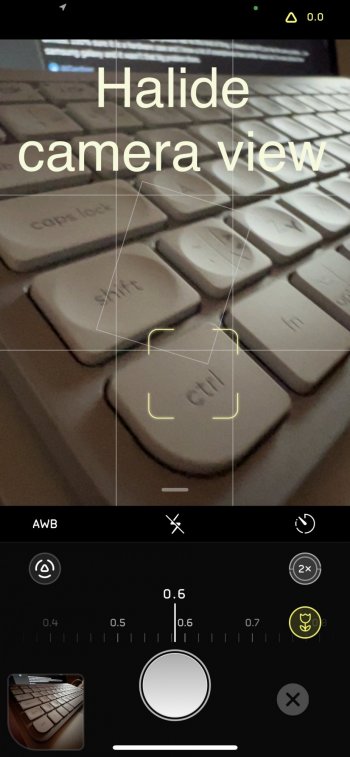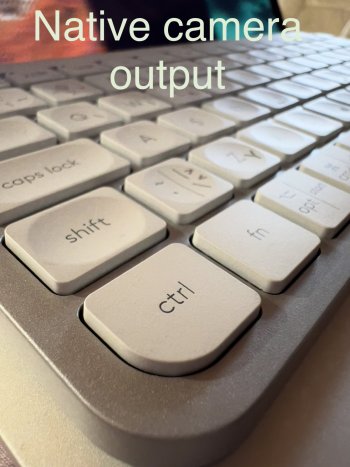Why would Apple ever want to reach out to you? All of your statement has no proof. If I doubt what you are saying, imagine their interest in your post equals zero 🤷🏻♂️
Get a life man… How boring it can be to think like that.
If Apple don’t listen to customer feedback, at who should they do ?
It’s as the situation few years ago with the MacBook Pros.. They didn’t listen at all about the MacBooks introduced in 2016 with the Touch Bar and Butterfly keyboard and they made less and less sells. Since that, they did listen and it becomes much better now.
And about you reply, maybe could you think that he doesn’t want to share Private pictures of his family… ?
What he reported seem kinda true. I took a few pictures with iPhone 13 at « x3 zoom » and numbers on the picture were wrongly « improved » by AI. There was weird flexion on corners of numbers as if AI tried to rewrite the numbers.
If you don’t believe it, try it yourself in a quite dim room.
As a statement, you could share your experience and explain in what conditions it happened and Apple could try to reproduce that.
Please, try to be more open-minded… If they’re reports about the camera quality, it’s a statement that they’re issues with it.
As a personal opinion, i think that Apple are really messing with the computational photography.
It was already the case with 12 lineup but it was acceptable and now with 13 they really made it worst.
Yeah, all the YouTubers that call themselves « pro » and just look at the picture on a wrong way. « Wow, look at the sharpness of the photo! » Yeah, that’s true, every picture on the 13s iPhone are sharp but these are digital sharpness that make it absolutely UNnatural. If you share it on Instagram, it’s indeed perfect.
But if you just zoom in a bit, you’ll see that there’re absolutely no details out there. The picture is so worked by the AI that it lost all the details. It’s the case with skins, hairs, leafs, etc. Take your older 3+ iPhone and compare the same picture, you’ll see how it is a mess now.
I hope Apple will look forward to more natural pictures and make the AI useful as it was. AI is indeed good, but they should make the picture more natural while keeping their color tones which are the best on smartphones.
More than that, there’s also the telephoto that is a decline since they’re not using it properly… It captures less detail, so let’s use the main camera that gets more light. Ouch, we forget that we have absolutely no details if we zoom in a bit…
They tried to fix it with the 15.2 update as it stays more on the telephoto but it’s far to be perfect.
And plus, they listened. So, it’s a proof that there’re issues and they’re listening to our feedbacks.