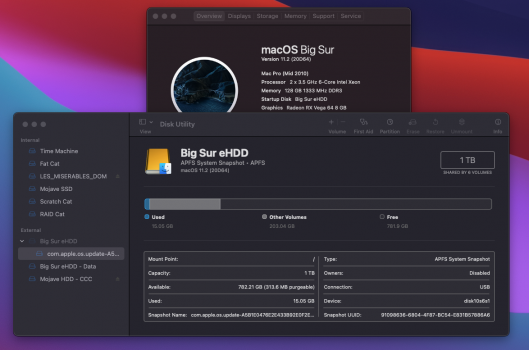With the new WrangleConfig Tool introduced in v066, users can now easily automate any customisations they wish to make, such as adding a
Custom Title Banner if they want to change from the
Embedded Title Banner, which, as the name indicates, comes already embedded in RefindPlus and is the default title banner.
The override config file already includes a section for adding such customisations.
ProTip:
Bash:
echo "Arbitrary String 1" >> "Path/to/overrides.conf"
echo "Arbitrary String 2" >> "Path/to/overrides.conf"
echo "" >> "Path/to/overrides.conf"
echo "Arbitrary String 3" >> "Path/to/overrides.conf"
echo "Arbitrary String 4" >> "Path/to/overrides.conf"
in WrangleConfig will add...
Code:
Arbitrary String 1
Arbitrary String 2
Arbitrary String 3
Arbitrary String 4
...to the bottom of "overrides.conf".
This is why the customisations section is at the bottom of the file.
You can also add lines to move files into position.