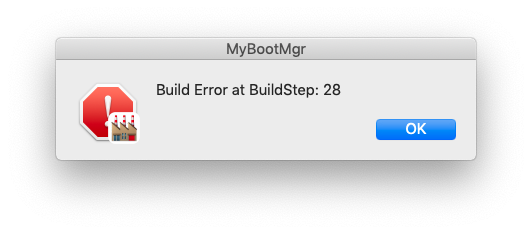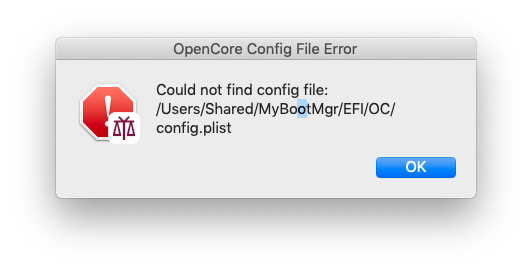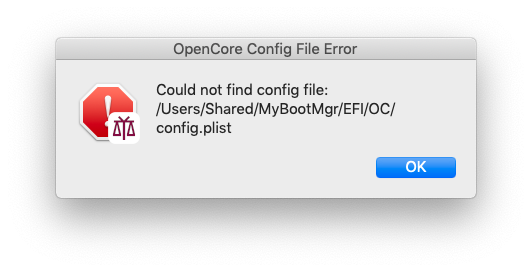The warning message you got was a bit lazy in that it just tells you that there is a issue in vague terms assuming this would be reported and should have had the following:
- Should have given more relevant information, and most importantly,
- Should have given some basic initial remediation a user can attempt
TL;DR
Run it while booted via RefindPlus (outside OpenCore) or better still, download and use v070b. It will either not generate the error message or clearly tell you what you need to do first. v070b includes a few small tweaks so best to use this.
GORY DETAILS
ConfigFactory caters to a relatively broad church. It doesn't matter whether you are on 2008/2009/2010/2012 cMP or 2008/2009 Xserve, which BootROM version you have, your CPU generation, whether your firmware is flashed or not, which GPU you are using (in most cases), or whether you have a DosDude or other patched installation or not, it will set RefindPlus/OpenCore up to match and give you the same feature set across the board.
It should also work for many non cMP/Xserve units but the line was drawn there to limit complexity and the maintenance burden.
When you run ConfigFactory, it first detects your Mac model. If a 2009 cMP or Xserve model is detected, it asks users whether it has been flashed as these are capable of being flashed with cMP 5,1 firmware.
Given that a user may give an incorrect answer, it then attempts to verify the answer as follows:
- If a user indicates it is unflashed, but a cMP 5,1 BootROM is detected, it halts on a variant of the message you got.
- If a user indicates it is flashed, but a cMP 5,1 BootROM is not detected, it halts on the message you got.
If not on a 2009 cMP or Xserve model, it still detects the BootROM version and proceeds accordingly (cMP5,1 can come with any one of several BootROM versions with different capabilities). It just doesn't ask this particular question on those. If it can't detect the BootROM version accurately, it throws a message and halts.
Anyway, you fall into the scenario whereby you indicated that your cMP4,1 is flashed but ConfigFactory could not verify this and halted. Question is why?
Well, ConfigFactory has been spoofing the BootROM version in OpenCore for a while now and when it attempts to get BootROM version information for verification while booted via OpenCore, it gets the spoofed version string and not the real version string.
This is not a problem for users that have been keeping up with MyBootMgr updates as the spoofed value was later changed and was encoded to carry information about the actual BootROM version. It is however unable to do this for those who have not been keeping up with MyBootMgr updates when it is run from within OpenCore (they do not have the encoded string).
Such naughty users need to either run ConfigFactory outside OpenCore or use versions distributed with MyBootMgr v070b or later which would handle their situation better.
To be fair though, it is generally always better to run ConfigFactory outside OpenCore but this was not documented as issues arising from not doing this are expected to be rare.