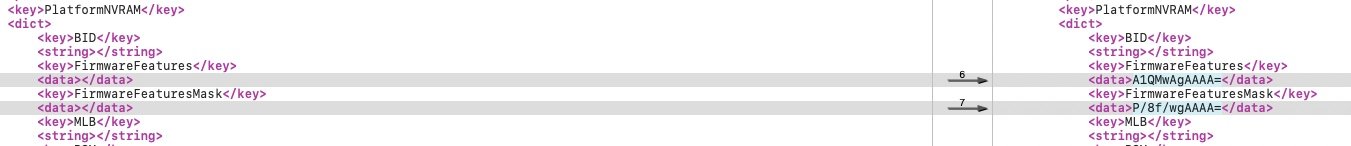Apologies for my error. I neglected to switch the UpdateSymBios flag to false in addition to the CPUiD ‘J’flag. Once I turned off UpdateSymBios, the ‘J’ flag booted as expected. Issue resolved!Noted. Returned to the back burner until it can be looked at in detail.
Got a tip for us?
Let us know
Become a MacRumors Supporter for $50/year with no ads, ability to filter front page stories, and private forums.
MP 1,1-5,1 RefindPlus|OpenCore by MyBootMgr
- Thread starter Dayo
- Start date
-
- Tags
- multi boot opencore refindplus
- Sort by reaction score
You are using an out of date browser. It may not display this or other websites correctly.
You should upgrade or use an alternative browser.
You should upgrade or use an alternative browser.
it's more of a revelation. Can you share the config file in question?Apologies for my error.
My ALT config for updating OS... Runs Monterey 12.1 fine without SurPlus, MonteRand.it's more of a revelation. Can you share the config file in question?
Curious, why you don't implement OpenCanopy in your 'MyBootManager' builds? Seems like it would be easy enough and I'd imagine most people would add it anyway?
Attachments
Last edited:
That worked! Thanks for the assistance, Dayo, I really appreciate it.
- Connect the Mojave Volume directly to a native port ... You may need to clone it to an SSD
I'm going to put my boot drives on SATA SSDs in the internal drive bays, and that will resolve this issue for me.
I tried installing an R9 280x GPU. Unfortunately the startup sequence of RefindPlus with this GPU (which is also flashed for boot screens) now freezes the display. So I can't narrow down whether the APFS problem is with the ROM in the GPU, or the ROM in the first-generation Amfeltec Squid PCIe SSD carrier board. But I have a good workaround using SATA SSDs instead.
Yeah, OC_ALT does work for Monterey as well and the fourth instance has been eliminated for the next release. It will now be a max of three - BigSur/Older, Catalina/Newer and Installs/Updates.My ALT config for updating OS... Runs Monterey 12.1 fine without SurPlus, MonteRand.
The fourth was just there as a "certain to work" option while the goal posts were moving on Monterey. Kept it that way for a while to account for further changes but seems things have settled a bit.
Surplus/Monterand not needed for recent Monterey.
See Post 1. In any case, it is easy enough for anyone that wants this to implement itwhy you don't implement OpenCanopy in your 'MyBootManager' builds?
MyBootMgr even includes a tool, WrangleConfig, to subsequently automate this and any other customisations
The adaptor is most likely not yet fully initialised when RP/OC are running and needs a driver, or most likely a kext, that comes in later.I can't narrow down whether the APFS problem is with the ROM in the GPU, or the ROM in the first-generation Amfeltec Squid PCIe SSD carrier board. But I have a good workaround using SATA SSDs instead.
The MacVids thing results in a telltale line item in the RP log which is absent in your logs.
RefindPlus loads APFS automatically when the firmware has not loaded it. This is typically because the firmware does not support APFS such as on MP31, Hacks or old MP51 firmware.
Many so called "UGA Bootscreen GPUs" are actually hybrids with both UGA and GOP. MacVids GPUs have the same setup. These hybrids remove the original GOP on the ConsoleOut handle, if present, and install their implementation to act as a bridge to UGA, which does the heavy lifting.
It appears that some MacVids implementations may inadvertently disable APFS when doing the GOP switch ... unless of course it is being delibrately done for some unknown reason in the period between initial GPU initialisation and final initialisation ... which happens to be when RP/OC run.
Either way, in such cases, when RefindPlus comes along, it will not find APFS and will simply enable it. So in the log, you will see the "Supply APFS Support" line item say "Success" on a unit, such as a MP51 with up to date firmware, where it should say "Already Started" ... as it does in your logs.
PS: The gap between the Partial and Full Initialisation of some PCIe Devices is likely behind the issue with your adaptor. On the other hand, PATA/SATA devices are generally initialised once, fully, right off the bat.
Last edited:
Yes, I realize that. That's what I meant (NVRAM reset and "finalizing process"). But the question was whether I can now somehow rebless RefindPlus directly from within BigSur loaded via OC (if that is the problem at all).There are instructions in Post 1 >> Other Considerations on how to recover from an OpenCore Boot Coup such as you describe. (OpenCore, Windows or Linux Has Staged a Boot Coup).
There are also instructions in Post 1 >> Implementation Process >> Stage 3 - Post Installation, marked "IMPORTANT", on what to avoid to prevent OpenCore Boot Coups from happening.
Be that as it may: I will try it as you explain in the tutorial. Thanks!
Thanks, Dayo. 077b works great. All PCIe drives report as internal as well with AHCI option.Updated MyBootMgr to v077
See change log in Post 1 for details
Actually, I digress... a couple of small issues to report:
Edit: OC also isn't remembering SIP toggle status after reboot. It's defaulting back to disabled.
Above behavior is confirmed even after clearing NVRAM 3x and reblessing. I can provide log data in a few days (unfortunately, just about to leave my house for a short business trip).
- Despite instructing ConfigFactory to hide extra options in the OC boot menu, OC still shows everything.
- OC is not respecting SIP status from RefindPlus. SIP can be set to enabled in RFP, but OC will still show SIP as disabled in the OC boot menu.
Edit: OC also isn't remembering SIP toggle status after reboot. It's defaulting back to disabled.
Above behavior is confirmed even after clearing NVRAM 3x and reblessing. I can provide log data in a few days (unfortunately, just about to leave my house for a short business trip).
Last edited:
EDITED: Tested and confirmed the issues. I'll update to 077c presently
Last edited:
That's awesome. Thank you, Dayo.EDITED: Tested and confirmed the issues. I'll update to 077c presently
Spotted the issue. It is related to setting things up for your AirPortBrcm WIFI card.
Try running with the default and indicate no WIFI when the query comes up about that.
Unfortunately, it means WIFI will not be setup for you but everything else should work.
Let me know if that works so I can update to 077d with the fix. Thanks.
EDIT: No response so just pushed the fix as 077d
Try running with the default and indicate no WIFI when the query comes up about that.
Unfortunately, it means WIFI will not be setup for you but everything else should work.
Let me know if that works so I can update to 077d with the fix. Thanks.
EDIT: No response so just pushed the fix as 077d
Last edited:
Sorry about the delay. Yes, selecting No for the WiFi options did manage to successfully complete the build. However I’ve been struggling to make the build work successfully. Keep getting a halt message straight after selecting the OC option on the RefindPlus boot screen. Can’t seem to make the mods to the config.plist that result in a successful boot.
Edit: and my previous working build isn’t working now. Hmmm…
Edit: and my previous working build isn’t working now. Hmmm…
Last edited:
Not sure what mods you mean.Can’t seem to make the mods to the config.plist that result in a successful boot.
You probably need to look at whatever those are as that is contrary to the whole point of the process.
Would have been better to mention a need for mods, which indicates a problem and would serve everyone if fixed, as opposed to quietly hacking things just for yourself.
I have tested v077d and finally have it working now, but not without having to make some changes in the
Because I seldom update MyBootMgr, when I do I usually have forgotten the changes I have to make to the
What I can tell you is that after MyBootMgr v073, I have always had to manually make changes to the
Here's my now modded, working
If you think I've unnecessarily changed anything, please let me know.
Edit: Out of all the changes I do, I think the one below is the deal breaker. If I don't do this, I never progress past the RefindPlus screen to the OC picklist. No idea what this actually does. There's mention of it here, but again I don't understand what it actually means.

OC config.plist.Because I seldom update MyBootMgr, when I do I usually have forgotten the changes I have to make to the
OC config.plist to make it work, and as a result I end up spending a lot of time reading the OC guide and manual trying to remember what each of the settings does. The guides don't actually go into detail about what each setting does (point me in the right direction if you know of a resource that does).What I can tell you is that after MyBootMgr v073, I have always had to manually make changes to the
config.plist to boot successfully into OC. I'm not too certain any more which of the settings in the OC config.plist I actually have to change to make it work, so it's a long and complicated journey of trial and error. Forgive me for my novice understanding of these things.Here's my now modded, working
config.plist for the OC option, and the vanilla config.plist (built from MyBootMgr). I've snipped the changes from FileMerge into a pdf if that helps any.If you think I've unnecessarily changed anything, please let me know.
Edit: Out of all the changes I do, I think the one below is the deal breaker. If I don't do this, I never progress past the RefindPlus screen to the OC picklist. No idea what this actually does. There's mention of it here, but again I don't understand what it actually means.
Attachments
Last edited:
It's certainly not ideal for me to have to keep doing this. I would much prefer to have an output from MyBootMgr that works without having to any post-build adjustments - that's the whole purpose of MyBootMgr.
Just to clarify: I always try the vanilla build first, but since v073a they simply do not work out of the box.
With v077c I did a NVRAM reset (5 times), reset the SMC, disabled SIP, but it kept throwing up the below halt message on the RefindPlus screen with the vanilla build, and the same after making some adjustments that worked with v075, v073a. Then I rebuilt with v077d, tried the vanilla build with no luck, then made some adjustments and it finally worked.
Note: the filesystem alpha/numeric changes from boot to boot, as does the bytes number. And
There must be others here that don't have to tinker post-build, REQUEST so if anyone else here has a working config.plist they can share (where their specs are the same/similar to mine - it would be good to know what their system specs are as well), that would be much appreciated as that way I can compare and finally sort out where I'm going wrong, or understand why my system requires certain other manual adjustments.
I am going to work backwards and systematically undo the changes I made to try and work out what the minimum adjustments need to be made because I am determined to try and sort this out. Anyone else having this type of issue?
Just to clarify: I always try the vanilla build first, but since v073a they simply do not work out of the box.
With v077c I did a NVRAM reset (5 times), reset the SMC, disabled SIP, but it kept throwing up the below halt message on the RefindPlus screen with the vanilla build, and the same after making some adjustments that worked with v075, v073a. Then I rebuilt with v077d, tried the vanilla build with no luck, then made some adjustments and it finally worked.
OC: Starting OpenCore…
OC: Booter path - \EFI\OC\OpenCore.efi
OCFS: Trying to locate filesystem on 7DB36418 78F30A18
OCFS: Filesystem DP - \EFI\OC\OpenCore.efi
OC: Absolute booter path - \EFI\OC\OpenCore.efi
OC: Storage root \EFI\OC\OpenCore.efi
OCST: Missing vault data, ignoring…
OC: OcMiscEarlyInit…
OC: Loaded configuration of 24075 bytes
OCS: No type match for Delete at 1 index, expected type data got dict, context (DeviceProperties)!
OC: Watchdog status is 1
Halting on critical error
OC: Booter path - \EFI\OC\OpenCore.efi
OCFS: Trying to locate filesystem on 7DB36418 78F30A18
OCFS: Filesystem DP - \EFI\OC\OpenCore.efi
OC: Absolute booter path - \EFI\OC\OpenCore.efi
OC: Storage root \EFI\OC\OpenCore.efi
OCST: Missing vault data, ignoring…
OC: OcMiscEarlyInit…
OC: Loaded configuration of 24075 bytes
OCS: No type match for Delete at 1 index, expected type data got dict, context (DeviceProperties)!
OC: Watchdog status is 1
Halting on critical error
Note: the filesystem alpha/numeric changes from boot to boot, as does the bytes number. And
No type match for Delete at 1 index didn't appear on every output.There must be others here that don't have to tinker post-build, REQUEST so if anyone else here has a working config.plist they can share (where their specs are the same/similar to mine - it would be good to know what their system specs are as well), that would be much appreciated as that way I can compare and finally sort out where I'm going wrong, or understand why my system requires certain other manual adjustments.
I am going to work backwards and systematically undo the changes I made to try and work out what the minimum adjustments need to be made because I am determined to try and sort this out. Anyone else having this type of issue?
OK. That is a useful error message. Didn't have enough info to work with before.
Reset the "DeviceProperties" section containing your GPU model to:
That should be the only change needed.
Will sort out for next release. Thanks
Reset the "DeviceProperties" section containing your GPU model to:
Code:
<key>DeviceProperties</key>
<dict>
<key>Add</key>
<dict/>
<key>Delete</key>
<dict/>
</dict>That should be the only change needed.
Will sort out for next release. Thanks
I have an actual 2010 cMP5,1. Specs aren't comparable to yours as I have 128gb of RAM, Radeon RX Vega 64, and an older Broadcom BCM43xx WiFi card. I've only manually tweaked my config.plst file once, and that was during an experimental phase in attempting to rename the GPU so a rendering application would recognize it. That said, most of Dayo's incremental RFP releases have tended to work "right out of the box" so to speak. Granted, there were a few hiccups here and there that necessitated downgrading to a previous iteration, but nothing that required manually tweaking the config file.REQUEST so if anyone else here has a working config.plist they can share (where their specs are the same/similar to mine - it would be good to know what their system specs are as well), that would be much appreciated as that way I can compare and finally sort out where I'm going wrong, or understand why my system requires certain other manual adjustments.
My MP3,1 on the other hand... required a lot of tweaking. I sort of gave up on that for the time being. It's running the latest supported OS and is being used by my youngest daughter to do homework and play Roblox. 🤪
If you want to see my config file though, let me know and I'll share it with you via PM.
Thanks @Dayo.
I did a restart, after removing the DeviceProeprties you suggested, and although I firm blessed it using the Deploy tool, it appears to have only been a soft bless. In any case, the cMP would not boot are multiple attempts - turns on, hear the hard drives spinning up and it turns off before any visual output (so before booting to RefindPlus).
So I did a 3x NVRAM reset and booted into Recovery and disabled SIP, and restarted and my system rebooted natively back into Mojave without issue. I blessed my EFI boot location (on a separate HFS+ formatted drive that doesn't contain a bootable macOS) using the terminal command
I'm going to go back and, one by one, remove the other adjustments I have made from the vanilla version so that I can get back to a vanilla version which is my main priority now (will save me blindly chasing ghosts around in my system). Thanks @amstel78 - I'll PM you and use your config.plist to help compare/troubleshoot.
@Dayo - I noticed that my PCI drives have not been identifying as internal (since v075b?), which is what Innie should be doing. I noticed that Innie v1.2.1 is still being used in your package - so I copied the latest v1.3.0 into the EFI/OC/Kexts folder, and my system now shows PCI drives as internal. Can you please update this at some stage.
I did a restart, after removing the DeviceProeprties you suggested, and although I firm blessed it using the Deploy tool, it appears to have only been a soft bless. In any case, the cMP would not boot are multiple attempts - turns on, hear the hard drives spinning up and it turns off before any visual output (so before booting to RefindPlus).
So I did a 3x NVRAM reset and booted into Recovery and disabled SIP, and restarted and my system rebooted natively back into Mojave without issue. I blessed my EFI boot location (on a separate HFS+ formatted drive that doesn't contain a bootable macOS) using the terminal command
sudo bless --setBoot --mount '/Volumes/EFI' --file '/Volumes/EFI/EFI/BOOT/BOOTx64.efi' and the system boots nicely.I'm going to go back and, one by one, remove the other adjustments I have made from the vanilla version so that I can get back to a vanilla version which is my main priority now (will save me blindly chasing ghosts around in my system). Thanks @amstel78 - I'll PM you and use your config.plist to help compare/troubleshoot.
@Dayo - I noticed that my PCI drives have not been identifying as internal (since v075b?), which is what Innie should be doing. I noticed that Innie v1.2.1 is still being used in your package - so I copied the latest v1.3.0 into the EFI/OC/Kexts folder, and my system now shows PCI drives as internal. Can you please update this at some stage.
I have reverted back to the vanilla version of config.plist, all except for removing the DeviceProperties for my GPU (that were generated by MyBootMgr). I use Terminal to firm bless my EFI partition and it boots to RefindPlus and I can select my BigSur NVMe boot drive and all works well. However the next restart goes to a black screen and my cMP switches off after a minute or so. Therefore I'm having to resort to clearing NVRAM again, booting into my Mojave Recovery and disabling SIP so I can then boot into Mojave and issue the bless command in Terminal. Rinse and repeat, but at least I know all I have to "adjust" in the config.plist that MyBootMgr creates is to delete the DeviceProperties entries for my GPU and it works, which is a great relief of sorts.
Innie hasn't worked properly since v069 if memory serves. Dayo's v077c and higher reintroduced the ability to select a generic AHCI driver in ConfigFactory to force PCIe drives to show as internal. That works perfectly fine in my machine.@Dayo - I noticed that my PCI drives have not been identifying as internal (since v075b?), which is what Innie should be doing. I noticed that Innie v1.2.1 is still being used in your package - so I copied the latest v1.3.0 into the EFI/OC/Kexts folder, and my system now shows PCI drives as internal. Can you please update this at some stage.
Last edited:
Back to using Innie (v1.3.0) as it seems to work properly with my set up.
Thanks so much for your help today. Just made the change back to Innie from AHCI_3rdParty, and restart worked fine (no black screens of crash). I certainly feel more confident with my setup now after both your and @Dayo 's feedback and info.
Thanks so much for your help today. Just made the change back to Innie from AHCI_3rdParty, and restart worked fine (no black screens of crash). I certainly feel more confident with my setup now after both your and @Dayo 's feedback and info.
Register on MacRumors! This sidebar will go away, and you'll see fewer ads.