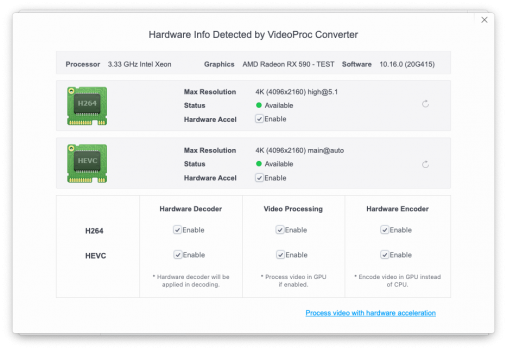I have another question, and it relates to updating BigSur to 11.6.3.
I updated BigSur to 11.6.3 but encountered issues that I didn't experience with 11.6.1 and 11.6.2 (which both rebooted a couple of times, changing to the temporary Macintosh HD update drive (RAM disk?) then back again to my BigSur drive).
But not with 11.6.3, which didn't appear to be able to temporarily bless to the Macintosh HD drive, then switch back to my BigSur boot drive afterwards. Instead, I had to reset NVRAM, then boot into Mojave Recovery and disable SIP, then boot into Mojave and re-bless RefindPlus using Terminal, and then I was able to see the Macintosh HD option in the OC picklist which then carried on updating to 11.6.3, rebooting again and finally completing the process.
I'm trying to work out if this is a setting in RefindPlus (EFI/BOOT/config.conf) or if it's in EFI/OC/config.plist somewhere. I've had a look at Bless info in the OpenCore documentation (section 8.1) but it doesn't answer my questions, and in the RefindPlus (EFI/BOOT/) config.conf file it has a section relating to
I updated BigSur to 11.6.3 but encountered issues that I didn't experience with 11.6.1 and 11.6.2 (which both rebooted a couple of times, changing to the temporary Macintosh HD update drive (RAM disk?) then back again to my BigSur drive).
But not with 11.6.3, which didn't appear to be able to temporarily bless to the Macintosh HD drive, then switch back to my BigSur boot drive afterwards. Instead, I had to reset NVRAM, then boot into Mojave Recovery and disable SIP, then boot into Mojave and re-bless RefindPlus using Terminal, and then I was able to see the Macintosh HD option in the OC picklist which then carried on updating to 11.6.3, rebooting again and finally completing the process.
I'm trying to work out if this is a setting in RefindPlus (EFI/BOOT/config.conf) or if it's in EFI/OC/config.plist somewhere. I've had a look at Bless info in the OpenCore documentation (section 8.1) but it doesn't answer my questions, and in the RefindPlus (EFI/BOOT/) config.conf file it has a section relating to
ignore_previous_boot, but I can't make head or tails of whether that's what I need to uncomment to activate it or not, and the same for normalise_csr. Happy to take this to the OpenCore thread if someone can confirm it's nothing to do with RefindPlus.