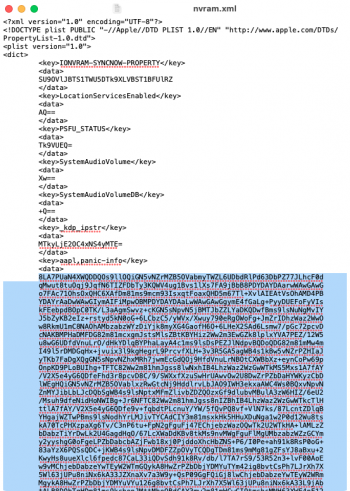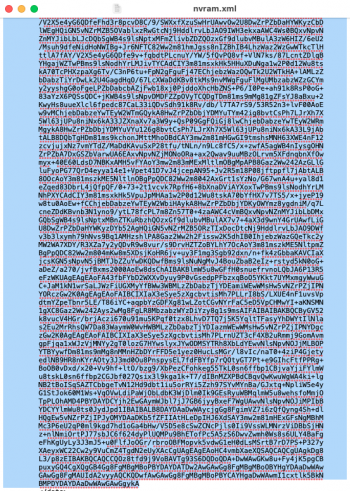Right, Most of the responses will be, or have, questions back to you as trying to answer these will better provide the answers to your questions.
First off, what the process uses is called RefindPlus. It is derived from rEFInd but is not rEFInd. Secondly, MyBootMgr is not a boot picker. It is a process that whereby RefindPlus and OpenCore are set up to work together.
Moving on, when you say "layer" and "layered", you basically mean "chain". Well, to start with, every time you start your Mac, you trigger a chain-loading sequence, where something is loaded and then loads something else which loads something else in turn, culminating in your target OS running.
The term 'chain-loading' is often used to refer to certain modifications to the default boot chain and this can give the impression that chain-loading is something special/unusual. The fact however, is that chain-loading is how things work by default. For instance, when you start a program from Finder, you are in fact chain-loading that program via Finder as opposed to issuing the direct command for running that program via a console. Chain-loading is how things work.
For the default boot chain, you press the power button, the firmware starts and does some things after which it loads and hands control to a boot loader which does some things in turn and then loads and hands control to the Kernel which does some things and then loads and hands control to the OS which loads and does things ... basically allowing you to run programs. As said, a chain-loading sequence.
Basic Chain 1:
Firmware -> Default Boot Loader -> Kernel -> OS
With this basic chain, you don't see anything (apart from "pacifier" graphics in the form of a progress bar) until the OS presents you a log in screen.
If you have more than one (1) OS present and running a supported GPU, you can press some keys before the firmware loads the default boot loader and it will instead load a default boot manager/picker. The boot manager displays a screen, AKA Boot Screen, that allows you to select a boot loader of your choice to load an associated OS.
Basic Chain 2:
Firmware -> Default Boot Manager -> Selected Boot Loader -> Kernel -> OS
When running OpenCore, you are simply inserting a custom boot manager into the boot chain to end up with:
Modified Chain 1:
Firmware -> OpenCore -> Selected Boot Loader -> Kernel -> OS
OpenCore is more of a boot loader with a boot picker attached and it can make boot loader style changes to OS kernels. These changes are what allow you to load unsupported MacOS versions. We focus on the boot picker function here.
You can set OpenCore up not to display anything (as the firmware does with the default boot manager) and simply load the default boot loader. You press the button, you see the loading bar and the OS loads. Just as with the basic chain. You can interrupt by pressing the 'ESC' key to get a boot screen, again just like the basic chain.
The setup created by MyBootMgr inserts the RefindPlus Boot Manager into this boot chain:
Modified Chain 2A:
Firmware -> RefindPlus -> OpenCore -> Selected Boot Loader -> Kernel -> OS
It could also work as below, depending on what you want to load:
Modified Chain 2B:
Firmware -> RefindPlus -> Selected Boot Loader -> Kernel -> OS
You can set RefindPlus and/or OpenCore up not to display anything as the firmware does with the default boot manager) and simply load a default boot loader/manager (the default in RefindPlus can be OpenCore). You press the button, you see the loading bar and the OS loads again or OpenCore loads again just as with the basic chain. You can interupt by pressing the ESC key to get a display for selecting a choice, again just like the basic chain. The display will be RefindPlus or OpenCore depending on when you press the key.
Modified Chain 2A is for when trying to run something RefindPlus cannot run such as Unsupported MacOS or something it can run but may be better or preferred via OpenCore such as UEFI Windows, Supported MacOS or Linux. Modified Chain 2B is for when trying to run something OpenCore cannot run such as Legacy Windows or something it can run but may be better or preferred via RefindPlus such as UEFI Windows, Supported MacOS or Linux.
Basically, with the two in a boot chain, it doesn't matter what you want to run in your setup, one or both of the two will be able to run it and you don't need to change your setup to fit the boot manager.
With that background out of the way, the first question:
Q1: What does having 2 or 3 (or even 200 or 300) additional boot loaders/managers in the chain have to do with the BootROM, or more specifically, the NVRAM (fragile or robust), if they do not write anything to the NVRAM and simply just load the next boot loader/manager (with or without presenting a screen)?
In terms of the benefit of inserting RefindPlus into the chain, some another questions:
Q2: Have you ever needed to amend an OpenCore config and reboot into this to achieve a specific purpose (such as updating or anything else) and then needed to revert to the original?
- With the RefindPlus|OpenCore setup, you simply reboot into an appropriate OpenCore instance for the task and reboot back to your regular instance when done.
Q3: What happens when you are unable to boot OpenCore due to a misconfiguration error?
- With the RefindPlus|OpenCore setup, you simply reboot, select another OpenCore instance or the native MacOS boot option and you are back in.
Q4: How would you manage running versions of MacOS that can't use the same OpenCore configuration? For instance, some still need to run HiSierra for Final Cut Pro but want newer versions of MacOS for other things.
- With the RefindPlus|OpenCore setup, you simply reboot and select an appropriate OpenCore instance as required.
Now, there are perfectly fine alternative answers to those questions that some may prefer and the point is not that the RefindPlus|OpenCore setup is the only or best way to answer those but simply to address your query of why anyone would want to use this.
Another query:
Q5: Are you aware that there are things in OpenCore today that have been ported from RefindPlus or from rEFInd directly and that until that was done, the only way to access those features was by adding RefindPlus to the chain? Are you aware for instance that until the feature was ported, users with Nvidia GPUs could only get a boot screen in OpenCore if they load OpenCore via RefindPlus?
Circling back to the NVRAM fragility, let's look at Windows. OpenCore only supports UEFI Windows while RefindPlus supports both UEFI and Legacy Windows. Yet, the MyBootMgr instructions repeatedly recommends sticking with Legacy Windows.
Q6: An earlier post in the original thread actively encourages UEFI Windows but are you aware that your Legacy MacPro is *NOT* a UEFI 2.x device and that each time you boot a UEFI 2.x based operating system such as UEFI Windows on a Legacy MacPro, you are in effect playing Russian Roulette with that Legacy MacPro?
Q7: Are you aware that UEFI Windows theoretically expects to be able to write a single NVRAM variable with a size of 64kb? Are you therefore aware that on the next UEFI Windows update for instance, the updater could theoretically attempt to write a 64kb variable to the NVRAM store?
Q8: Are you aware that the size of the entire NVRAM store on a Legacy MacPro is in fact only 64kb and are you therefore aware of the consequences of attempts to write NVRAM variables of up to this size to this store?
You can forget about Windows Certificates, as they are small in the scheme of things and easily mitigated. Just to put a few things in context, I checked in RefindPlus and can tell you that an El Cheapo Dell Inspiron laptop from 2015 has an NVRAM that is six (6) times the size of that in your Legacy MacPro and is set up to handle single NVRAM variables of up to, yes, you guessed it, 64kb ... the size for your entire NVRAM store.
The difference is that the laptop is a UEFI-PC while the Legacy MacPro is a EFI 1.x device that Apple patched up with just enough changes to handle a managed MacOS UEFI Setup that stayed within what it can handle. Once you start running a real UEFI 2.x based OS on that patched up hybrid, all bets are off.
Q9: Are you aware that OpenCore was written primarily for those trying to run MacOS on UEFI-PC and not for an EFI 1.x to UEFI 2.x partial-patch-up Legacy MacPro?
Between all that, some might want to use the MyBootMgr setup but it is perfectly fine to use any other you prefer. Some tinker with or test OpenCore configs and need a setup that allows a hassle free way to get back in when it goes bad, some need more than one OpenCore setup for other reasons, mainly to run different MacOS, while some simply want the convenience of the MyBootMgr automation and don't need anything special.
It's just an option. Read Post 1 to get more insight.
21 Jul 22: Amended for Boot Managers/Pickers (Separated from Boot Loaders) and explained chain-loading