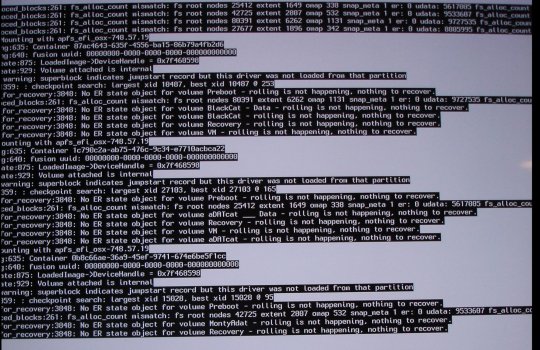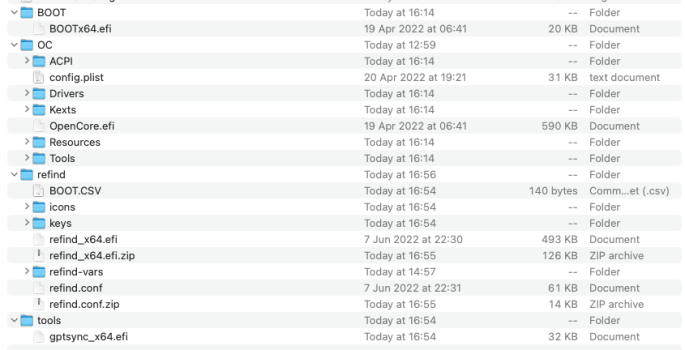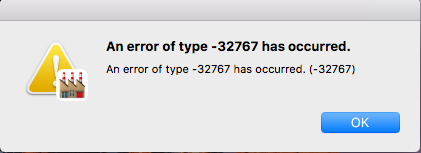thanks, this is after selecting the windows legacy button in MyBootManager. I don't see anything in MBM's log to suggest anything is wrong, it ends with - Boot Windows (Legacy) from 'BOOTCAMP'.
edit:attached log
edit: I managed to get a poor photo of verbose attached
edit:attached log
edit: I managed to get a poor photo of verbose attached
Attachments
Last edited: