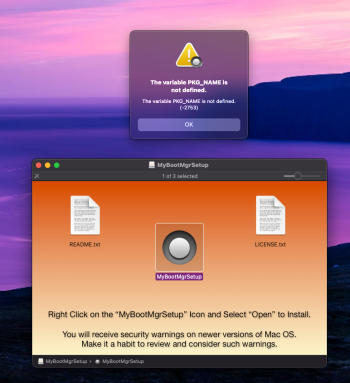Hmm. Don't know what that is.
A search here shows something about Error 32767 being a "general system error" which doesn't tell much.
Will have to investigate it further but have to say no idea about it at this time.
Not clear if script or system related. The page suggests it might be system related.
Have you tried the catch all fix for computer issues of rebooting?
A search here shows something about Error 32767 being a "general system error" which doesn't tell much.
Will have to investigate it further but have to say no idea about it at this time.
Not clear if script or system related. The page suggests it might be system related.
Have you tried the catch all fix for computer issues of rebooting?