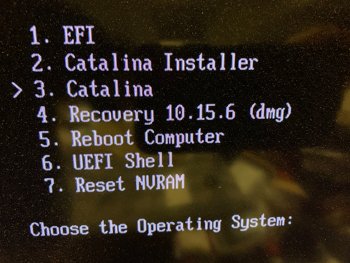5:737 0:003 Check for Graphics:
5:740 0:003 - Check ConsoleControl ...ok
5:743 0:003 - Check UGADraw ...ok
5:746 0:003 - Check GraphicsOutput ...ok
5:749 0:003 Query GraphicsOutputProtocol Modes:
5:753 0:003 Modes = 9, Framebuffer Base = 80000000, Framebuffer Size = 0x0
5:756 0:003 - Query GOP Mode[0] ...Success
5:759 0:003 * Resolution = 2560x1600, PixelsPerScannedLine = 2560, PixelFormat = 8bit BlueGreenRed
5:772 0:013 - Query GOP Mode[1] ...Success
5:776 0:004 * Resolution = 640x480, PixelsPerScannedLine = 640, PixelFormat = 8bit BlueGreenRed
5:779 0:003 - Query GOP Mode[2] ...Success
5:783 0:003 * Resolution = 800x600, PixelsPerScannedLine = 832, PixelFormat = 8bit BlueGreenRed
5:786 0:003 - Query GOP Mode[3] ...Success
5:789 0:003 * Resolution = 1024x768, PixelsPerScannedLine = 1024, PixelFormat = 8bit BlueGreenRed
5:802 0:013 - Query GOP Mode[4] ...Success
5:806 0:004 * Resolution = 1280x1024, PixelsPerScannedLine = 1280, PixelFormat = 8bit BlueGreenRed
5:810 0:003 - Query GOP Mode[5] ...Success
5:813 0:003 * Resolution = 1400x1050, PixelsPerScannedLine = 1408, PixelFormat = 8bit BlueGreenRed
5:816 0:003 - Query GOP Mode[6] ...Success
5:819 0:003 * Resolution = 1600x1200, PixelsPerScannedLine = 1600, PixelFormat = 8bit BlueGreenRed
5:822 0:003 - Query GOP Mode[7] ...Success
5:835 0:013 * Resolution = 1280x800, PixelsPerScannedLine = 1280, PixelFormat = 8bit BlueGreenRed
5:840 0:004 - Query GOP Mode[8] ...Success
5:843 0:003 * Resolution = 1280x960, PixelsPerScannedLine = 1280, PixelFormat = 8bit BlueGreenRed
5:846 0:003 Set Screen Resolution:
5:849 0:003 - Best Mode = GOP Mode[0] @ 2560x1600 Resolution
5:855 0:006 - Switch to GOP Mode[0] ...Success
5:858 0:003 Screen Resolution Set
5:861 0:003 Implement UniversalGraphicsAdapterProtocol:
5:875 0:013 - 00001080: Activated UGA
5:895 0:020 Setup Screen...
5:898 0:003 Prepare for Graphics Mode Switch:
5:901 0:003 Switch to Graphics Mode:
5:904 0:003 Clear Screen and Show Banner:
5:907 0:003 Refresh Screen:
5:911 0:003 - Get Banner
5:971 0:060 - Scale Banner
5:977 0:006 - Clear Screen
5:994 0:017 - Show Banner
6:022 0:027 Switched to Graphics Mode