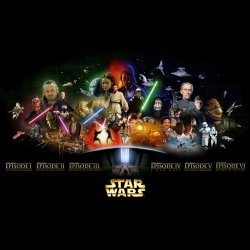Got a tip for us?
Let us know
Become a MacRumors Supporter for $50/year with no ads, ability to filter front page stories, and private forums.
iPad Retina iPad Wallpapers Thread
- Thread starter falcora
- Start date
- Sort by reaction score
You are using an out of date browser. It may not display this or other websites correctly.
You should upgrade or use an alternative browser.
You should upgrade or use an alternative browser.
- Status
- Not open for further replies.
U have the droplet image in new iPad Rez?
Here's one for the space fans; I took it the day before the final Shuttle launch.
Thanks for the great pic Dennya. I have this on my lock screen and the galaxy pic for my home screen. Looks fantastic!
Here are some pics I took that I converted into iPad retina display compatible wallpapers. These are in no particular order at all, just random pics I took:
Catching the Light

Cemetery Skyline

Golden Gate Bridge Before Dawn

Graffiti God

Lantern Bridge

Roadside Barn

Rice Fields

Graffiti Mini

I personally like b/w for the home screen so I toggle between these:
Bean Skyline

Side Bean

Feel free to use any if you like 'em. Cheers.
----------
Woops, I thought that the forum software here would automatically thumbnail images too wide for display.
Catching the Light

Cemetery Skyline

Golden Gate Bridge Before Dawn

Graffiti God

Lantern Bridge

Roadside Barn

Rice Fields

Graffiti Mini

I personally like b/w for the home screen so I toggle between these:
Bean Skyline

Side Bean

Feel free to use any if you like 'em. Cheers.
----------
Woops, I thought that the forum software here would automatically thumbnail images too wide for display.
Last edited:
would anyone be able to make a retina ipad version of this?
It would be much appreciated
This one won't really work for an iPad screen. It works for the iPhone because the home screen is always in portrait mode. But the iPad can be used portrait or landscape. When it's portrait, it has four icons per row, but in landscape it has five icons per row. The wallpaper would have to be made to fit one orientation or the other. As soon as it's rotated it would mess up the effect of the wallpaper.
60 Retina Wallpapers
All these wallpapers look great. Thanks.
Here are 60 more HD wallpapers
http://www.geeknaut.com/ipad-retina-wallpapers-19196000.html
I like the Mountain Lion Galaxy wallpaper and that's what I have on my device right now.
All these wallpapers look great. Thanks.
Here are 60 more HD wallpapers
http://www.geeknaut.com/ipad-retina-wallpapers-19196000.html
I like the Mountain Lion Galaxy wallpaper and that's what I have on my device right now.
It's actually quite hard to find wallpapers for the new iPad. So thanks guys for porting & sharing!
I have been getting some good ones from http://gallery.mobile9.com/c/apple-ipad-3rd-generation-wallpapers_4147/1/ too. Maybe you guys want check out.
I have been getting some good ones from http://gallery.mobile9.com/c/apple-ipad-3rd-generation-wallpapers_4147/1/ too. Maybe you guys want check out.
Has anyone made a retina wallpaper with the new rainbow Apple logo from the keynote?
Yep
Attachments
Very nice! Thanks!
got some requests around the net to update this one for el nuevo iPad.

Blurry Mountain Wallpaper (Launchpad View)
Does anyone know how to make the Mountain Lion Wallpaper blurry (as it appears in Launchpad)? I like to have the 2048x2048 hi-res wallpaper on the lock screen, then have the same image blurred on my home screen. If anyone can successfully do this, THANK YOU in advance! Great thread.
Does anyone know how to make the Mountain Lion Wallpaper blurry (as it appears in Launchpad)? I like to have the 2048x2048 hi-res wallpaper on the lock screen, then have the same image blurred on my home screen. If anyone can successfully do this, THANK YOU in advance! Great thread.
Attachments
iPhoto for iPad > Soften.Does anyone know how to make the Mountain Lion Wallpaper blurry (as it appears in Launchpad)? I like to have the 2048x2048 hi-res wallpaper on the lock screen, then have the same image blurred on my home screen. If anyone can successfully do this, THANK YOU in advance! Great thread.
Does anyone know how to make the Mountain Lion Wallpaper blurry (as it appears in Launchpad)? I like to have the 2048x2048 hi-res wallpaper on the lock screen, then have the same image blurred on my home screen. If anyone can successfully do this, THANK YOU in advance! Great thread.

iPhoto for iPad > Soften.
Nice idea
Just did that and it worked pretty good
Prob would get a better blur in PS though.
Can someone post the standard wallpaper that comes with the new iPad? I didn't set up as new so it carried over my old wallpaper from iPad 2.
Re: Mountain Lion Galaxy Image Blurred
Nice first attempt (you got further than I did), but it seems that the editing process made the image save in low res. It's blurry, as was the objective, but it looks somewhat pixelated on the new iPad. For some reason it turned the original image of 2.4MB to 145KB. Thank you though, I'll keep trying and post if I come up with anything better...
Nice first attempt (you got further than I did), but it seems that the editing process made the image save in low res. It's blurry, as was the objective, but it looks somewhat pixelated on the new iPad. For some reason it turned the original image of 2.4MB to 145KB. Thank you though, I'll keep trying and post if I come up with anything better...
Nice first attempt (you got further than I did), but it seems that the editing process made the image save in low res. It's blurry, as was the objective, but it looks somewhat pixelated on the new iPad. For some reason it turned the original image of 2.4MB to 145KB. Thank you though, I'll keep trying and post if I come up with anything better...
It appears to have happened when I uploaded it. Does anyone know a site that doesn't compress photos when you upload?
It appears to have happened when I uploaded it. Does anyone know a site that doesn't compress photos when you upload?
Ah, that's probably what happened. Maybe someone has a way around that. Either way, thank you for your efforts...that's exactly that I am looking for...
Can someone post the standard wallpaper that comes with the new iPad? I didn't set up as new so it carried over my old wallpaper from iPad 2.
Update to 5.1 and you'll get the new wallpapers.
I made a subtle striped background for mine. Feel free to download if you like.

Full-Res Link(2048x2048)

Full-Res Link(2048x2048)
Last edited:
- Status
- Not open for further replies.
Register on MacRumors! This sidebar will go away, and you'll see fewer ads.