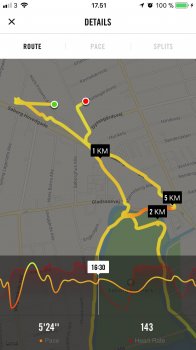The built in workout app doesn't give audible feedback (distance, time, pace, whatever) at set intervals does it? I couldn't get it to do so on my test run, and I don't see anything in the settings to add that feature, but maybe I missed something simple.
The strava app gives you all that