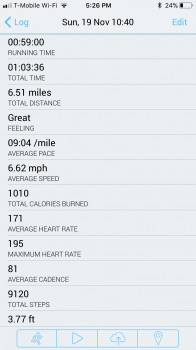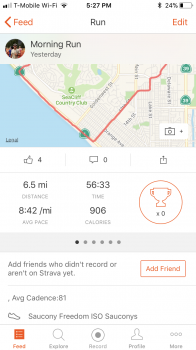Got a tip for us?
Let us know
Become a MacRumors Supporter for $50/year with no ads, ability to filter front page stories, and private forums.
Apps Running with the AW2
- Thread starter dallison13
- Start date
- Sort by reaction score
You are using an out of date browser. It may not display this or other websites correctly.
You should upgrade or use an alternative browser.
You should upgrade or use an alternative browser.
Thank-you. I also noticed that if I have auto-pause on my runs, it is slightly sensitive, which may be a problem for slower runners. Not sure, but it seems like anything slower than 7/min/km results in a pause, but I have no idea. I don't think that was the issue, as it has also under-reported my Garmin watch runs.
I have been using Strava for many years now to record both running and cycling, so cannot use the fitness app on the AW as it doesn't upload to Strava.
Yeah you can transfer it to strava using an app called RunGap. I use the in built app and export my runs using RunGap to both strava and runkeeper.
Ran with the new Nike app today and similar story to before. It recorded my entire run, but at the end, I paused my ru, got the screen where I stop or resume run. Hit stop and the app crashed. I opened it again and it started a new run ( countdown and all) but added the time to the run that just crashed.
Ran with the new Nike app today and similar story to before. It recorded my entire run, but at the end, I paused my ru, got the screen where I stop or resume run. Hit stop and the app crashed. I opened it again and it started a new run ( countdown and all) but added the time to the run that just crashed.
Yeah I ran today too.
So my observations:
Cons:
Still crashes, crashed when tapped 'finish run'. At least it didn't fall into vicious cycle of crashing - it resumes after launching it again.
Pros:
Muuuuch more responsive(but I'm not sure whether it's because I didn't play any music from AW). Yesterday it couldn't even keep the seconds, screen was refreshing like after few seconds. Now it's works properly, scrolling through history and menus are fine.
Much quicker, pauses during run are snappier and doesn't lose X km taptic indication
I guess this is new - it just adds latest run to the history without syncing with iPhone app, which is cool
So all in all - works much better than previous version, but still it's a regression, comparing to the app from August.
Yeah you can transfer it to strava using an app called RunGap. I use the in built app and export my runs using RunGap to both strava and runkeeper.
Another step!!! Okay, but thanks for that; appreciate it. I'll check it out and report back.
SAme story again today. Everything works great up until I save the run, then it crashes. I think Luigi nailed it in his summary above. Here’s hoping a new version that fixes this final glitch comes out soon.
I couldn’t be doing with an app that lost my run! That was my main reason for moving from it (as well as it not supporting external hr monitors). It has such a long long history of being unstable that even if it did work for a while I’d be scared a future update messed it up.
I don’t blame you for moving on but it isn’t actually losing my runs. It crashes at the end and then when I reopen the app, it starts up again. Then I pause the run immediately and save it. Weird behavior and if I wasn’t invested in the ecosystem ( been using it since 2006) I’d probably switch to another app.I couldn’t be doing with an app that lost my run! That was my main reason for moving from it (as well as it not supporting external hr monitors). It has such a long long history of being unstable that even if it did work for a while I’d be scared a future update messed it up.
SAme story again today. Everything works great up until I save the run, then it crashes. I think Luigi nailed it in his summary above. Here’s hoping a new version that fixes this final glitch comes out soon.
Today I had no crashes any many pauses so it looks like it's quite random.
I couldn’t be doing with an app that lost my run! That was my main reason for moving from it (as well as it not supporting external hr monitors). It has such a long long history of being unstable that even if it did work for a while I’d be scared a future update messed it up.
It doesn't lose your run even though it crashes. Even if it would not resume your run after crash, it's still saved to iPhone app. One downside is you won't see this in Activities app(calories still counts separately).
Oh and BTW - do you all need to tap like four times to pause the run? Tapping twice gives no effect, but next 2 taps pauses the run. Annoying.
AW 3 and no Nike crashes altrought it take some time to save workout sometimes it feels like 1 or 2 sec freeze. For me Nike is still better then Strava and others
Also better than the build-in app?AW 3 and no Nike crashes altrought it take some time to save workout sometimes it feels like 1 or 2 sec freeze. For me Nike is still better then Strava and others
Red, are you using a Series 2 or 3 Watch? I’m wondering if the crashes are only on Series 2. Maybe the app just needs the extra power of the Series 3 Watch.AW 3 and no Nike crashes altrought it take some time to save workout sometimes it feels like 1 or 2 sec freeze. For me Nike is still better then Strava and others
[doublepost=1509841579][/doublepost]
Oh and BTW - do you all need to tap like four times to pause the run? Tapping twice gives no effect, but next 2 taps pauses the run. Annoying.
I press the side button and the crown simultaneously to pause the run. When I tried to tap, I had the same issue as you. it drove me nuts. Due to the delayed reaction, you never knew if your tap was pausing the run or not. Pressing the buttons caused my phone to take a screen shot at the same time, but I disabled that in the settings,. It wasn't something that I really used anyways.
I press the side button and the crown simultaneously to pause the run. When I tried to tap, I had the same issue as you. it drove me nuts. Due to the delayed reaction, you never knew if your tap was pausing the run or not. Pressing the buttons caused my phone to take a screen shot at the same time, but I disabled that in the settings,. It wasn't something that I really used anyways.
Thanks, this works.
Today's crashes count: 4
One after ending the run, three after going to history tab. This is a mess. And looks like AW has some logic for 3 crashes in a row, since Music also crashed 3 times and then opened.
Also better than the build-in app?
I have Series 3
For me yes as i like voice feedback but for sure it can not com-petite with build-in app in respect of fluidness. With new Nike update app is a bit more responsive but i have feeling the same as others that Nike is not evolving to the right path. with every new update additional bloatware like guided runs(who need it anyway?) think WorkoutDoors or ismoothrun will soon or later have the most advance all propose app or the one who will have metrics and screen data like Garmin will be the winner at least for the runners
Last edited:
A question on this...Yeah you can transfer it to strava using an app called RunGap. I use the in built app and export my runs using RunGap to both strava and runkeeper.
To avoid getting duplicate workouts in the activity app, do you set the permissions for some apps as read only, and not write?
Luigi,
Are you still using the Nike Run club app? if so, are you still seeing crashes? If so, what type of runs are you doing?
I'm asking because I've moved back to the NRC app (I just like it better than the others, and since most of the issues have been resolved, it works well enough for my needs now). I only ever use the open runs (except for the Sunday Running Challenges). Since the last update to 5.10.0, every time I do an open run (with no set goal, as opposed to a time or distance based one), when I end the run, it crashes the app. It saves the data, but I need to re-open the app and restart the run to upload it to the Nike Servers. Aside from that glitch, I haven't had any other issues with the app. Today I went for a run using the Just Do It Sunday running option, and to my surprise, when I saved the run, it actually saved with no issues and uploaded directly to the Nike cloud with no issues.
Now, I'm wondering if the crashing has something to do with it being an open run with no defined goals. Still not acceptable, but if that's the case, I'll just start using timed or distance based runs. I'll have to give it another try tomorrow or Tuesday and see what happens, but I'm hoping this is a solution to my issues.
Are you still using the Nike Run club app? if so, are you still seeing crashes? If so, what type of runs are you doing?
I'm asking because I've moved back to the NRC app (I just like it better than the others, and since most of the issues have been resolved, it works well enough for my needs now). I only ever use the open runs (except for the Sunday Running Challenges). Since the last update to 5.10.0, every time I do an open run (with no set goal, as opposed to a time or distance based one), when I end the run, it crashes the app. It saves the data, but I need to re-open the app and restart the run to upload it to the Nike Servers. Aside from that glitch, I haven't had any other issues with the app. Today I went for a run using the Just Do It Sunday running option, and to my surprise, when I saved the run, it actually saved with no issues and uploaded directly to the Nike cloud with no issues.
Now, I'm wondering if the crashing has something to do with it being an open run with no defined goals. Still not acceptable, but if that's the case, I'll just start using timed or distance based runs. I'll have to give it another try tomorrow or Tuesday and see what happens, but I'm hoping this is a solution to my issues.
Luigi,
Are you still using the Nike Run club app? if so, are you still seeing crashes? If so, what type of runs are you doing?
I'm asking because I've moved back to the NRC app (I just like it better than the others, and since most of the issues have been resolved, it works well enough for my needs now). I only ever use the open runs (except for the Sunday Running Challenges). Since the last update to 5.10.0, every time I do an open run (with no set goal, as opposed to a time or distance based one), when I end the run, it crashes the app. It saves the data, but I need to re-open the app and restart the run to upload it to the Nike Servers. Aside from that glitch, I haven't had any other issues with the app. Today I went for a run using the Just Do It Sunday running option, and to my surprise, when I saved the run, it actually saved with no issues and uploaded directly to the Nike cloud with no issues.
Now, I'm wondering if the crashing has something to do with it being an open run with no defined goals. Still not acceptable, but if that's the case, I'll just start using timed or distance based runs. I'll have to give it another try tomorrow or Tuesday and see what happens, but I'm hoping this is a solution to my issues.
I'm doing plain runs by tapping this big green button. Last time I ran on Saturday 10 km and it crashed during stopping the run. It persists the run though. I had no pauses during the run.
I also noticed that when I'm listening to music trough Music app it prones to crash more often. For sure AW Series 2 doesn't have enough power to handle app with GPS and music. Switching songs sometimes takes few seconds, and going to Music app during run almost guarantees to crash one of these two apps.
I'm doing plain runs by tapping this big green button. Last time I ran on Saturday 10 km and it crashed during stopping the run. It persists the run though. I had no pauses during the run.
I also noticed that when I'm listening to music trough Music app it prones to crash more often. For sure AW Series 2 doesn't have enough power to handle app with GPS and music. Switching songs sometimes takes few seconds, and going to Music app during run almost guarantees to crash one of these two apps.
Just stumbled across this thread and it's so depressing as it mirrors my experience with Watch OS 4 + Music + Strava on an AW2. I did use Music + Strava with good success on OS3 and so I think s/w rather than h/w is to blame.
Initially AW2 was a big step up in snappiness and performance over my AW1 and, with the new Watch OS 4, it was a big improvement in general workflow. However I think they've screwed up memory management or background processing as it just can't handle the task of fitness + music at the same time. I suspect (with no evidence) that they're so busy getting Apple Music + LTE working for AW3 that they've still to optimise it and it's a dog on older devices until they do.
OS4.1 improved things to 80% of OS3 but it seems to be slowly heading back towards OS4.0 levels of sluggishness/crashiness. Currently have to reboot the watch once a week to keep Strava from taking longer and longer to respond to commands (it will grow to 5+ seconds).
Just last week, at the end of a 5 mile training run, I had to stop for 4 minutes to change music album to a 180spm album I use to pace my downhill 'sprint' training - a 5 second operation normally. Two full crash/restarts before the music started again, then another crash after skipping the first track and I just had to give up as I was cooling down. 4 minutes stationary in 32F weather before a 1/2 mile downhill sprint - not good prep and risking injury!
The only consolation is that Strava has never been the one to die (it just gets very very sluggish) where-as Music is a pile of crashing poo.
New tests in order I'm going to try them:
- Bought iSmoothRun to try as it looks quite good and potentially 'lighter weight' - and posts same data (maybe even more) to Strava
- Love the Siri watch face but can't help suspect that it's a CPU/memory hog, will consider disabling this
- Reset watch, but not restore from backup
- Watch OS 4.2 beta (really don't want to do this)
- I have AppleCare+ so may go vent at a Genius
TLDR: I think Music is a crashy pile of poo and interfering with Strava. Suspicious glances at Siri watch face too...
That's how I normally start my runs as well & I experience the same issues with NRC crashing after I end the run. It didn't crash yesterday when I ran with the Just do It Sunday run, so I was hopeful it was related to choosing an open run (just hitting the green button with no time or distance presets), but I ran a timed run today and it crashed when I finished, just like before. I guess I just got lucky yesterday.I'm doing plain runs by tapping this big green button. Last time I ran on Saturday 10 km and it crashed during stopping the run. It persists the run though. I had no pauses during the run.
I also noticed that when I'm listening to music trough Music app it prones to crash more often. For sure AW Series 2 doesn't have enough power to handle app with GPS and music. Switching songs sometimes takes few seconds, and going to Music app during run almost guarantees to crash one of these two apps.
Used ismoothrun today for one of my standard 6 mile loops, it clocked in at 6.5 miles. Could be that my Garmin Fenix 3 was short on the mileage but I suspect that would be more accurate then my AW 3. Going to try out the Strava app next run and see what the difference in mileage is, if any.
Also uploaded to Strava and Garmin with ismoothrun, Garmin numbers were correct but Strava shows I was faster then I actually was. Weird.
Also what’s up with the GPS Signal Strength metric? When I started it was fluctuating all the way up to about 35, then for most of the run it sat at 6 and didn’t budge.
Ismoothrun also takes forever to auto pause, I like that Strava pauses pretty quickly at those pesky stoplights.
Also uploaded to Strava and Garmin with ismoothrun, Garmin numbers were correct but Strava shows I was faster then I actually was. Weird.
Also what’s up with the GPS Signal Strength metric? When I started it was fluctuating all the way up to about 35, then for most of the run it sat at 6 and didn’t budge.
Ismoothrun also takes forever to auto pause, I like that Strava pauses pretty quickly at those pesky stoplights.
Used ismoothrun today for one of my standard 6 mile loops, it clocked in at 6.5 miles. Could be that my Garmin Fenix 3 was short on the mileage but I suspect that would be more accurate then my AW 3. Going to try out the Strava app next run and see what the difference in mileage is, if any.
Also uploaded to Strava and Garmin with ismoothrun, Garmin numbers were correct but Strava shows I was faster then I actually was. Weird.
Also what’s up with the GPS Signal Strength metric? When I started it was fluctuating all the way up to about 35, then for most of the run it sat at 6 and didn’t budge.
Ismoothrun also takes forever to auto pause, I like that Strava pauses pretty quickly at those pesky stoplights.
Nice to see another view on iSmoothRun as I've recently given it a shot (see my previous post). Here's my first impressions of iSmoothRun:
TLDR: Will replace Strava on my watch for the foreseeable future... Don't regret my £5 purchase
Accuracy / Reliability
I've now clocked up 4 runs using it and so far I'm happy with it. Every run has clocked the same distance as previous Strava runs, and I've not experienced any 'losing up to the first 1/2 km/mile' of my run that the Strava app would occasionally suffer from
I like that you an choose 'iPhone + Watch' or 'Watch only' for GPS as it takes the guesswork out of being out of range of the phone.
Watch Interface
I like the simpler interface, which I feel is better laid out. The Start button on Strava is always a guess as to whether it ignoring you as it thinks you've 'force touch' pressed or it's just thinking - there's no UI indication that it actually pressed. That pause can be anywhere from 1 to 5 seconds before it shows you the run statistics to show its started. Biggest pet peeve of the Strava app.
I also prefer the way you stop/pause a run - no swiping between screens to get to the Stop button (as in Strava). With Strava I don't understand why, once you've started a run in it thinks that I need access to all the settings on the page next to the Stop button. This just is another place to mis-click, especially in the rain. All iSmoothRun options are set on the phone (the than the parameters of your tun when you start).
The live run statistics have two pages, which can show three different stats. My only complaint here is that there are two many options and to see what they do you really need to do a run to see live stats which means I'm still working out what they do. The GPS stat, as Dizle says, makes no sense in 'Watch only' GPS mode.
There are no voice splits in iSmoothRun (which were dodgy for me on Strava so disabled), and on-screen splits handled in-app, rather than system notifications. Seems to work just a well, and I prefer it in some ways.
Finally there's no WatchOS complication (unlike Strava), so you need to use dock to switch back to app, after switching to music. This is the only real thing that annoys me (and it's minor)!
Speed / responsiveness
Seems a bit 'snappier' than Strava. Only had one issue were, on one run and I was wanting to finish the run, it took three attempts for Pause to work. Press the button but it didn't take.
Don't use Auto Pause so can't comment on Dizle's comment.
Features
Two extra features I like over the Strava app.
- Cadence measurement. Very accurate from what I can tell. I run to 170 spm music for most runs so I can compare to the graph line that is now displayed on the Strava graph at the bottom of the Activity page: https://imgur.com/x3QCqHo
- Laps. Firstly, it creates an automatic Lap every 1km by default, giving you a new 'Laps' tab on your Activity page - this looks similar to your splits as they're also 1km. However you can add a manual Lap on the watch, giving you a nice way to do splits on a training run. Here's an example: https://imgur.com/a/scPJ3.
iPhone App
Fairly basic, as it's pretty much a 'record run + upload' app. If I were to categorise it I'd say 'designed by an engineer' as it's a bit rough and ready in some places and could do with some UX love. But it's functional and more than fit for purpose.
Upload from Watch app to app is quick, and less of a lottery than Strava (which can take up to 30 secs on a bad day). Upload from phone to Strava is simple and quick, but manual. Only difference you'll notice in Strava web site is the addition of laps and cadence data. It can also fill some automatic details of your runs in the notes section.
You can define custom workouts (e.g. 2km warm up + 4 x 400m intervals + 1 km cool down), but I haven't had a chance to see how this is reflected in the watch app. Looking forward to trying this out soon.
If you're still reading, thank you! Happy to answer any questions...
Last edited:
Did you notice any variances in the data uploaded to Strava? Strava decreased my running time thus saying I was faster then I really was
I haven't seen anything like that, but I have read on other forums that Strava (the website) is well known for 'correcting' data uploaded to smooth out GPS errors, which is why I always runs an extra 100m or so just in case. I've had too many 4.9km runs in my early days using the Strava app
And I've always found that the reported watch average pace is a second or two slower than the final pace on the web site after 'correction'.
All I can say is, so far, I've noticed no difference between watch apps - here's a couple of recent runs to compare if you wish...
Here's a Strava app run: https://www.strava.com/activities/1249465261
Here's a iSmoothRun run: https://www.strava.com/activities/1279409409
Last edited:
Register on MacRumors! This sidebar will go away, and you'll see fewer ads.