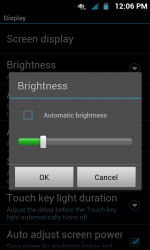Wirelessly posted
The screen probably looked darker whilst browsing because Samsung have added brightness controls to the browser which are independent from the system settings.
Yoy can adjust the screen brightness whilst browsing by hitting the menu button then using the brightness option
Once ICS hits for the Note you'll be able to give Chrome for Android a whirl (which I'd recommend) which doesn't have separate brightness controls. I'm not a fan of the way the stock browser has separate brightness controls myself.
The screen probably looked darker whilst browsing because Samsung have added brightness controls to the browser which are independent from the system settings.
Yoy can adjust the screen brightness whilst browsing by hitting the menu button then using the brightness option
Once ICS hits for the Note you'll be able to give Chrome for Android a whirl (which I'd recommend) which doesn't have separate brightness controls. I'm not a fan of the way the stock browser has separate brightness controls myself.