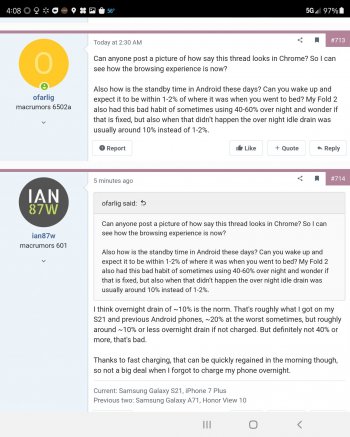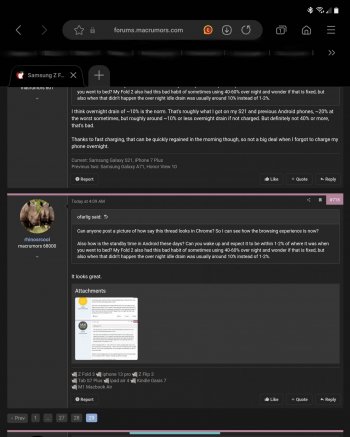Got a tip for us?
Let us know
Become a MacRumors Supporter for $50/year with no ads, ability to filter front page stories, and private forums.
Phones Samsung Z Fold 3
- Thread starter The Game 161
- Start date
- Sort by reaction score
You are using an out of date browser. It may not display this or other websites correctly.
You should upgrade or use an alternative browser.
You should upgrade or use an alternative browser.
I recent got the iPad mini 6. A lovely designed piece of hardware despite the mediocre screen. It does the job I want for consumption and productivity on the go despite the obvious jelly scrolling which doesn’t bother me.
The issue is that the FOLD 3 (which I own) does the exact same things but a little better on the productivity side of things. Even though my iPhone is my primary device I would rather carry the FOLD 3 along other than. Having a 120hz tablet like device that can be stowed a way so discreetly is amazing.
TDLR
Samsung made the perfect phone/tablet device. (So I’m returning my iPad mini and just get an iPad PRO for my drawing)
The issue is that the FOLD 3 (which I own) does the exact same things but a little better on the productivity side of things. Even though my iPhone is my primary device I would rather carry the FOLD 3 along other than. Having a 120hz tablet like device that can be stowed a way so discreetly is amazing.
TDLR
Samsung made the perfect phone/tablet device. (So I’m returning my iPad mini and just get an iPad PRO for my drawing)
Last edited:
Guys what app you use to force the apps to rotate. And also how do you place display brightness setting in status bar.
Any recommended apps and launchers please.
Swipe down the notification panel twice then hit the 3 dots to the right, select customise notifications panel. In there you have the option to permanently show the brightness slider.
Anyone running a Fold and iPad Pro together in the same ecosystem than can weigh in on how it works? Used to have the Fold 2 but didn’t have my 12.9” iPad Pro back then. Now I’m contemplating returning the Mini 6 and selling my iPhone and get the Fold 3 instead.
Mostly interested in how password manager syncing works between devices compared to using iCloud Keychain and files in general.
A more general question is regarding tablet apps on the Fold and Android in general, have they gotten better at using the screen? Was many blown up phone apps when I sold early this year.
Mostly interested in how password manager syncing works between devices compared to using iCloud Keychain and files in general.
A more general question is regarding tablet apps on the Fold and Android in general, have they gotten better at using the screen? Was many blown up phone apps when I sold early this year.
" blown up" ... To me it's a desktop experience. If you have a 42 inch monitor vs a 15 inch monitor and click the maximize button, that's what you get. You're able to have two windows side by side.
Blown up means that it uses the same phone UI even though the screen is bigger, with the Fold 2 I sold in February that was an issue with many apps. The apps didn’t show more content or controls, they didn’t get a sidebar but instead still required the tap to show the sidebar and so on.
Well, I’ve been rocking the Fold and iPad Pro together for over a year… came from a Note. How I bridge the two together is through Google Drive and Google Keep. But I do use two separate browsers… Samsung Internet and Safari, I could use Chrome or Edge. However, I prefer the stock browsers of both devices.Anyone running a Fold and iPad Pro together in the same ecosystem than can weigh in on how it works? Used to have the Fold 2 but didn’t have my 12.9” iPad Pro back then. Now I’m contemplating returning the Mini 6 and selling my iPhone and get the Fold 3 instead.
Mostly interested in how password manager syncing works between devices compared to using iCloud Keychain and files in general.
A more general question is regarding tablet apps on the Fold and Android in general, have they gotten better at using the screen? Was many blown up phone apps when I sold early this year.
But in regards to Google Drive and Google Keep thats how I transfer files or notes between the two, as far password manager I use the built in functionality of Samsung Password Manager for Samsung Internet and evidently iCloud Keychain for the iPad (both has systems in place to keep my passwords secure).
Samsung has given us Labs to help with optimizing for the Galaxy Fold, but personally I never had a huge issue with tablet apps on the Fold. My complaint with Android is the lack of tablet apps and it’s nothing Samsung or Google can do about that. It’s up to the developers to build those apps.
Well, I’ve been rocking the Fold and iPad Pro together for over a year… came from a Note. How I bridge the two together is through Google Drive and Google Keep. But I do use two separate browsers… Samsung Internet and Safari, I could use Chrome or Edge. However, I prefer the stock browsers of both devices.
But in regards to Google Drive and Google Keep thats how I transfer files or notes between the two, as far password manager I use the built in functionality of Samsung Password Manager for Samsung Internet and evidently iCloud Keychain for the iPad (both has systems in place to keep my passwords secure).
Samsung has given us Labs to help with optimizing for the Galaxy Fold, but personally I never had a huge issue with tablet apps on the Fold. My complaint with Android is the lack of tablet apps and it’s nothing Samsung or Google can do about that. It’s up to the developers to build those apps.
Ahh okay, so you are keeping them decently separated? I’d like to have them as connected as possible as I am losing a lot of nice to haves from having an iPhone. I don’t want to have to maintain 2 password managers for example.
And yeah, the issues I had was the lack of tablet optimised apps on Android really, if I am using a larger screen I want to be able to utilise the screen estate for something, not just having everything larger. But you are right there, nothing Samsung or Google can do about it.
You could always use LastPass or 1Password, but I don't have a problem with them being seperate. But I primarily browse Safari to store my Passwords with iCloud keychain.Ahh okay, so you are keeping them decently separated? I’d like to have them as connected as possible as I am losing a lot of nice to haves from having an iPhone. I don’t want to have to maintain 2 password managers for example.
And yeah, the issues I had was the lack of tablet optimised apps on Android really, if I am using a larger screen I want to be able to utilise the screen estate for something, not just having everything larger. But you are right there, nothing Samsung or Google can do about it.

Samsung Internet 12 beta adds support for multiple password autofill apps
The latest beta update for the Samsung Internet browser adds support for multiple password autofill apps, upgrades to Chromium 79, and more.
But it's the same experience as a desktop computer, the fonts aren't bigger, the UI isn't double pixels, there arent black bars on the side or top. People complaining about "blown up" are just picky.Blown up means that it uses the same phone UI even though the screen is bigger, with the Fold 2 I sold in February that was an issue with many apps. The apps didn’t show more content or controls, they didn’t get a sidebar but instead still required the tap to show the sidebar and so on.
But it's the same experience as a desktop computer, the fonts aren't bigger, the UI isn't double pixels, there arent black bars on the side or top. People complaining about "blown up" are just picky.
No it’s not the same as a desktop computer, because the desktop has UIs made for more screen real estate instead of of smaller ones that the phone apps are using. If I compare most of the apps I used on the fold they look more like the ones on my iPhone than on my iPad.
Can anyone post a picture of how say this thread looks in Chrome? So I can see how the browsing experience is now?
Also how is the standby time in Android these days? Can you wake up and expect it to be within 1-2% of where it was when you went to bed? My Fold 2 also had this bad habit of sometimes using 40-60% over night and wonder if that is fixed, but also when that didn’t happen the over night idle drain was usually around 10% instead of 1-2%.
Also how is the standby time in Android these days? Can you wake up and expect it to be within 1-2% of where it was when you went to bed? My Fold 2 also had this bad habit of sometimes using 40-60% over night and wonder if that is fixed, but also when that didn’t happen the over night idle drain was usually around 10% instead of 1-2%.
I think overnight drain of ~10% is the norm. That's roughly what I got on my S21 and previous Android phones, ~20% at the worst sometimes, but roughly around ~10% or less overnight drain if not charged. But definitely not 40% or more, that's bad.Can anyone post a picture of how say this thread looks in Chrome? So I can see how the browsing experience is now?
Also how is the standby time in Android these days? Can you wake up and expect it to be within 1-2% of where it was when you went to bed? My Fold 2 also had this bad habit of sometimes using 40-60% over night and wonder if that is fixed, but also when that didn’t happen the over night idle drain was usually around 10% instead of 1-2%.
Thanks to fast charging, that can be quickly regained in the morning though, so not a big deal when I forgot to charge my phone overnight.
Can anyone post a picture of how say this thread looks in Chrome? So I can see how the browsing experience is now?
Also how is the standby time in Android these days? Can you wake up and expect it to be within 1-2% of where it was when you went to bed? My Fold 2 also had this bad habit of sometimes using 40-60% over night and wonder if that is fixed, but also when that didn’t happen the over night idle drain was usually around 10% instead of 1-2%.
It looks great.
Attachments
Here’s the thread in Samsung Internet…Can anyone post a picture of how say this thread looks in Chrome? So I can see how the browsing experience is now?
Also how is the standby time in Android these days? Can you wake up and expect it to be within 1-2% of where it was when you went to bed? My Fold 2 also had this bad habit of sometimes using 40-60% over night and wonder if that is fixed, but also when that didn’t happen the over night idle drain was usually around 10% instead of 1-2%.
Attachments
I think overnight drain of ~10% is the norm. That's roughly what I got on my S21 and previous Android phones, ~20% at the worst sometimes, but roughly around ~10% or less overnight drain if not charged. But definitely not 40% or more, that's bad.
Thanks to fast charging, that can be quickly regained in the morning though, so not a big deal when I forgot to charge my phone overnight.
Thanks, yeah 10% I could live with. The problem for me is that since I would use the fold for reading in the morning there might not be that much time to charge before heading out, my charging is mostly done in the evening so the times when I would go to bed with 90% and wake up with below 50% on the Fold 2 did cause quite a bit of annoyance.
I guess the reading is also why the battery life might be an issue when my reading device is also my phone.
It looks great.
Here’s the thread in Samsung Internet…
Thanks both of you, how much you see seems to be in-between my 12 Pro Max and iPad Mini 6 so it’s definitely okay.
All in all I want to have Fold 3 work for me but there are a few hurdles since I am using a lot of Apple devices around it.

One UI 4 Beta program coming soon to Galaxy Z Flip 3, Galaxy Z Fold 3
Samsung has announced that it will soon open the One UI 4 Beta program for its latest foldable phones, the Galaxy Z Flip 3 and the Galaxy Z Fold 3.
www.sammobile.com
Not much to OneUI 4.0 for foldables, I noticed some tweaks here and there. Not really concerned with the customization shown for OneUI 4.0, but I like some of the visual tweaks. Rounded widgets, resizable PiP and drag&drop seems more responsive.
Oh yeah, I like what Samsung did for the Notification... looks more modern. Like the new Quick Share interface (I use it alot), but they didn't do much with the Quick Panel. I thought it would been visually overhaul similar to Android 12.
I'm looking forward to those little upgrades hopefully and help the experience even more. One thing that I will miss while using the pixel is going to be the customization like we have on our Samsung phones and my fold
One UI 4 Beta program coming soon to Galaxy Z Flip 3, Galaxy Z Fold 3
Samsung has announced that it will soon open the One UI 4 Beta program for its latest foldable phones, the Galaxy Z Flip 3 and the Galaxy Z Fold 3.www.sammobile.com
Not much to OneUI 4.0 for foldables, I noticed some tweaks here and there. Not really concerned with the customization shown for OneUI 4.0, but I like some of the visual tweaks. Rounded widgets, resizable PiP and drag&drop seems more responsive.
Oh yeah, I like what Samsung did for the Notification... looks more modern. Like the new Quick Share interface (I use it alot), but they didn't do much with the Quick Panel. I thought it would been visually overhaul similar to Android 12.
How are you balancing using the Pixel and Fold? Do you seperate SIM cards for both? And do you have specific tasks the Fold?I'm looking forward to those little upgrades hopefully and help the experience even more. One thing that I will miss while using the pixel is going to be the customization like we have on our Samsung phones and my fold
I've not received the Pixel should be here today.. But I only carry one Android with my IPhone.. I have two lines... So unfortunately I will be swapping the phones on this line...How are you balancing using the Pixel and Fold? Do you seperate SIM cards for both? And do you have specific tasks the Fold?
Have you at least gave it some thought on how you plan on incorporating both? I've been following the Pixel thread getting thoughts and experiences of those who have it... Google initially had problems with consumers trying to purchase Pixels.I've not received the Pixel should be here today.. But I only carry one Android with my IPhone.. I have two lines... So unfortunately I will be swapping the phones on this line...
I'm hoping this time around they can sell 6 Pros at a successful rate to justify it to their shareholders... I know Google has gone all in this year. But I know I can't see myself going to a standard phone... but I'm excited for those who got their hands on a Pixel 6/6 Pro.
Have you at least gave it some thought on how you plan on incorporating both? I've been following the Pixel thread getting thoughts and experiences of those who have it... Google initially had problems with consumers trying to purchase Pixels.
I'm hoping this time around they can sell 6 Pros at a successful rate to justify it to their shareholders... I know Google has gone all in this year. But I know I can't see myself going to a standard phone... but I'm excited for those who got their hands on a Pixel 6/6 Pro.
Right now I'm probably just going to go with the pixel for the next couple of weeks _give it a good run and use the fold in the house. I'm actually thinking of selling my iPad Air which I don't use enough and that will force me to use the fold more in the house. I have to always carry my iPhone since I have to work stuff on it and I need it to connect to my other devices so it's a must for the one line. Yes I agree I hope Google does sell good amount and this time we have minimal issues with the phone. Looking forward to running it through the paces really hard

Android 12L features are coming soon to your Galaxy Z Fold 3
Google says many of Android 12L’s features will be coming "soon" to your Galaxy Z Fold 3. Read on to know more.
The foldable market is starting to look bright.. excited for Fold4.
Awesome
Android 12L features are coming soon to your Galaxy Z Fold 3
Google says many of Android 12L’s features will be coming "soon" to your Galaxy Z Fold 3. Read on to know more.www.xda-developers.com
The foldable market is starting to look bright.. excited for Fold4.
 I'm looking forward for it
I'm looking forward for it
Register on MacRumors! This sidebar will go away, and you'll see fewer ads.