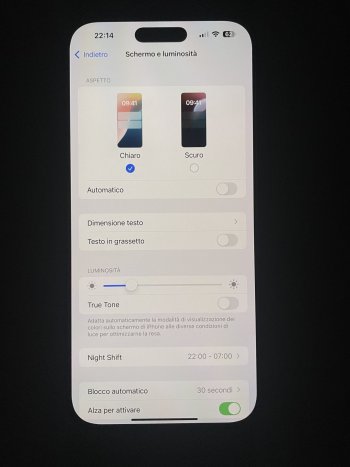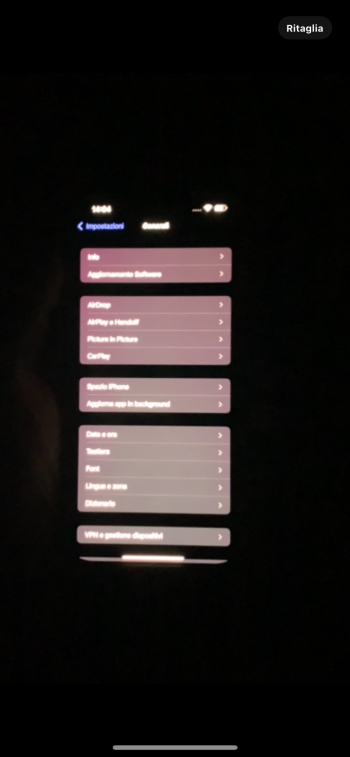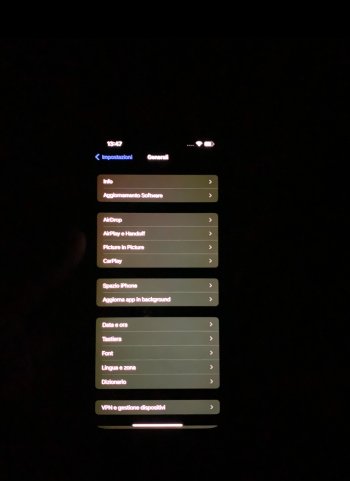I assume that rainbow effect is all due to the screen protector, right?I'm undecided whether to return it or not. What do you guys think of this? I couldn't prevent the rainbow effect, ignore it-if possible.
View attachment 2454290View attachment 2454291
Got a tip for us?
Let us know
Become a MacRumors Supporter for $50/year with no ads, ability to filter front page stories, and private forums.
iPhone 16 Pro Max Screen brightness on 16 Pro/Max [MERGED]
- Thread starter mfrank29
- Start date
- Sort by reaction score
You are using an out of date browser. It may not display this or other websites correctly.
You should upgrade or use an alternative browser.
You should upgrade or use an alternative browser.
Yes.I assume that rainbow effect is all due to the screen protector, right?
Here some other picsThis is my unit from early October 24.
It’s not 100% even, better IRL than in photo but I’m ok with it.
In the second picture a comparison with a very good 13pm panel.
Both are Samsung panels, in real life the 16 pro max looks whiter and crispier.
Here some other pics from off axis
It’s not 100% even, better IRL than in photo but I’m ok with it.
In the second picture a comparison with a very good 13pm panel.
Both are Samsung panels, in real life the 16 pro max looks whiter and crispier.
Here some other pics from off axis
Attachments
Last edited:
Bit of magenta push down the rhs……pretty decent though…..congrats.This is my unit from early October 24.
It’s 100% even, better IRL than in photo but I’m ok with it.
In the second picture a comparison with a very good 13pm panel.
Both are Samsung panels, in real life the 16 pro max looks whiter and crispier.
Looks awesome. ( for an iPhone screen that is ) 🤣Here some other picsThis is my unit from early October 24.
It’s 100% even, better IRL than in photo but I’m ok with it.
In the second picture a comparison with a very good 13pm panel.
Both are Samsung panels, in real life the 16 pro max looks whiter and crispier.
Here some other pics from off axis
I remember with some of the 13PM and 12PM screens in a dark room with low brightness and a 5% gray background one could see the areas of magenta showing as darker areas. Remember that ?
I remember the 13 PM issue and it was so bad that it was visibly magenta at night looking at Settings in dark mode, I didn’t even need to look at a 5% gray screen. I was actually in touch with someone at Apple who was collecting my returns to send to engineering.Looks awesome. ( for an iPhone screen that is ) 🤣
I remember with some of the 13PM and 12PM screens in a dark room with low brightness and a 5% gray background one could see the areas of magenta showing as darker areas. Remember that ?

Bit of magenta push down the rhs……pretty decent though…..congrats.
yup, that
Looks awesome. ( for an iPhone screen that is ) 🤣
I remember with some of the 13PM and 12PM screens in a dark room with low brightness and a 5% gray background one could see the areas of magenta showing as darker areas. Remember that ?
The years of the 12 Pro Max and 13 Pro Max drove me crazy. Here are some photos from my “gallery of horrors”… guess which one is the 12 and which one is the 13.
Attachments
Yeah. Those days , going into dark cupboards to check robot on the screen with low brightness and a subject background 🤣. The 12 must be the green tint.yup, that
The years of the 12 Pro Max and 13 Pro Max drove me crazy. Here are some photos from my “gallery of horrors”… guess which one is the 12 and which one is the 13.
mine is GVC - LG panel
mine is iPhone 16 PM
quite uniform and evenly bright, slightly off axis when tilted up/down
very satisfied- just FYI
mine is iPhone 16 PM
quite uniform and evenly bright, slightly off axis when tilted up/down
very satisfied- just FYI
Like my last one. More yellow at the top and a reddish tint at the bottom. I don’t know whether the picture is like reality or not. If yes I would keep it, if it’s worse I would return it.I'm undecided whether to return it or not. What do you guys think of this? I couldn't prevent the rainbow effect, ignore it-if possible.
View attachment 2454290View attachment 2454291
Last edited:
I dont understand how i get to the generated file after running Sysdiagnose.Sysdiagnose (here). Than open the generated .tar.gz file and you have to read IODeviceTree.txt which is stored into ioreg folder. You are looking for raw-panel-serial-number.
Can someone help?
You can upload the file with the available options on the phone. I moved it to Dropbox and download on PC.I dont understand how i get to the generated file after running Sysdiagnose.
Can someone help?
Go to settings privacy and Security analytics and improvements analytics and data, there look for the file. The if you have a Mac airdrop it to the Mac, unzip it and then look for the iodevicetree.txtI dont understand how i get to the generated file after running Sysdiagnose.
Can someone help?
Or you can simply upload the file to iCloud, open Files app, find and unzip it, check the screen model and then delete from the iCloud. You don't need a mac or PC.Go to settings privacy and Security analytics and improvements analytics and data, there look for the file. The if you have a Mac airdrop it to the Mac, unzip it and then look for the iodevicetree.txt
View attachment 2452767
My 16 Pro Max. GH3. Seems pretty good to me in person. Maybe a little shift toward the bottom.
Returned the 16 Pro Max GH3 above and got a 16 Pro with a G9N. Looked a touch less bright side by side at max brightness but uniformity is pretty good and the overall tint of the screen is a lot less yellow.
Is the G9N the one you want?
I just saved to the Files app on my phone, changed the extension to .zip (I think it was something different, but cannot remember to be honest), unzipped and located the file to check.Or you can simply upload the file to iCloud, open Files app, find and unzip it, check the screen model and then delete from the iCloud. You don't need a mac or PC.
got two 16 PMs today, I was exchanging bc my previous one had a hard green tint. From the two, one is again with a crazy green tint, but luckily the second one is like really good with some slight blue shift but only when tilted hard, so it is definitely a keeper for me. I'm crazy happy rnReturned the 16 Pro Max GH3 above and got a 16 Pro with a G9N. Looked a touch less bright side by side at max brightness but uniformity is pretty good and the overall tint of the screen is a lot less yellow.
Is the G9N the one you want?
Blue shift is a keeper for sure! I assume it’s also brighter?got two 16 PMs today, I was exchanging bc my previous one had a hard green tint. From the two, one is again with a crazy green tint, but luckily the second one is like really good with some slight blue shift but only when tilted hard, so it is definitely a keeper for me. I'm crazy happy rn
Any pics?got two 16 PMs today, I was exchanging bc my previous one had a hard green tint. From the two, one is again with a crazy green tint, but luckily the second one is like really good with some slight blue shift but only when tilted hard, so it is definitely a keeper for me. I'm crazy happy rn
That happened to me too. First had horrible green shift so grabbed 2 replacements to compare and one had the same green shift, the other a slight blue, so kept the second.got two 16 PMs today, I was exchanging bc my previous one had a hard green tint. From the two, one is again with a crazy green tint, but luckily the second one is like really good with some slight blue shift but only when tilted hard, so it is definitely a keeper for me. I'm crazy happy rn
Returned the 16 Pro Max GH3 above and got a 16 Pro with a G9N. Looked a touch less bright side by side at max brightness but uniformity is pretty good and the overall tint of the screen is a lot less yellow.
Is the G9N the one you want?
Here is my G9N Pro
Attachments
Here is my G9N Pro
Crank up the brightness and all the screens look beautiful 😅
Is it an iPhone Pro or Pro Max? In any case, it seems that the bottom right corner has the typical (fortunately mild) pink tint that Max models often have in that area.
Maybe it’s just the photo that doesn’t do it justice. Either way, it’s an excellent display; you couldn’t ask for more.
Register on MacRumors! This sidebar will go away, and you'll see fewer ads.