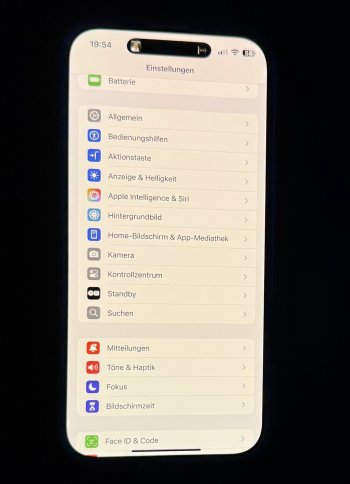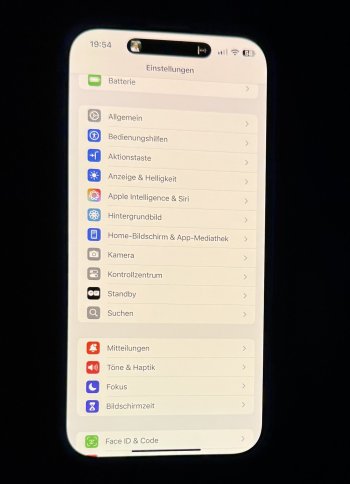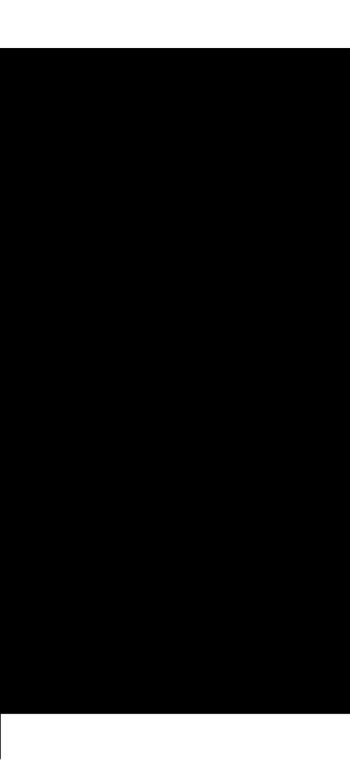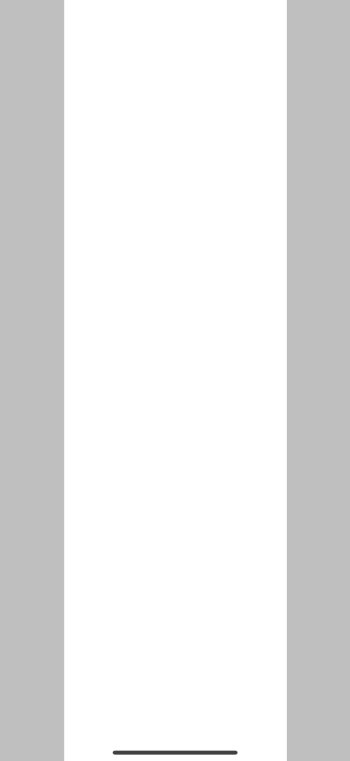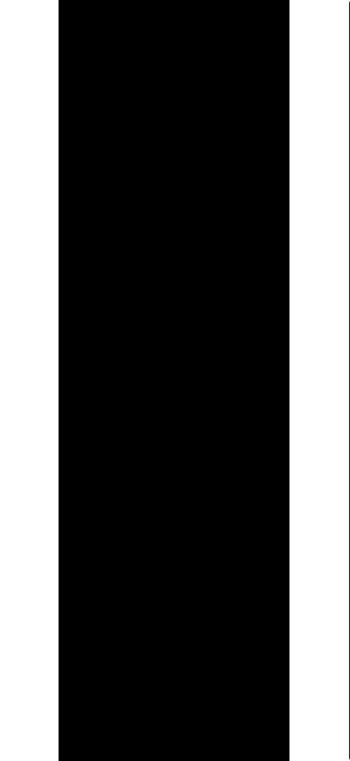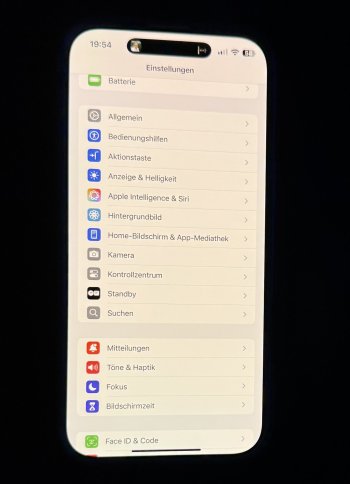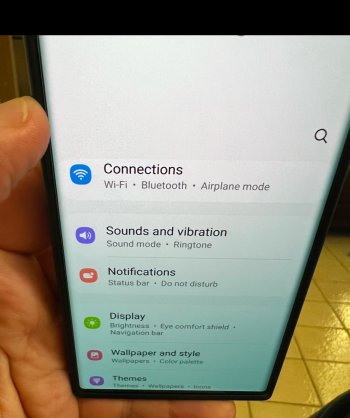what about yellow tint with true tone and nighr shfit off? l like the white display and not yellow ones! l know is better for the eyes but for this situation can be used night sfift or true toneThen I must have gotten lucky that I only notice a slight shift when tilting from the top. I like having both TT and NS enabled during the evenings on low brightness, and any uniformity issue would be a show stopper for me.
Got a tip for us?
Let us know
Become a MacRumors Supporter for $50/year with no ads, ability to filter front page stories, and private forums.
iPhone 16 Pro Max Screen brightness on 16 Pro/Max [MERGED]
- Thread starter mfrank29
- Start date
- Sort by reaction score
You are using an out of date browser. It may not display this or other websites correctly.
You should upgrade or use an alternative browser.
You should upgrade or use an alternative browser.
Have you tested TT 100% NS 100%?
Do this and then turn the white mode on and hold your phone in landscape mode. Then scroll to your settings menu.
The bottom is blueish and the top is reddish. See this on ever G9N/G9P panel. Only one G9N panel on my old 15 Pro Max does not have this issue.
On this photo you can see it. 100% NS and TT on.
But if I open a 100% white picture in the photos app the HDR enables itself the screen turn to 100% uniform white. If I go back to settings this happens. I think HDR smoothed the uniformity problem …
But it is only with NS over 75% …
With NS disabled and TT on the screen is pretty uniform from top to bottom …
Do this and then turn the white mode on and hold your phone in landscape mode. Then scroll to your settings menu.
The bottom is blueish and the top is reddish. See this on ever G9N/G9P panel. Only one G9N panel on my old 15 Pro Max does not have this issue.
On this photo you can see it. 100% NS and TT on.
But if I open a 100% white picture in the photos app the HDR enables itself the screen turn to 100% uniform white. If I go back to settings this happens. I think HDR smoothed the uniformity problem …
But it is only with NS over 75% …
With NS disabled and TT on the screen is pretty uniform from top to bottom …
Attachments
Last edited:
Zero yellow tint with both TT & NS off, only cool white all across.what about yellow tint with true tone and nighr shfit off? l like the white display and not yellow ones! l know is better for the eyes but for this situation can be used night sfift or true tone
That was available for both G9P and G9N with TT enabled and the NS slider cranked up on the maximum right (More Warm) - red top and green bottom.Have you tested TT 100% NS 100%?
Do this and then turn the white mode on and hold your phone in landscape mode. Then scroll to your settings menu.
The bottom is blueish and the top is reddish. See this on ever G9N/G9P panel. Only one G9N panel on my old 15 Pro Max does not have this issue.
On this photo you can see it. 100% NS and TT on.
But if I open a 100% white picture in the photos app the HDR enables itself the screen turn to 100% uniform white. If I go back to settings this happens. I think HDR smoothed the uniformity problem …
But it is only with NS over 75% …
With NS disabled and TT on the screen is pretty uniform from top to bottom …
Yes, you're right: TT enabled and NS on "More Warm" exposes all the uniformity issues which are barely noticeable within normal usage scenarios (but are still there).
That was available for both G9P and G9N with TT enabled and the NS slider cranked up on the maximum right (More Warm) - red top and green bottom.
Yes, you're right: TT enabled and NS on "More Warm" exposes all the uniformity issues which are barely noticeable within normal usage scenarios (but are still there).
Yes you can see it on my screenshot I uploaded. It is really hard to find a panel which is 100% uniform with TT and NS 100% warmest enabled.
Had over 7x 15 PM in the past and only on with Samsung G9N was uniform with this test scenario. This is really bad …
Here again.
Reddish top and blue bottom.
Attachments
Can someone check the gray uniformity with this 5% grey picture?
With about 30-40% brightness I can see banding on my 16 Pro Max with G9N Display.
Can someone confirm this too?
My uniformity is good and I have no green shift but the banding with dark grey screens seems weird.
Please look to my attachments.
BTW this is not my phone it’s uploaded by a user from Reddit:
The banding disappears under 30% or over 50% brightness. It’s really weird.
What settings did you have when you took the photo? True Tone? Night Shift?
More than banding, I see a red hue covering the entire lower part of the screen, about 1 cm in height.
What settings did you have when you took the photo? True Tone? Night Shift?
More than banding, I see a red hue covering the entire lower part of the screen, about 1 cm in height.
No the red hue on the bottom is caused by the camera. But if you look you see the bottom is blueish tinted and the top is red tinted.
NS 100% warm and TT on.
Or from which screenshot do you speak?
If it can't be noticed in normal use (TT enabled and NS slider default / in the middle position), I would just live with it.Yes you can see it on my screenshot I uploaded. It is really hard to find a panel which is 100% uniform with TT and NS 100% warmest enabled.
Had over 7x 15 PM in the past and only on with Samsung G9N was uniform with this test scenario. This is really bad …
Here again.
Reddish top and blue bottom.
No the red hue on the bottom is caused by the camera. But if you look you see the bottom is blueish tinted and the top is red tinted.
NS 100% warm and TT on.
Or from which screenshot do you speak?
Yes, I was referring to this https://forums.macrumors.com/attachments/img_0024-png.2464635/
My new 16 Plus has a perfectly uniform panel when viewed head-on and a very slight off-axis green shift then tilted in any direction. However it’s not as bad as the terribly massive off-axis blue shift I had on most of my previous attempts for a 16 Pro Max so I’ll probably keep it.
The panel uniformity on this 16 Plus is pretty remarkable head-on so it makes up for the very very slight off-axis green shift.
The panel uniformity on this 16 Plus is pretty remarkable head-on so it makes up for the very very slight off-axis green shift.
Yes, I was referring to this https://forums.macrumors.com/attachments/img_0024-png.2464635/
This picture was not from me. It was from a Reddit user, so I don’t know which settings he used.
Please look at the screenshot from me with the white background.
Did you tested the NS 100% Warm and TT with white backgrounds?
White photos in the photos app do not count. You have to open a white page in the browser or scroll through the settings with white mode enabled.
I really don’t understand why a 16 Pro Max has bader viewing angles then a 16 Plus or example …
Hi guys, I personally created several very specific images to thoroughly test the critical areas of our beloved iPhones.
These images, in particular, eliminate the “full-screen effect” of the classic white background, which often makes it hard to tell if there are gradients at the edges or if our eyes are playing tricks on us.
Give them a try and let me know if I can improve them!
These images, in particular, eliminate the “full-screen effect” of the classic white background, which often makes it hard to tell if there are gradients at the edges or if our eyes are playing tricks on us.
Give them a try and let me know if I can improve them!
Attachments
Today I was playing with my sisters 16 Pro (Desert) and she has LG GVC screen. I can see the tint x/y axis and the brightness is significantly lower than my 16 Pro with G9P. Now i saw in reality how bad LG can look.
16/Plus has M12 just like 14 Pro and 15 Pro. Just 16 Pro has M14 OLED.I really don’t understand why a 16 Pro Max has bader viewing angles then a 16 Plus or example …
Hi guys, I personally created several very specific images to thoroughly test the critical areas of our beloved iPhones.
These images, in particular, eliminate the “full-screen effect” of the classic white background, which often makes it hard to tell if there are gradients at the edges or if our eyes are playing tricks on us.
Give them a try and let me know if I can improve them!
You forgot to say don’t open it in the photos app because it enables HDR. You have to disable HDR or open the pictures in the web browser.
You forgot to say don’t open it in the photos app because it enables HDR. You have to disable HDR or open the pictures in the web browser.
i've never considered the HDR. Do you think it really affects the uneveness problem perception?
You forgot to say don’t open it in the photos app because it enables HDR. You have to disable HDR or open the pictures in the web browser.
@Jutah
Yes definitely. My G9N an many others have perfect even white uniform display with TT on and NS at 100% warmest if you display full white display in photos app and HDR is enabled. If I disable HDR the bottom is blueish and the top is reddish. Because of this I uploaded the screenshot to show you this.
You can disable HDR in the photos app under settings —> apps —> photos —> disable Full-HDR
Screen is TT on an NS 100% warmest. You see bottom blue top reddish.
If I display a full white image in the photos app and HDR is enabled the screen is uniform from top to bottom with this settings.
Yes definitely. My G9N an many others have perfect even white uniform display with TT on and NS at 100% warmest if you display full white display in photos app and HDR is enabled. If I disable HDR the bottom is blueish and the top is reddish. Because of this I uploaded the screenshot to show you this.
You can disable HDR in the photos app under settings —> apps —> photos —> disable Full-HDR
Screen is TT on an NS 100% warmest. You see bottom blue top reddish.
If I display a full white image in the photos app and HDR is enabled the screen is uniform from top to bottom with this settings.
Attachments
Last edited:
S24U is using M13 and not M14. S25U is going to use again M13 due to cost savings.I think it has to do with the new M14 OLED panel. If you look at this S24 Ultra DXO Display test you can see it too. And this Samsung phones uses also the M14 OLED Panel.
But the Pixel 9 Pro XL has it not so this is weird again 👀
@Jutah
Did you checked your G9N Panel from your 16PM for this banding issue?
Many others have this too also with LG panels …
I tried with and without the HDR option and I don’t see any difference in the screen test images I have in my gallery.
Honestly, I don’t understand the point of doing tests with Night Shift at 100%, which is an unrealistic usage condition, at least for me.
I mean, if your panel is perfect under normal conditions, why torture yourself with tests based on situations you’ll never experience during regular use.
My model isn’t 100% perfect; the lower part has a very slight pink tint that we keen observers notice.
In the panel lottery, I ended up with a G9N that is perfectly uniform and has a nice white tone, but the phone was natural titanium and not black like I wanted.
Now I’m sticking with this G9N, which, all things considered, satisfies me.
I believe all models have some banding; I remember seeing that line in certain test conditions even on the 14/15 Pro Max.
Both my iPhones are with no banding. Meanwhile my old Note9 is really bad.
My s22 ultra nothings changed 🤣Funny ... you can even see the green tinting at the bottom right corner of the leaked S25+ (M13 panel)

Attachments
Register on MacRumors! This sidebar will go away, and you'll see fewer ads.