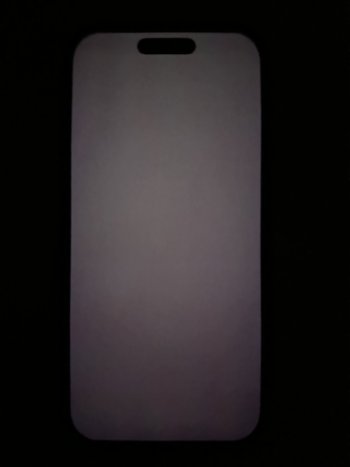Got a tip for us?
Let us know
Become a MacRumors Supporter for $50/year with no ads, ability to filter front page stories, and private forums.
iPhone 16 Pro Max Screen brightness on 16 Pro/Max [MERGED]
- Thread starter mfrank29
- Start date
- Sort by reaction score
You are using an out of date browser. It may not display this or other websites correctly.
You should upgrade or use an alternative browser.
You should upgrade or use an alternative browser.
^ plus it goes even less dim.Today I was playing with my sisters 16 Pro (Desert) and she has LG GVC screen. I can see the tint x/y axis and the brightness is significantly lower than my 16 Pro with G9P. Now i saw in reality how bad LG can look.
So for the info, because many of us was wondering - it seems LG are using their own roadmap/path for OLED and they are completely independent (was expected). iPhone 16 Pro/Max with LG screens are using either RSL or RSM OLED materials. I'd say the latter.
For RSM - Deuterium material was applied to the green device.
For RSM - Deuterium material was applied to the green device.
I’m so appalled at this. To think that you pay the same as anyone else yet you receive this abominable display.
I’ve detailed my experience on Reddit, but the short story is the display of my 16PM is worse than a 15P I compared it to, and worse than 3 other 16PMs I compare it to in an Apple (wannabe) store.
My two simple questions: what is the best display you can get so far? Appears to be a Samsung one going through this thread…
And the second: how can you readily verify which display your phone has? I tried the diagnostics method shared a few pages back and didn’t work for me…
I’ve detailed my experience on Reddit, but the short story is the display of my 16PM is worse than a 15P I compared it to, and worse than 3 other 16PMs I compare it to in an Apple (wannabe) store.
My two simple questions: what is the best display you can get so far? Appears to be a Samsung one going through this thread…
And the second: how can you readily verify which display your phone has? I tried the diagnostics method shared a few pages back and didn’t work for me…
3utools verification reportI’m so appalled at this. To think that you pay the same as anyone else yet you receive this abominable display.
I’ve detailed my experience on Reddit, but the short story is the display of my 16PM is worse than a 15P I compared it to, and worse than 3 other 16PMs I compare it to in an Apple (wannabe) store.
My two simple questions: what is the best display you can get so far? Appears to be a Samsung one going through this thread…
And the second: how can you readily verify which display your phone has? I tried the diagnostics method shared a few pages back and didn’t work for me…
GVC Panel right here, thinking to return in it and play the lottery panel, the panel just feels pale on the colors, cant edit with it, also is weird but some videos like tiktoks o ig reels looks awfull, idk going to apple to change it
I went through 12-15 PM, 3 Samsung, rest LG. Samsung was the best for all 3. The good LG panels looked identical to Samsung when viewed head on, but suffered off axis green shift.
And how was the brightness overall for you both? Here like I said, sister's GVC was less bright and wasn't going so dim like my Samsung.
Both 16PM, left one is Samsung G9N and LG GH3 on the right :






Both 16PM, left one is Samsung G9N and LG GH3 on the right :



Which one do you prefer?
Try to have them both on sub 40% brightness. Cheers. Since full brightness covers most anomalies up.Both 16PM, left one is Samsung G9N and LG GH3 on the right :



Samsung one gets brighter with manual brightness but LG gets dimmer in a dark room, I haven't tested them outdoors to see which one is brighter under sunlight.Which one do you prefer?
Samsung has a slight red tint but it's not really noticeable in person, phone camera kind of exaggerates it.
Overall LG one seems to be more uniform.
So the brightness levels are also random and not 100% panel related.Samsung one gets brighter with manual brightness but LG gets dimmer in a dark room, I haven't tested them outdoors to see which one is brighter under sunlight.
Samsung has a slight red tint but it's not really noticeable in person, phone camera kind of exaggerates it.
Overall LG one seems to be more uniform.
LG Display nailed it this generation when it comes about uniformity.Samsung one gets brighter with manual brightness but LG gets dimmer in a dark room, I haven't tested them outdoors to see which one is brighter under sunlight.
Samsung has a slight red tint but it's not really noticeable in person, phone camera kind of exaggerates it.
Overall LG one seems to be more uniform.
Yeah, I've noticed this on my sister's GVC. Despite being dimmer and having greenish tint, it was nicely uniform.
Yes! G9P Samsung panel and I have those annoying lines with the middle one most prominent. I checked a sibling’s 16 pro max and it also has the same lines. Asked two of my friends with the same device and they all have the same lines. Seems to just be the way it is.My natural 16PM 256GB had a little tinny scratch on the side of the power button out of the box but it’s only cosmetic. I will keep my phone because playing screen lottery again and getting a LG screen is not the best way I think. There are so many LG screens out there …
Are there other users with the same banding on the 16 Pro Max?
I think it has to do with the new M14 OLED panel. If you look at this S24 Ultra DXO Display test you can see it too. And this Samsung phones uses also the M14 OLED Panel.
But the Pixel 9 Pro XL has it not so this is weird again 👀
Also, my 16 pro max is the only one with a blue shift when it goes off axis out of all the people I know with one. It irks me because the slightest shift and it’s blue/green. Not terrible but it’s very noticeable next to other devices.
Yes! G9P Samsung panel and I have those annoying lines with the middle one most prominent. I checked a sibling’s 16 pro max and it also has the same lines. Asked two of my friends with the same device and they all have the same lines. Seems to just be the way it is.
Also, my 16 pro max is the only one with a blue shift when it goes off axis out of all the people I know with one. It irks me because the slightest shift and it’s blue/green. Not terrible but it’s very noticeable next to other devices.
Do you have a LG screen?
Can someone check the gray uniformity with this 5% grey picture?
With about 30-40% brightness I can see banding on my 16 Pro Max with G9N Display.
Can someone confirm this too?
My uniformity is good and I have no green shift but the banding with dark grey screens seems weird.
Please look to my attachments.
BTW this is not my phone it’s uploaded by a user from Reddit:
The banding disappears under 30% or over 50% brightness. It’s really weird.
Here, my G9P as I said has no banding at 40%. I tested with different brightness levels. No banding. This which can be seen is just on the photo. Nothing IRL.
Edit: IRL it's not pink. It's very cool gray and it's even. Picture is just bad, but at least it's enough to show there is no line on my unit.
Attachments
Last edited:
G9P according to the diagnostics. It’s a warm display but the blue shift is annoying. Brightness seems good thoughDo you have a LG screen?
Is there any other tool which can do this that won't require the installation of a number of extra drivers and utilities, perhaps even a portable app please?!3utools verification report
I just got another 16PM this morning; my G9N phone dropped on concrete and there are small dents in the casing (even had a case on, lol, ordered a better case). I will just sell it since there is slight uniformity issue and really shows with TT and NS enabled, may as well try again.Yeah, I've noticed this on my sister's GVC. Despite being dimmer and having greenish tint, it was nicely uniform.
New one is LG GVC screen, perfectly uniform and no unevenness with TT and NS on. There is some blue shift but nowhere near as bad as others I've seen. Keeper.
It's funny, I also have a OnePlus 13, they've ditched Samsung in favor of BOE. Perfect display with minimal off-axis shift. That's three brands in a row that aren't Apple, that I've used that are perfect on the 1st try (Samsung S24+, Pixel 9 Pro XL, OnePlus 13). The "cheap" OnePlus 13 beats them all, including my latest LG 16PM.
Your method Definitely exposes panel uniformity. A tale of two halfs 🤣 pun intended. . With truetone and nightshift set to over 70% and on a white screen the top half of screen is more darker . My G9P panel.Have you tested TT 100% NS 100%?
Do this and then turn the white mode on and hold your phone in landscape mode. Then scroll to your settings menu.
The bottom is blueish and the top is reddish. See this on ever G9N/G9P panel. Only one G9N panel on my old 15 Pro Max does not have this issue.
On this photo you can see it. 100% NS and TT on.
But if I open a 100% white picture in the photos app the HDR enables itself the screen turn to 100% uniform white. If I go back to settings this happens. I think HDR smoothed the uniformity problem …
But it is only with NS over 75% …
With NS disabled and TT on the screen is pretty uniform from top to bottom …
Is there any other tool which can do this that won't require the installation of a number of extra drivers and utilities, perhaps even a portable app please?!
I just got another 16PM this morning; my G9N phone dropped on concrete and there are small dents in the casing (even had a case on, lol, ordered a better case). I will just sell it since there is slight uniformity issue and really shows with TT and NS enabled, may as well try again.
New one is LG GVC screen, perfectly uniform and no unevenness with TT and NS on. There is some blue shift but nowhere near as bad as others I've seen. Keeper.
It's funny, I also have a OnePlus 13, they've ditched Samsung in favor of BOE. Perfect display with minimal off-axis shift. That's three brands in a row that aren't Apple, that I've used that are perfect on the 1st try (Samsung S24+, Pixel 9 Pro XL, OnePlus 13). The "cheap" OnePlus 13 beats them all, including my latest LG 16PM.
I managed to find out what the panel on my second 16 PM is: GVCHB1....
Seems better than my first. @Harthag like yours I can only see a blue tint (previous one had blue and pink tinting). What is frustrating is the fact that the tinting is also visible on the x axis... how many did you go through to be convinced this is a keeper?!
Last edited:
The blue shift is more visible on the Y axis when tilting the top of the phone towards me. All other directions it’s normal. The worst screen I saw was an LG that had really bad green shift at every angle. My personal preference re: screens is slight blue off axis shift. Hate pink tint / shift.I managed to find out what the panel on my second 16 PM is: GVCHB1....
Seems better than my first. @Harthag like yours I can only see a blue tint (previous one had blue and pink tinting). What is frustrating is the fact that the tinting is also visible on the x axis... how many did you go through to be convinced this is a keeper?!
I’ve gone through I think six 16PM, viewed three other ones from family / friends. I sold 3 of the bad ones and am selling my nicked frame one now too. So maybe 7 in total?
My limited observations with the 16PM have been that Samsung screens have uniformity issues and less off axis shift. All of the LG screens I’ve seen have been uniform, just more likely to get one with strong off axis shift.
Register on MacRumors! This sidebar will go away, and you'll see fewer ads.