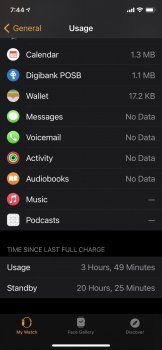I would have expected a shorter charing time.Just got done charging my series 6 SS. It took 1:42 mins from 20%.

Apple Watch - Battery
Find out more about the battery life of Apple Watch. Learn about charge time, power reserve, and other battery metrics, too.
www.apple.com