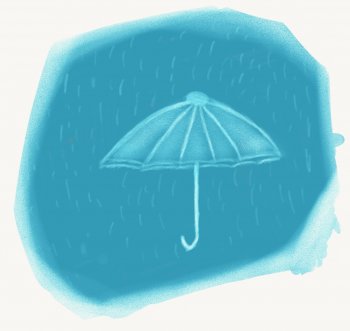Got a tip for us?
Let us know
Become a MacRumors Supporter for $50/year with no ads, ability to filter front page stories, and private forums.
iPad Pro Share Your Drawings with iPad Pro + Apple Pencil
- Thread starter SamGabbay
- Start date
- Sort by reaction score
You are using an out of date browser. It may not display this or other websites correctly.
You should upgrade or use an alternative browser.
You should upgrade or use an alternative browser.
Here's another piece to the Heat movie poster I'm making, with all the illustration work done on the iPad.
Kind of rushed it so it's a little messy but I'll come back to it and clean it up a bit once all the other parts are done. Figure I'll have to do a little more to them all once I put them together just to make sure it doesn't appear disjointed.
I'd like to see Adobe bring an update that allowed me to choose my own canvas size/shape, so that way I wouldn't have to do this in sections but it's been fun so far all the same.
Rews, I absolutely love your style of Artwork. If that's Messy, I can't wait to see the finished product, because I don't notice anything messy about it.
View attachment 637596
Here's another piece to the Heat movie poster I'm making, with all the illustration work done on the iPad.
Kind of rushed it so it's a little messy but I'll come back to it and clean it up a bit once all the other parts are done. Figure I'll have to do a little more to them all once I put them together just to make sure it doesn't appear disjointed.
I'd like to see Adobe bring an update that allowed me to choose my own canvas size/shape, so that way I wouldn't have to do this in sections but it's been fun so far all the same.
Awesome. What app(s) are you using?
He uses Adobe DrawAwesome. What app(s) are you using?
Rews, I absolutely love your style of Artwork. If that's Messy, I can't wait to see the finished product, because I don't notice anything messy about it.
Thanks! There are a couple of dots that I think appeared from the iPad picking up my hand whilst I was drawing but otherwise I'm probably overthinking it a bit, I'm trying to up my productivity a bit and stop being so precious over little details. Need to get more done! Haha
Awesome. What app(s) are you using?
I use Adobe draw mostly, with the standard brush settings. Occasionally just changing the brush size for thicker or thinner lines.
First attempt and first post.
Last edited:

First proper digital painting.
1 hour 50 minutes in Procreate.
Had no experience of formally following any art class before. My drawing experience was limited to doodling when I’m bored in class. For the past two weeks, I’ve been following the lessons on Ctrl+Paint, and I’m quite satisfied with my progress
Here's my latest...
Title: Zoom - The Student
Medium: Procreate, iPad Pro, Apple Pencil
Size: 24"x12" @ 300 dpi

For a larger view click here >>
Title: Zoom - The Student
Medium: Procreate, iPad Pro, Apple Pencil
Size: 24"x12" @ 300 dpi

For a larger view click here >>
Series "Portraits of The Cats" ; Dingan.
Procreate/working time 2.5 hours.

Procreate/working time 2.5 hours.
Nice cat picture, looks a bit like my Millie.

First proper digital painting.
1 hour 50 minutes in Procreate.
Had no experience of formally following any art class before. My drawing experience was limited to doodling when I’m bored in class. For the past two weeks, I’ve been following the lessons on Ctrl+Paint, and I’m quite satisfied with my progressI really recommend that site for those who want to learn digital painting. Made my $99 purchase of the Pencil well worth the money!
That's amazing. Looking forward to seeing what you do next.
My exact combo will hopefully arrive tomorrow, if not Monday! I am so excited for it!Just went ahead about bought the 9.7", and a pencil. It's now in my daughters hands lol. She's super excited. Hopefully she'll share something soon.
My latest in Procreate, 2 hours to finish. Used a stock Photo for the naked woman as a reference image for the drawing, just added the face detail to it and put in the background. Working with a bad sprain in the wrist of my drawing hand, which happened earlier in the week.

Last edited:
My latest in Procreate, 2 hours to finish. Used a stock Photo for the naked woman as a reference image for the drawing, just added the face detail to it and put in the background. Working with a bad sprain in the wrist of my drawing hand, which happened earlier in the week.
View attachment 638538
Did you by chance sprain your wrist shortly after getting the stock photo used for reference in your drawing?
Sorry, I had to. You kinda set that up too easily
Rews, you are da man, love your style everything you do looks amazing.
FairyCatInPink, Words fail me at your cat artwork, 'amazing' just doesn't do them justice. Those eyes look so real its like they are really cats eyes that have been cut out and placed in your drawings.
Lots n lots of other excellent art on this thread, keep up the excellent work guys, love looking and not adding anything myself lol
FairyCatInPink, Words fail me at your cat artwork, 'amazing' just doesn't do them justice. Those eyes look so real its like they are really cats eyes that have been cut out and placed in your drawings.
Lots n lots of other excellent art on this thread, keep up the excellent work guys, love looking and not adding anything myself lol
Not had much time to do any personal work lately so progress on the movie poster is slow, but it's getting there bit by bit. Keep up the good work everyone

For a friend :3 This is my first piece with the iPad Pro, I already love this piece of awesomeness! I struggled with this drawing but I am getting more comfortable with the iPad.
That's Awesome! Really different too. That's great for your first attempt on the IPP.
Register on MacRumors! This sidebar will go away, and you'll see fewer ads.