2 other drawings :V
Procreate app as usual.

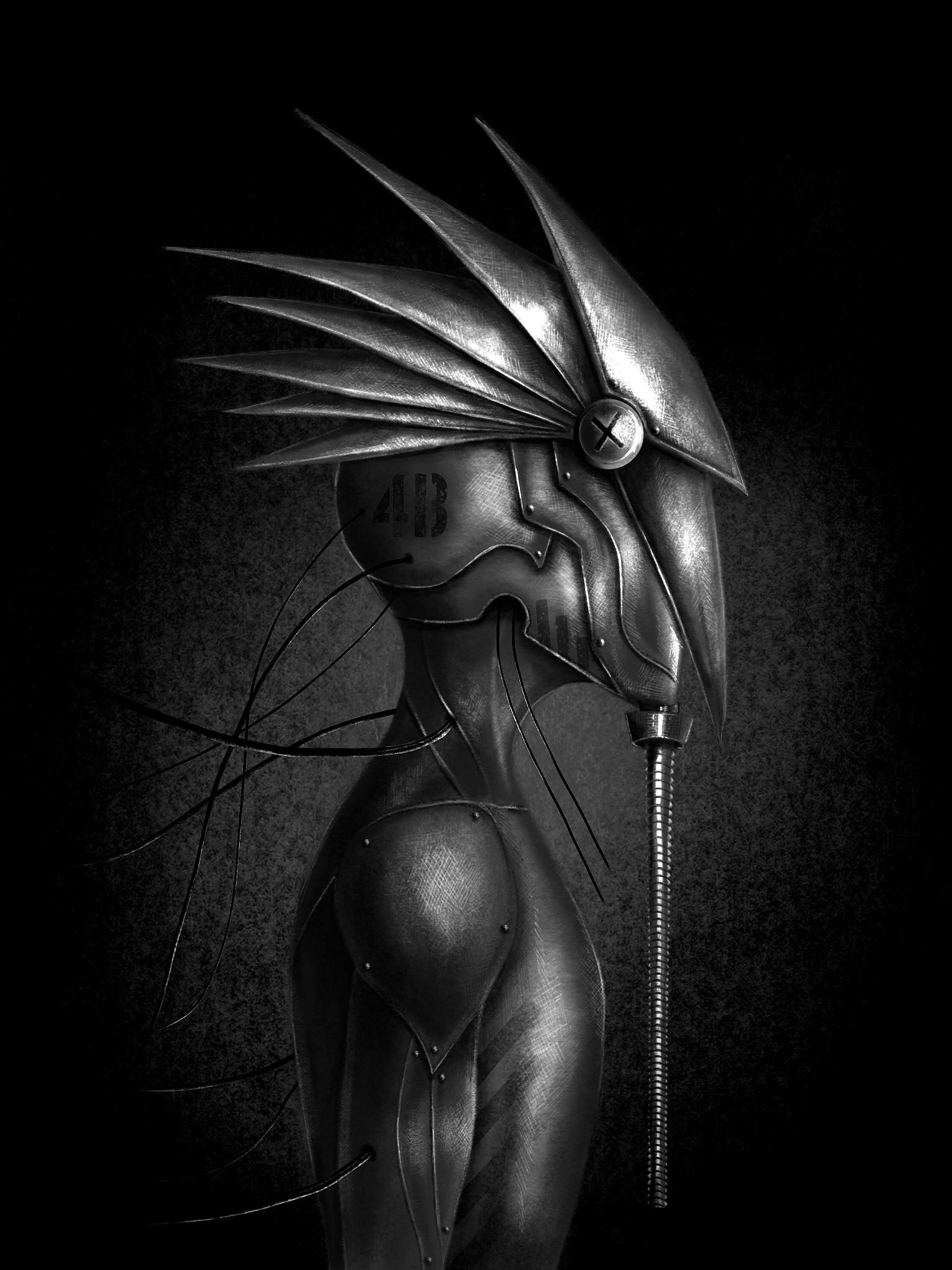
Procreate app as usual.

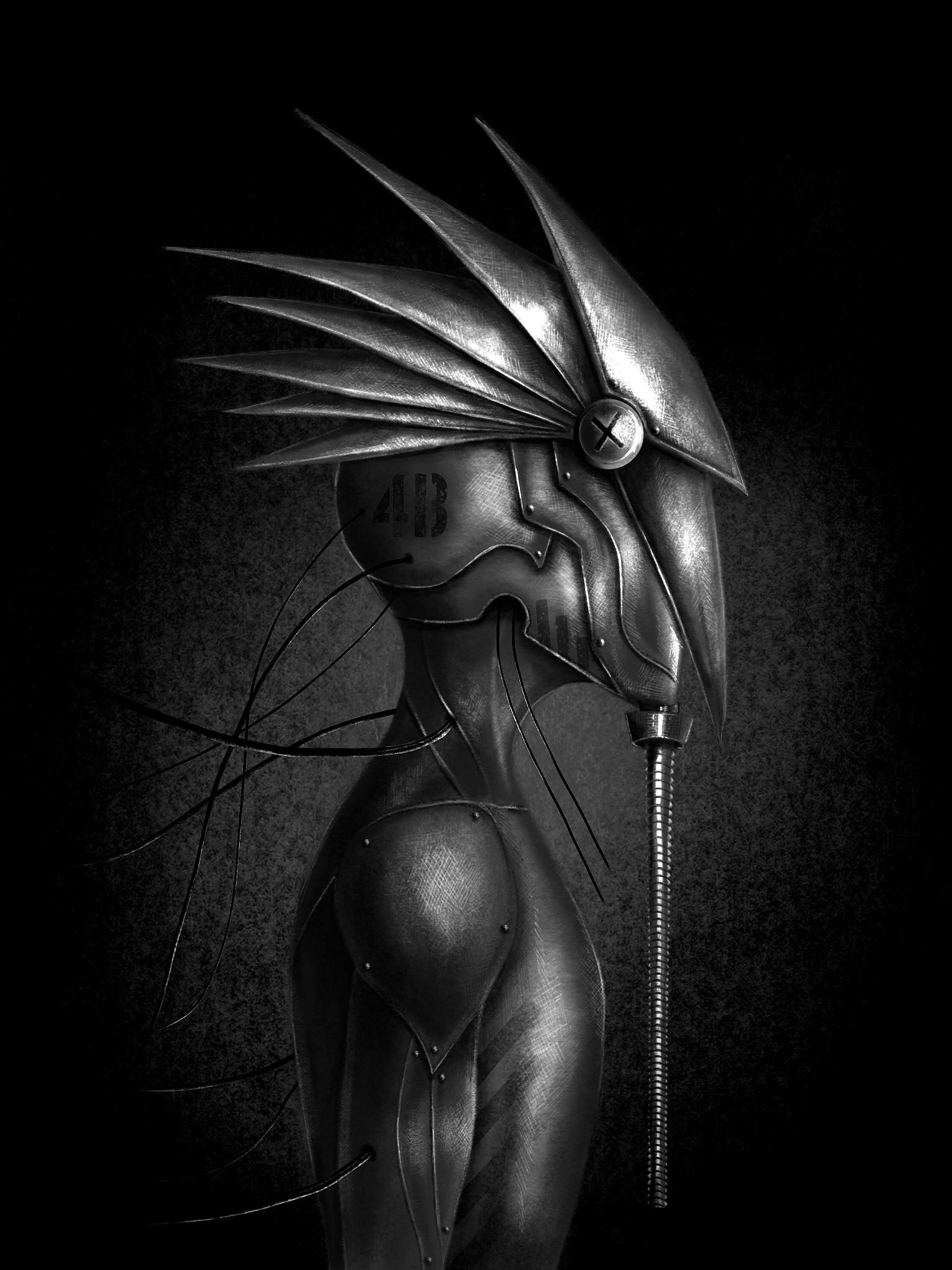

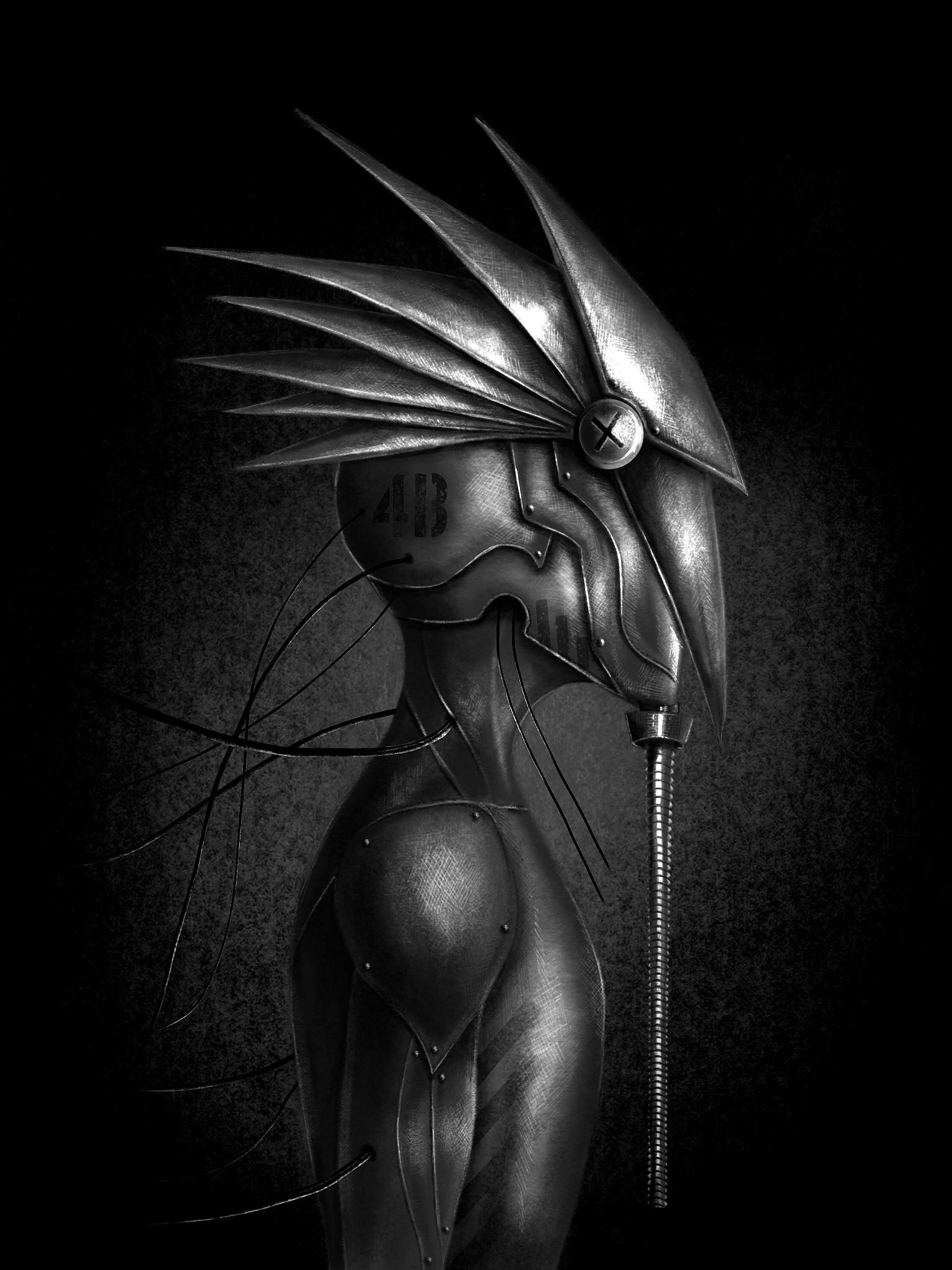
Love your shiny metallic texture work!2 other drawings :V
Procreate app as usual.
Great work. Some of the best I've seen so far. Did you use layers? How do I accomplish the crosshatch technique that you use? You should upload a YouTube video of your progression through a picture, not a time lapsed video. I'd really love to learn from your work.Drew both in Procreate View attachment 706182 View attachment 706183
Great work. Some of the best I've seen so far. Did you use layers? How do I accomplish the crosshatch technique that you use? You should upload a YouTube video of your progression through a picture, not a time lapsed video. I'd really love to learn from your work.
I second this request, your work is amazing!
Great work. Some of the best I've seen so far. Did you use layers? How do I accomplish the crosshatch technique that you use? You should upload a YouTube video of your progression through a picture, not a time lapsed video. I'd really love to learn from your work.
Thank you. Next time I work on something I'll try to capture a little video. I basically use the "Gel Pen" brush in Procreate, normally on the smallest brush size (1.0%). For larger background areas I'll use a larger brush.
I definitely use layers. It's the single most valuable asset to digital art. One tip I can give you if you're working in black and white, use the opacity tool (on the layer, not the brush) to control your values. In other words, draw in all black, then use the opacity tool to control your values. So I'll basically start from the darks first and work up from there.
The iPad Pro has been an amazing tool. I can simply zoom in so far on the specific section on working on. Not only that, I can erase when I mess up! Something I cannot do when cross-hatching with tradional pens. The 2nd Gen iPad Pro has much improved latency - I noticed it instantly.


Thank you for the tips. I will be looking for your video as well. I just got my iPad pro 12.9 and the Procreate app. I have yet to use either, so at the moment I don't truly understand the usage and impact of the different terms (layers, opacity, etc) you've started. I will begin practicing soon. I have been scouring YouTube videos seeking info about the layering and other tools used in the Procreate app. Still have yet to grasp a majority of the concepts.Thank you. Next time I work on something I'll try to capture a little video. I basically use the "Gel Pen" brush in Procreate, normally on the smallest brush size (1.0%). For larger background areas I'll use a larger brush.
I definitely use layers. It's the single most valuable asset to digital art. One tip I can give you if you're working in black and white, use the opacity tool (on the layer, not the brush) to control your values. In other words, draw in all black, then use the opacity tool to control your values. So I'll basically start from the darks first and work up from there.
The iPad Pro has been an amazing tool. I can simply zoom in so far on the specific section on working on. Not only that, I can erase when I mess up! Something I cannot do when cross-hatching with tradional pens. The 2nd Gen iPad Pro has much improved latency - I noticed it instantly.
WOW!!! Such amazing creativity. Well done.2 other drawings :V
Procreate app as usual.

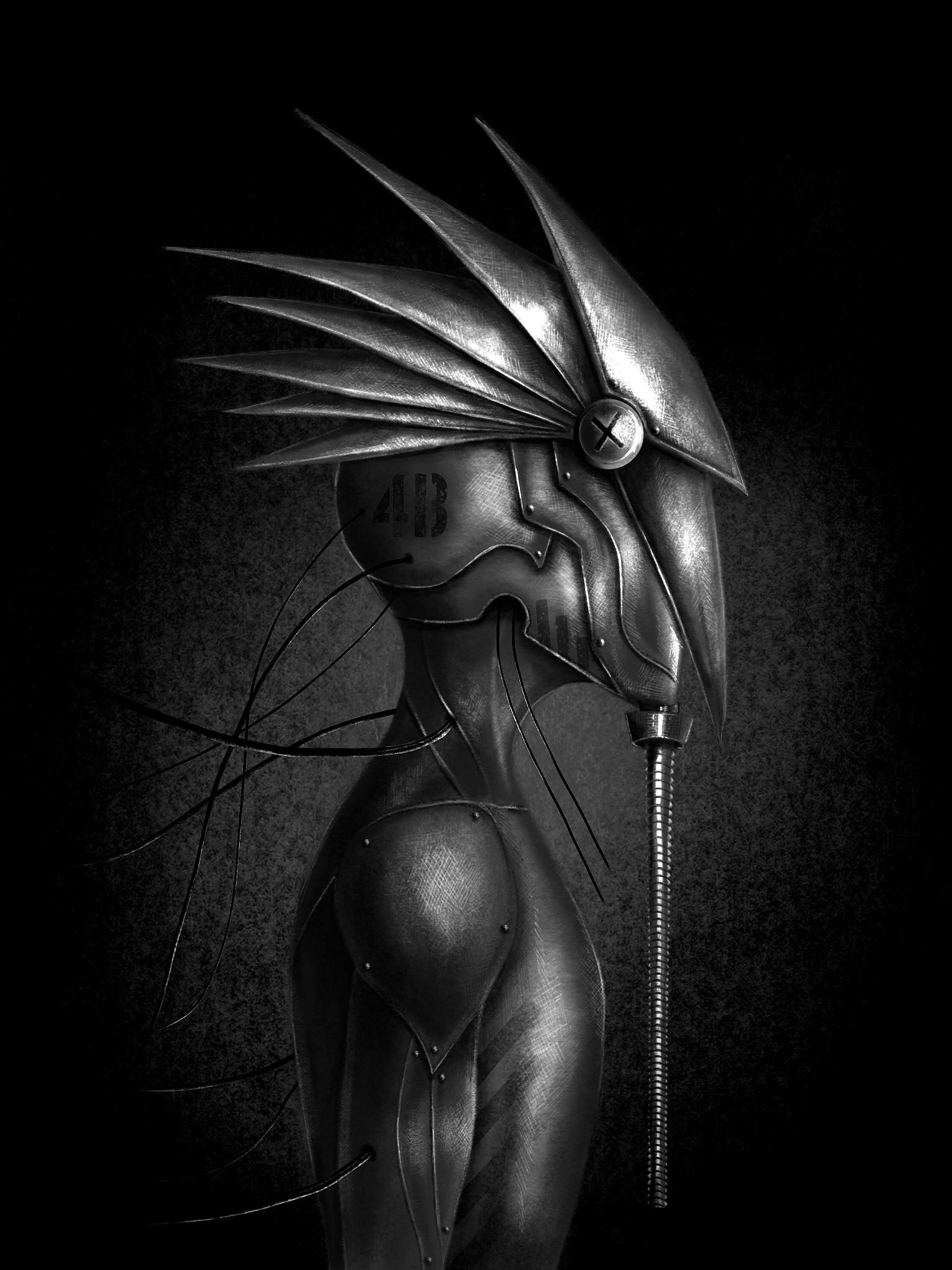
It's good to see the thread popping off with plenty of people posting their stuff.
Keep up the good work guys.
View attachment 707264 "Summer"
I love the glow of this.2 other drawings :V
Procreate app as usual.

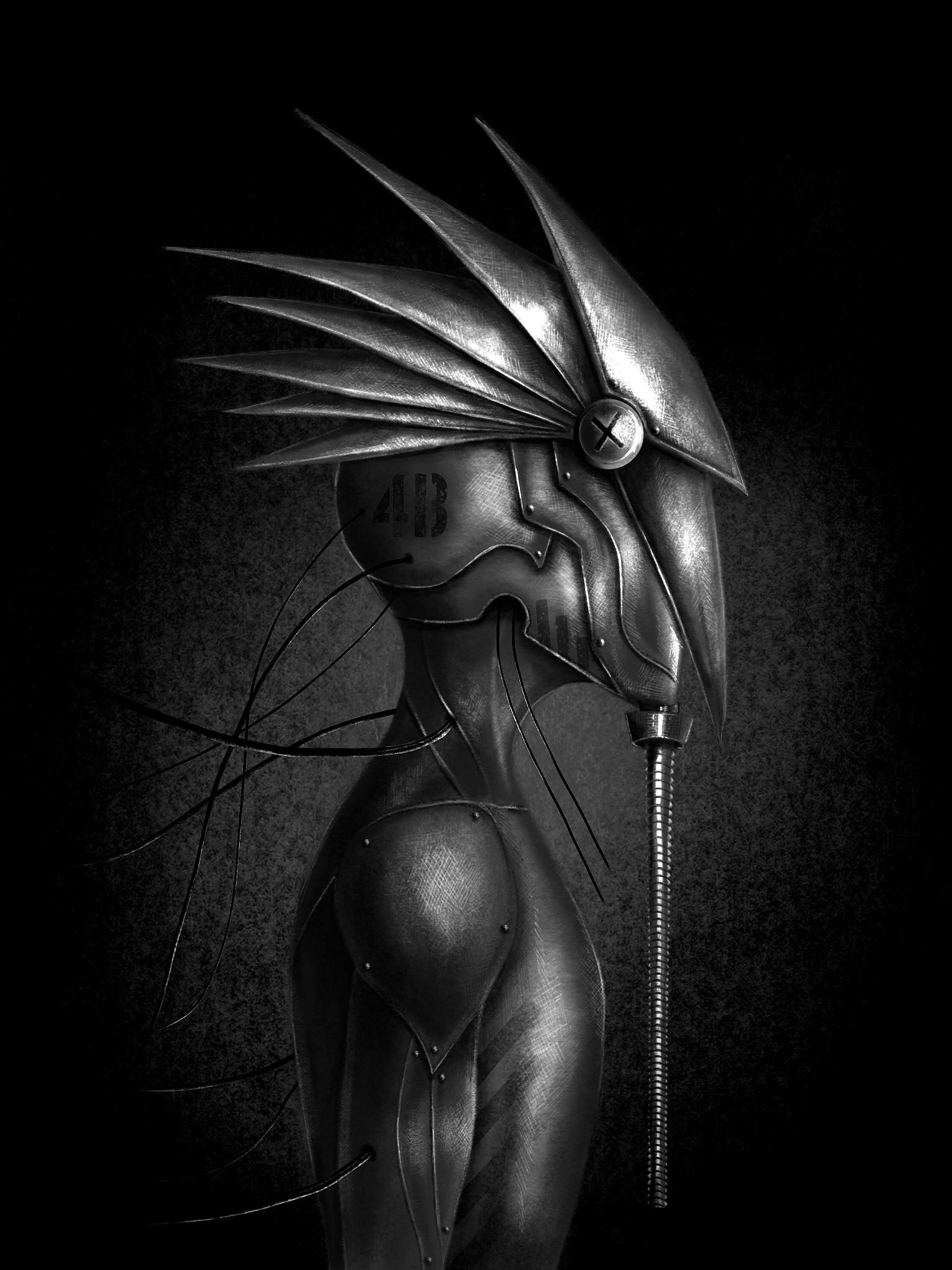
View attachment 707496 View attachment 707494
Laziest fishnet stockings in history. first is a paintover of a photo I took with the contrast etc spiked, second is wet brush and charcoal type things in procreate.
View attachment 707496 View attachment 707494
Laziest fishnet stockings in history. first is a paintover of a photo I took with the contrast etc spiked, second is wet brush and charcoal type things in procreate.
I like the bold colours and nice to see people with such varied styles. Devil dog is cute.here a few more I’ve done, thank you everyone that’s like the first one I posted
Thanks! People have told her that in real life too, haha.well done! first one reminds me of Death from the Sandman graphic novels. very nice.
Thank you again! Enjoying your pics too. Hadnt heard of Reilly method before, it’s cool how so many different systems people have come up with to get bits where they should be.Fantastic as usual.Nice to see the two different styles too.
Does anyone here know of anything that works exactly like Notes’ Pencil tool, but with more functionality? (Layers etc) - I obviously prefer Procreate but apples pencil implementation is pretty slick.. just slightly lacking features.
I like the bold colours and nice to see people with such varied styles. Devil dog is cute.
Thanks! People have told her that in real life too, haha.
Thank you again! Enjoying your pics too. Hadnt heard of Reilly method before, it’s cool how so many different systems people have come up with to get bits where they should be.

