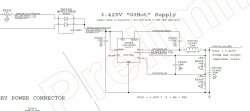If you do not measure short... ( 0 ohms or close),,, meaning that a capacitor that has close to 0 ohms is a bad cap... in short.. like a bridge or 0 ohms resistor.
Okay, now I understand
There is 0 ohms across the capacitor.
----------
This happens still if you have changed the charging ic?
No, I haven't changed it yet. Just got it. Now I have to find someone who has hot air soldering station. I have only soldering Iron. It has a very fine tip, but it isn't a right tool for this kind of job.