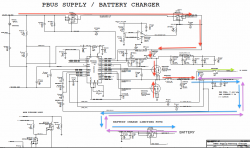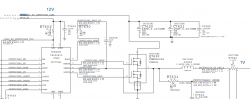Thanks mac.
What do and other think the problem is? Could it be U7000? In some of mb and mbplogic boards I had it was mostly Phase and UGate that was shorted to ground but this one is ok. No short around IC.
Q7000 gate signal being 16v is BAD. That gate should have approx 16.5v x (R7001/(R7001+R7098)) = 6.3v IF U7000 is enabling Q7000 by pulling pin1 to "ground". If that gate signal is correct, it will turn Q7000 on allowing the voltage to go to the next FET. So my guess is that U7000 pin internal open collector transistor maybe bad (assuming also that R7001 and R7098 have the correct values). If that pin is not bad, then the SMC thinks that it is not getting the correct status from the adapter (SCL/SDA communication), thus it sends an "isolate adapter" signal resulting in pin 1 to float close to magsafe voltage (16v) and thus preventing magsafe power to reach the next FET Q7001.
Last edited: