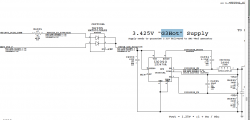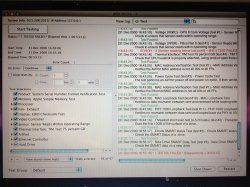I got it working at last. The IC should jest have more hot air. Finally I could read 12,5V on PPBUS. Everything works fine now (assembled) apart from charging the battery. After all I am satisfied with it. I will just use AC power. But something bothers me. C7043 (CHGR_CSOP and CHGR_CSON) fell off when I used hot air (I used alu foil and covered everything surraunding the IC) and I forgot to solder a new one. Could it be the reason why charging doesn't work? Pins 7,8 and 9 on battery connector have 11,75V without battery connected. Pins 4&6 have 3,3V. Nothing on pin 5.
I believe CSOP and CSON stands for Current Sense Output Positive and Negative. These are input to the ISL6258 that represent the voltage reading across a small valued resistor R7008 (0.01 Ohm). If this resistor is missing/damaged you will not be able to power the system from battery or charge it. The capacitor (0.1 uF) is needed to smooth out the voltage reading by the charger. Your battery connector voltage reading is normal. Pin5 should have a 10Kohm resistor to ground, thus the no voltage reading, it is an enable output for the battery to tell it that it is connected to the system.
Good work to get your system working!