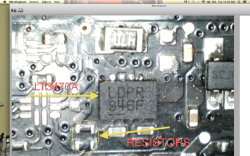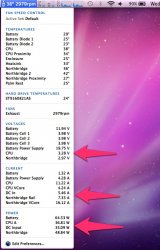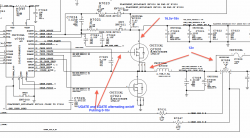SMC issues I think
My son spilled some water on my macbook pro yesterday. So I have the dead boot issue like everyone else where absolutely nothing lights up or turns on, and I did disassemble the device and checked voltage levels.The magsafe power adapter does nothing, no orange or green whatsoever, and the incident actually shorted out the white magsafe adapter. A working magsafe, which I have determined by plugging it into a fully working macbook, doesn't get any voltages onto the pins of the magsafe board internally, not even 6.5 volt levels, they just hover around 40mV or so. I went ahead and ordered a new magsafe board because I can definitely say it is needed.
However, I am afraid that I may or may not have fried or corrupted the SMC when I was checking the pins on the battery connection. I believe I very briefly connected SMBUS_SMC_BSA_SCL to +12V and saw a small spark at those contacts when I did. Now one of the battery indicator lights on the motherboard is solid green all of the time. I cannot remember if it was this way prior to this accidental mishap or I just hadn't noticed the light. I had assumed it may indicate a diagnostic message but it is on no matter what the shape of the laptop. I have tried resetting the SMC by the startup routine and the power removal/power button approach, so perhaps it is from this. It is hard to remember when this showed up.
That said, I had enough battery and got the macbook to boot using the SMC bypass mentioned in this thread and it ran normally except for all battery functionality and the fan was on at full speed. It listed no battery, that it was plugged into AC, which it was not (not getting any AC power anyway), and the lights were still the same. None of the SMC functionality worked either, no keyboard lights, etc. It ran out of power while I was backing it up and now is dead, although I have another laptop so I can charge the battery if I need to.
Is the light you see in this photo a specific indication of any kind and do I need to reset the SMC? If so, what approach actually works?
http://imageshack.us/photo/my-images/171/photo1ll.jpg/
My son spilled some water on my macbook pro yesterday. So I have the dead boot issue like everyone else where absolutely nothing lights up or turns on, and I did disassemble the device and checked voltage levels.The magsafe power adapter does nothing, no orange or green whatsoever, and the incident actually shorted out the white magsafe adapter. A working magsafe, which I have determined by plugging it into a fully working macbook, doesn't get any voltages onto the pins of the magsafe board internally, not even 6.5 volt levels, they just hover around 40mV or so. I went ahead and ordered a new magsafe board because I can definitely say it is needed.
However, I am afraid that I may or may not have fried or corrupted the SMC when I was checking the pins on the battery connection. I believe I very briefly connected SMBUS_SMC_BSA_SCL to +12V and saw a small spark at those contacts when I did. Now one of the battery indicator lights on the motherboard is solid green all of the time. I cannot remember if it was this way prior to this accidental mishap or I just hadn't noticed the light. I had assumed it may indicate a diagnostic message but it is on no matter what the shape of the laptop. I have tried resetting the SMC by the startup routine and the power removal/power button approach, so perhaps it is from this. It is hard to remember when this showed up.
That said, I had enough battery and got the macbook to boot using the SMC bypass mentioned in this thread and it ran normally except for all battery functionality and the fan was on at full speed. It listed no battery, that it was plugged into AC, which it was not (not getting any AC power anyway), and the lights were still the same. None of the SMC functionality worked either, no keyboard lights, etc. It ran out of power while I was backing it up and now is dead, although I have another laptop so I can charge the battery if I need to.
Is the light you see in this photo a specific indication of any kind and do I need to reset the SMC? If so, what approach actually works?
http://imageshack.us/photo/my-images/171/photo1ll.jpg/
Last edited: