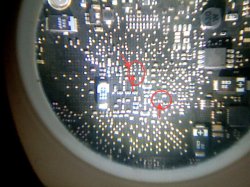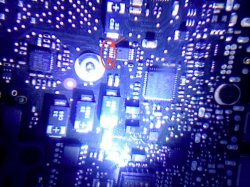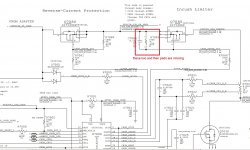Good evening !
I have some spare time and some time to burn and computers are my hobby and profession since more than 30 years. So I did some research and found the SMC thread and the backlight threat amazingly interesting.
As I was soldering a lot and have good understanding about electronics I decided to get back into it after many many years.
I am damn sure, that I will have many questions in the future and might bother some of you (if not all) with my struggles to bring life back into my 2 macbooks that just arrived from the US.
For now I just want to say hello and thanks for all the know how provided ! I have prepared myself a bit and found some schematics and boardviews in chinese forums. Maybe this helps, to understand my future questions, so I publish them here for everyones pleasure !
Take care everyone,
Sambolero
View attachment 398632
View attachment 398633
HI Sambolero,
That's great you are sharing schematics & Board views of this A1278 Logic board! I tried to google it and it's almost impossible to find Board view files of Apple Logic boards.. may I ask you to share with us your source ? I need the Board view of LB 820-2915-B (I7 15" early 2011) & LB 820-2936-B (early 2011)
If anyone could help me I even pay for that..
Kind Regards
----------
New to this forum:
Just a few question that I hope someone with more experience than I might be able to point me in the right directions.
I received an A1278 13 mid 2010 i5 macbook with what looked like minor water damage. Tested logic board without the keyboard connected and it booted fine.
Replaced keyboard and everything works great again.
The issue is when charger is attached there is neither a green or orange light on charger. When booted in the upper right of the display shows 41% and the battery indicator symbol shows the charger is connected. As long as you have the charger attached the battery level does not change either up or down.The system will boot with only battery, but will not with just the charger
System Report shows Charge remaining: 2339 Fully Charged: No Charging: No
Full: 5664 Cyc: 3 Condition: Normal Battery Installed: Yes Amp: 0 Voltage: 11402
AC Charger info: Connected: Yes Charging: No Have tried a couple of magsafe chargers, replaced the magesafe also.
SMC has been tried
Logic board 820-2879B
Have full setup for testing voltages. I have the board Schematic and board view need to know what to look for and where.
Thanks in advance for any help!!!
Dear Southwest,
Can I kindly ask you to share with us the schematics & board view of this board?
I really cannot find a valid source where to buy it..
Thanks in advance
Pecociulo