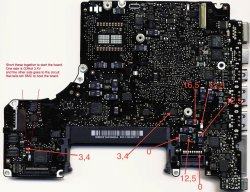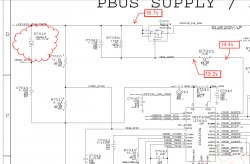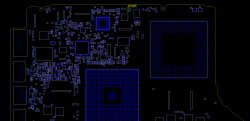Board view request
Could somebody please help me with a schematic and board view file for the 820-2327-A logic board? It belongs to the late 2008 non-pro unibody MacBook.
I've been trying to use other schematics from that period, but they differ too much.
Cheers
Could somebody please help me with a schematic and board view file for the 820-2327-A logic board? It belongs to the late 2008 non-pro unibody MacBook.
I've been trying to use other schematics from that period, but they differ too much.
Cheers