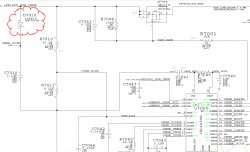MBP 13" 2011 fading out randomly
Hi, I'm not sure if this is the right place to post this question, but I was reading your thread and seems to be full of experts (what I'm not).
I have a MBP 13" late 2011 which is fading out (like going to sleep) randomly. It goes for 5 to 10 seconds and then it comes back on again. Sometimes it does it 3 or 4 times within a minute.
I've been trying to reset the SMC, but the described procedure in the apple support links doesn't seems to work.
I think maybe I did it in the past, but now it's not working. Does the procedure change after the first time you reset the SMC? Are there any more optional procedures to reset the SMC?
Do you think that the fading out issue maybe due to dust on the board?

Thanks in advance!
Hi, I'm not sure if this is the right place to post this question, but I was reading your thread and seems to be full of experts (what I'm not).
I have a MBP 13" late 2011 which is fading out (like going to sleep) randomly. It goes for 5 to 10 seconds and then it comes back on again. Sometimes it does it 3 or 4 times within a minute.
I've been trying to reset the SMC, but the described procedure in the apple support links doesn't seems to work.
I think maybe I did it in the past, but now it's not working. Does the procedure change after the first time you reset the SMC? Are there any more optional procedures to reset the SMC?
Do you think that the fading out issue maybe due to dust on the board?
Thanks in advance!