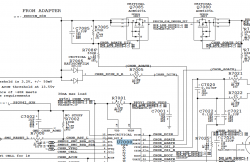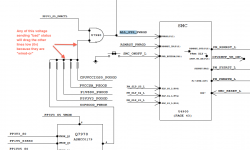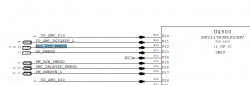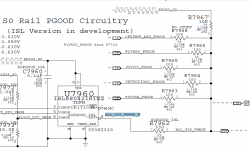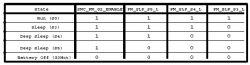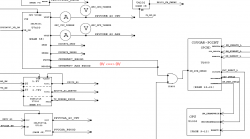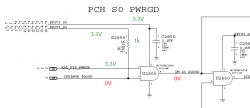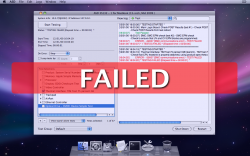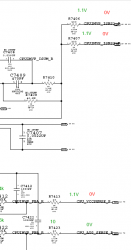No Video/POST
I got a similar problem with my Early 2011 A1278 13" which had a liquid damage. The symptoms are no video/POST. I already had Northbridge reballed, replaced few shorted components but the issue still remains. The good thing is that the megsafe turn green then orange so it appears to be charging the battery.
After I press the power button the fans spins normally but then after 30 second it starts spinning faster all the way to the full speed. The screen remains dark/no video, no beeps when RAM removed.
I already tried the bypass method that Dadioh mentioned at the beginning of this post, but that however didn't do anything the behavior stays the same.
So at this point the video issue might point to GPU chip. I know that if during the quick self test (POST) there is an issue let's say with GPU the whole boot process will be put to a hold. But at the same time SMC chip is also responsible for many parts of communication to/from GPU so at this point I really can't tell which one would be a fault here.
My question for anybody is what other tests I can perform to roll out either one before reballing. I know there are some slot testers to check the communication between GPU but I don't have such device and never used it.
The bottom line is I don't want to reball/replace SMC if GPU would be our faulty component or vice-versa.
I want to leave the board as virgin as possible and avoid replacing the wrong components.
Any help would be greatly appreciated as this forum is literally a gold mine of electronic information that probably you won't find anywhere else.
Before you go the reballing route you should doublecheck the schematic to see if the signal from the Northbridge goes through a device on the logic board. Like some sort of muxing device. If it does then that could be the failure point. If the signal goes directly to the SMC then it could be the Northbridge or it could be the SMC.
I got a similar problem with my Early 2011 A1278 13" which had a liquid damage. The symptoms are no video/POST. I already had Northbridge reballed, replaced few shorted components but the issue still remains. The good thing is that the megsafe turn green then orange so it appears to be charging the battery.
After I press the power button the fans spins normally but then after 30 second it starts spinning faster all the way to the full speed. The screen remains dark/no video, no beeps when RAM removed.
I already tried the bypass method that Dadioh mentioned at the beginning of this post, but that however didn't do anything the behavior stays the same.
So at this point the video issue might point to GPU chip. I know that if during the quick self test (POST) there is an issue let's say with GPU the whole boot process will be put to a hold. But at the same time SMC chip is also responsible for many parts of communication to/from GPU so at this point I really can't tell which one would be a fault here.
My question for anybody is what other tests I can perform to roll out either one before reballing. I know there are some slot testers to check the communication between GPU but I don't have such device and never used it.
The bottom line is I don't want to reball/replace SMC if GPU would be our faulty component or vice-versa.
I want to leave the board as virgin as possible and avoid replacing the wrong components.
Any help would be greatly appreciated as this forum is literally a gold mine of electronic information that probably you won't find anywhere else.
Last edited: