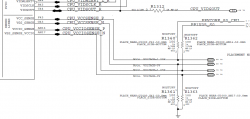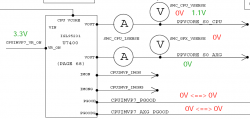Please specify Logic board part number or type if possible
Hi,
To all those needing specific logic board assistance please can you specify the part number of the board, this will be an embossed number actually written on the logic board itself, usually starts with a 820 number OR the board type number that is sometimes written on a label which is stuck to the RAM socket. These numbers are sometimes written as K6, K2, M97.
These numbers will help us a lot when trying to determine what help we can provide. The reason being is due to the fact that there are so many different types of A1286 or A1278 and other models, which have different logic boards in them, so just saying you have a faulty A1286 does not help much because the logic board inside could be 3 or 4 different types which all have different circuits and schematics.
Could you also please search the thread because some people are asking the same questions over and over. I've not replied to some asking for help because I know the answer is in the thread but they have not searched the thread. I know some who help are retired and on occasion have time to help but speaking for myself here, I work full time fixing not only apple logic boards but other types too so I don't have the time to answer repeat questions, sorry if this sounds too arrogant. I will do my best to help where I can.
regards
Rog
Hi,
To all those needing specific logic board assistance please can you specify the part number of the board, this will be an embossed number actually written on the logic board itself, usually starts with a 820 number OR the board type number that is sometimes written on a label which is stuck to the RAM socket. These numbers are sometimes written as K6, K2, M97.
These numbers will help us a lot when trying to determine what help we can provide. The reason being is due to the fact that there are so many different types of A1286 or A1278 and other models, which have different logic boards in them, so just saying you have a faulty A1286 does not help much because the logic board inside could be 3 or 4 different types which all have different circuits and schematics.
Could you also please search the thread because some people are asking the same questions over and over. I've not replied to some asking for help because I know the answer is in the thread but they have not searched the thread. I know some who help are retired and on occasion have time to help but speaking for myself here, I work full time fixing not only apple logic boards but other types too so I don't have the time to answer repeat questions, sorry if this sounds too arrogant. I will do my best to help where I can.
regards
Rog