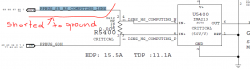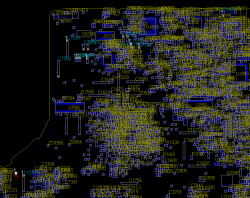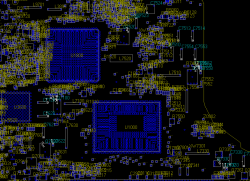For the magsafe led to go green you need these 3 main signals to be present
PP3V42_G3H - 3.42v U6901 pin#5
SMC_BC_ACOK - 3.2v U6901 Pin#1&2
SYS_ONEWIRE - 3.2v U6900 pin#14
PP3V42_G3H is what's commonly referred to as 'G3 HOT' and can be measured at L6995. The SMC needs to see various signals which spur off PP3V42_G3H. Goto page 46 and you will see that the SMC needs to see 3.42v at various different points, SMC_ONOFF_L,G3_POWERON_L and so on. This is where SYS_ONEWiRE is produced so without those initial signals coming in from PP3V42_GH, the SMC would never produce SYS_ONWIRE.
SMC_BC_ACOK is produced by the charger chip U7000 pin#14 so you need to make sure the voltage supply to the chip is present.
There is an excellent document in this thread somewhere titled 'A1286 power sequence'. I have used this document on numerous occasions to solve magsafe led problems and power on problems. Some of the signal id labels might be slightly different but they still do the same job.
All those requirements are met, PP3V42_G3H and SMC_BC_ACOK,
measured somewhere in the network and specifically on the probes, are OK.
I also measured the voltages of the wires shown on page 46. All but
G3_POWERON_L, which measures 0.01V, measure voltages around 3.4V
so those seem to be OK as well.
I noticed that SMC_RESET_L is high. Does SMC_RESET_L need to be
low all the time? Or just for a brief moment? Currently,
SMC_RESET_L is high all the time after I plug in the magsafe adapter.
Sadly, I couldn't find the document you mentioned. I would greatly
appreciate a link.
My measurements so far:
Logically
- ALL_SYS_PWRGD: 0 should be 1
- CPUIMVP_PGOOD: 0 should be 1
- SMC_BC_ACOK: 1
- SMC_RESET_L: 1 should be 0?
- P5V3V3_PGOOD: 0 should be 1
- P5VS3_ENTRIP: 0 should be 1
- P5VS3_EN_L: 1 should be 0
- P5VS5_EN_L: 0
- PM_SLP_S4_L: 0
- P5V3V3_REG_EN: 1
- SMC_ONOFF_L: 1
`_L` means an inverted signal (L for low).
The signal is expected to be low, so logically false.
`_EN` is short for `_ENABLE`.
`_PGOOD` is short for `_POWER_GOOD`.
Voltages
- PPDCIN_G3H: 16.5V (16.76V)
- PP3V42_G3H: 3.42V (3.37V)
- PPBUS_G3H: 12.5V (12.4V)
- PPBUS_S5_HS_OTHER_ISNS: 12.5V (12.4V)
- PP5V_S5: 5V (4.9V)
- PP3V3_S5: 3.3V (3.26V)
- PP5V_S3: Wrong: 0V (should be 5V)
- PP1V5_S3: Wrong: 0V (depends on PP5V_S3, should be 1.5V)
- PP3V3_S0: Wrong: 0.09V (should be 3.3V)
- DCIN_S5_VSENSE: 16.5V
- SMC_DCIN_VSENSE: 3.3V at 19.77V input (2.81V at 16.76V input)
When on occasion the magsafe is brightly green (still no clue when
this happens; still suspecting a bad cap somewhere) the voltage
on PP5V_S3 is good.
EDIT #1: For some reason the magsafe now refuses to go dim-green
and stays bright green all the time. Also the computer successfully
POSTS now all the time. While this is generally a good thing it makes it
impossible for me to figure out what the actual problem was.
The only notable difference I could see is that the PP*V_S3 and S0
lines are working properly now and that ADAPTER_SENSE is now
reporting the same voltage as SYS_ONEWIRE instead of ~10V.
However, some problems are still left:
- Booting from battery does not work
- The backlight does not work
Regarding the backlight:
- Supply voltages are OK:
- PPBUS_SW_BKL: 12.5V
- PP5V_S0: 5V
- PPVOUT_SW_LCDBKLT_FB: 12.5V
- PPBUS_SW_LCDBKLT_PWR_SW: 12.5V
- PPVOUT_SW_LCDBKLT: 12.5V instead of ~25V.
Currently I suspect that the clock signal to U9701 or U9701 itself is broken.
PPBUS_SW_LCDBKLT_PWR_SW needs to be pulled to ground periodically so that
L9701 and friends can act as a
boost converter.
This seems not to be working as the output voltage is the same as the
input voltage.
Regarding the battery:
- The charging LEDs report that the battery is fully charged
- Pressing the power button doesn't do anything
- PPVBAT_G3H_CONN is supplying 12.3V
I'm still unsure how to tackle this one and will probably focus on the backlight first.
Any ideas on this one?
EDIT #2:
The backlight boost circuit does not need an external clock signal.
Page 20 of the
LP8552 IC shows the internal switching circuit.
Sadly I couldn't find the LP8550 spec but the LP8552 spec is sufficient for now.
The readings around LP8550 say:
WLED Resistances:
- R9716: 90.9K
- R9714: 16.2K
- R9741: 10.0K
- R9755: 10.0K
WLED Voltages:
- FB: 12.4V
- FSET: 0V
- PWM: 3.07V
- ISET: 0V
- EN: 3.07V
- FAULT: 0V
- SW: 12.4V
- FILTER: 0V
- VLDO/VIN: 4.97V
- OUT6: 0V
- VSYNC: 0V
- OUT5: 0V
- OUT4: 0V
- OUT1: 0V
- OUT2: 0V
- OUT3: 0V
(Pin associations taken from
https://forums.macrumors.com/posts/17225892/)
I suspect that either the chip is broken or the PWM value is wrong but maybe I missed something.
EDIT #3:
Stupidity knows no bounds... I accidentally shorted R7001 and C7050. Smoke and smell
and back to dim magsafe light again... I guess/hope the cap is gone and I can replace it.
I'm currently looking for a replacement.