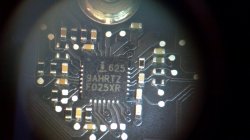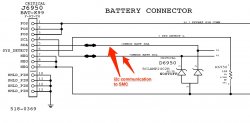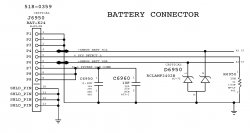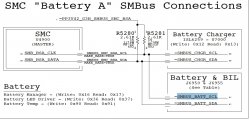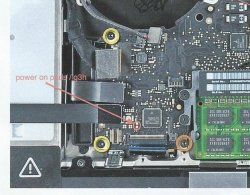The photograph you shown maybe a reason why you have this damage. In previous post Dadioh mentioned about being careful when connecting battery or magsafe to the system on the workbench. Bare logicboard with the DCIN board connected could cause an un-intended short due to its short connecting cable. Your blown IC is indicative this type of accidental short of the power bus.
Thank you very much for your input, that is a good point. If only that was the case, then we would know the reason. However that's not the cause as I am careful about things like that. The board was inside the case and screwed down when I connected power. And as mentioned the magsafe indicator went green, but when the battery was connected it all went south from there.
The board was only placed on the bench for photographs, now it is stored in an anti static bag.