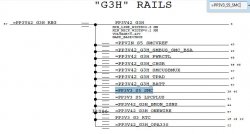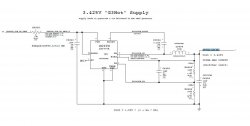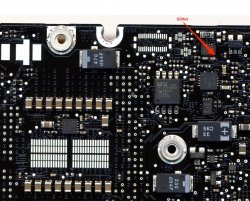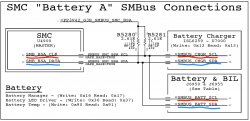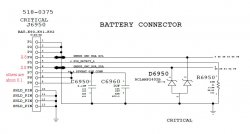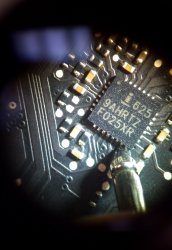I've read a lot in this thread and it gave me some hope to get my macbook 13" 2010 running again. A few weeks ago, the macbook suddenly powered off. Turning it on worked, but during reboot the macbook powered off again. Since then the charger only lights with a really dim green light (hardly to see in daylight) and never got on again. Pressing the battery button does also not show any result.
I tried the procedure from post 1 but unfortunately nothing happens.
The only thing I can remember I have done before, was cleaning the keyboard with a damp (not wet) microfiber cloth.
Any idea if this macbook is finally gone?
I tried the procedure from post 1 but unfortunately nothing happens.
The only thing I can remember I have done before, was cleaning the keyboard with a damp (not wet) microfiber cloth.
Any idea if this macbook is finally gone?