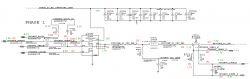Ok...more tracing...I was studying more the CPU and AXG VCore Regulator circuit which consist our main IC U7400. So what I found out was that the whole circuit is fine (voltages and resistance) except:
CPUIMVP_PGOOD --this should be 3.3V instead of 0V
CPUIMVP_AXG_PGOOD --this should be 1.1V instead of 0V
So until I will have proper voltages on these two lines my board won't POST.
Now, since I got nominal VCC 5V to the U7400 IC and other voltages are fine I have a reason to believe this chip is fine. And the reason why is because the 4 INs
that should carry 1.1V instead have 0V thus the U7400 is outputting 0V and saying CPU power is no good.
Please look at my screenshot and these four signals the bottom two are coming from CPU Power circuit if I want to trace it back.
The top two are coming from the CPU Voltage and Current Sensing.
Look at Q7510 and compare the voltages to a working logic board.