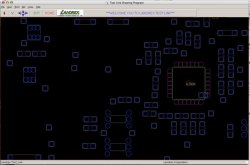SMC SMBus Battery/Charger issues...
I have this issue on a unibody MacBook (A1342), but from reading this thread, this part of the circuitry is fairly similiar to the MBP, so I am trying this forum for some help. This thread in particular covers a lot of similiar circuitry so hopefully someone has seen similiar issues and can help.
I have several liquid damaged boards exhibiting this problem:
Normally, I would suspect a problem with the SMC chip data line, but the fact that I have so many boards that exhibit the same problem makes me suspect that I am missing something. Also, in one case, the SMBus was working, but in debugging other power supply issues, U7000 shorted out and upon replacement, the board now exhibits the same non-working data line problem.
Some other clues:
Has anyone experienced anything similiar? What could be causing the SMBus data line to be stuck high? The SMC is trying to clock data in and out, but the data is not showing up on the bus. There is nothing else on the SMBus other than the U7000 chip, the battery (known working), and 1K pull-up resistors (which check out fine).I find it hard to believe that the SMC data line is shot on all these boards. There is also the clue of low impedance on the regulated G3Hot line. Despite the low impedance, it show normal voltage when connected to the battery.
I have been chasing this issue for months and would welcome any insight from this knowledgeable group.
I have this issue on a unibody MacBook (A1342), but from reading this thread, this part of the circuitry is fairly similiar to the MBP, so I am trying this forum for some help. This thread in particular covers a lot of similiar circuitry so hopefully someone has seen similiar issues and can help.
I have several liquid damaged boards exhibiting this problem:
- The boards will not boot on battery because the SMBus for the battery/charger chip is not working.
- These boards WILL boot when a/c is connected and will pass all the ASD sensor tests, but (as expected), does not show any battery connected.
- An oscilloscope shows that the SMBus clock line from the SMC to the battery/charger is working as there are periodic series of clock pulses. However, the data line just stays high and obviously no devices respond.
- In cases where the clock and data line shows low impedance (< 1K or 0 ohms), I have removed or changed the U7000 charger chip (ISL6258 or ISL6259). In some cases, after removal, the clock and data lines are still around 10K in impedance. In other cases, they are around 50K. But in either case, even with removal of U7000, and in some cases, replacement, the SMBus data line still shows no activity even though the clock line is still going.
Normally, I would suspect a problem with the SMC chip data line, but the fact that I have so many boards that exhibit the same problem makes me suspect that I am missing something. Also, in one case, the SMBus was working, but in debugging other power supply issues, U7000 shorted out and upon replacement, the board now exhibits the same non-working data line problem.
Some other clues:
- A working board shows relatively high impedance on the SMBus clock and data lines (around 60K ohms), as well as on the regulated G3Hot line
- Most boards show about 10K ohms impedance on both the SMBus clock and data lines after removal of U7000. In most cases, the impedance of the regulated G3Hot is also about 12-18K, but there are some that are about 60K but still no SMBus data activity.
- Where U7000 was replaced, it is working and able to power the board and but cannot charge the battery since the SMC doesn't see the battery due to the SMBus issue
Has anyone experienced anything similiar? What could be causing the SMBus data line to be stuck high? The SMC is trying to clock data in and out, but the data is not showing up on the bus. There is nothing else on the SMBus other than the U7000 chip, the battery (known working), and 1K pull-up resistors (which check out fine).I find it hard to believe that the SMC data line is shot on all these boards. There is also the clue of low impedance on the regulated G3Hot line. Despite the low impedance, it show normal voltage when connected to the battery.
I have been chasing this issue for months and would welcome any insight from this knowledgeable group.