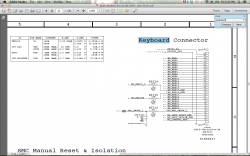Pin 1 and 2 should be 3.25V same as pin 4, 5. U6901 is an AND gate so when 1 and 2 are both high then pin 4 will be high. Since your pin 4 is high you seem to be OK.
U6901 now applies VCC (power) to U6900 which should now pass through the SYS_ONEWIRE signal to the center pin of your magsafe. So you should see about 3V on the magsafe center pin.
If you still don't have green light on Magsafe then it means that the SMC is not communicating with the charger. But all of the right things have happened to allow that communications path with ISL6259 charger and U6901/U6900.
Maybe check the resistance on SYS_ONEWIRE to ground? Maybe it is shorted.
I was able to get back to checking U6901 today.
Pin 1 is 0.05V
Pin 2 is 0.00V
GND
Pin 4 is 3.25V
Pin 5 is 3.25V
U6900 is 0.00 around all pins