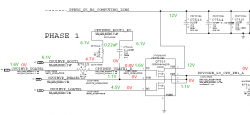Yes, that's what he's saying.
If indeed that is a 1 ohm resistor like you previously said, the voltage on both sides of the resistor must be very nearly the same. Otherwise the resistor will burn up.
You'll need to learn a little more about electronics. Here's what you need to know about that resistor:
https://en.wikipedia.org/wiki/Ohm's_law#Circuit_analysis
I = V/R
So if the voltage across your resistor is (16.8 - 0.02) = 16.78V, then the current flow thru it will be
I = 16.78 / 1 or 16.78 amps.
Which brings us to power being dissipated in that resistor.
https://en.wikipedia.org/wiki/Electric_power#Definition
P = IV
P = 16.78 * 16.78
P = 281 watts
That's not possible. Not only is there no power adapter that can deliver that much power to your laptop, but also a tiny resistor will burn up at about 0.1 watts. There's no way it can survive with 16 volts across it for more than a few milliseconds.
Either that resistor has already destroyed itself or it's not really a 1 ohm resistor. It must be orders of magnitude higher in resistance.
Take this as an opportunity to study up on basic electronics. Have fun.