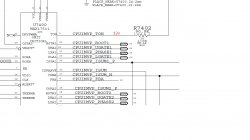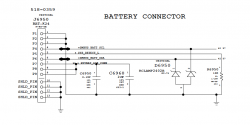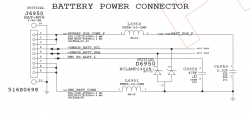Hi everyones (sorry for my poor english, i'm french 🙂 )
Post is very impressive, losts of infos in it!
In my way, i brought a 15" mbp unibody mid 2010 (I5 proc and 4go RAM) with coffe damage.
In the past i've backed to life a 13" mid 2010 (wisky coca damage), 90° alcohol and friends make it alive.
But today, couple don't make my 15" alive.
First, if I plug magsafe directly to the mac, nothing append. I have to put it on another mac to get the green light. Then when i plug it to the faultly 15", it turn green. 😕
When i mesure voltage on magsafe board, i got 16,7V on power line, and 3,87V on sense (when light green on).
I've tried to shortcut powerpads, nothing. (with an without battery).
Powerpads with magsafe on reads 3,37V on one an 0V on the other.
Batterie is out (2,37V mesured)
The way i dont understand, on the magsafe bloc, i read 16,5-18,5V power 85W. But i only have 16,5V to the board, never 18,5V. Does the logic board can start up with 16,5V? Faultly power magsafe?
Thank a lot, and sorry again for the headhake trying to read me 😉
Post is very impressive, losts of infos in it!
In my way, i brought a 15" mbp unibody mid 2010 (I5 proc and 4go RAM) with coffe damage.
In the past i've backed to life a 13" mid 2010 (wisky coca damage), 90° alcohol and friends make it alive.
But today, couple don't make my 15" alive.
First, if I plug magsafe directly to the mac, nothing append. I have to put it on another mac to get the green light. Then when i plug it to the faultly 15", it turn green. 😕
When i mesure voltage on magsafe board, i got 16,7V on power line, and 3,87V on sense (when light green on).
I've tried to shortcut powerpads, nothing. (with an without battery).
Powerpads with magsafe on reads 3,37V on one an 0V on the other.
Batterie is out (2,37V mesured)
The way i dont understand, on the magsafe bloc, i read 16,5-18,5V power 85W. But i only have 16,5V to the board, never 18,5V. Does the logic board can start up with 16,5V? Faultly power magsafe?
Thank a lot, and sorry again for the headhake trying to read me 😉