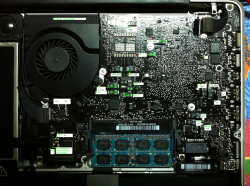I got an unibody A1286 2008 Motherboard 820-2330-A. I do take al precautions knowing how thermal cycles affect the solder joints. So my computer was in such a position that the lid had perfect airflow for the fans. In fact I had all the fans both at 5900rpm. I was running Windows 7 natively.
So I used my macbook plugged in on AC with the removable battery. And honestly i never swtiched it off . But at times when the electricity went off it was the only time the battery drained entirely and turned off.
Now what started happening was that once that happened the lap would not turn on. I searched all over the net and someone at Ifixit said you had to press power button for 10 seconds.. plug magsafe keep pressing it for 10 seconds more.. depress and press again . To my astonishment that made it work.
Now , I never really cared much about that..didn't pay much attention .. thought it would be something that might happen a couple of times.
But now I dissasembled it to clean the heatpipe radiator fins I disconnected the fans vacuumed them and then IT DIDNT" START! I folllowed the exact sam eprocedure as before.
SO what should I do , I managed to get the schematic for my motherboard. I thought about doing a manual SMC reset on the mainboard but the schematics don't tell me the exact location of the SMC reset pad which is 5001. Do you have by any chance the .brd file of this motherboard? Thanks for your help. Some thoughts
- On some places said if the sensor on the heatpipe it's broken it wont turn on (I checked it and it's connected ok)
-I did the 10 seconds procedure on the power on buton.. keep pressing then connected magsafe 10 seconds more .. Nothing ( This worked before) But it worked on the scenario when electricity went off, machine drrained compeltely with removable battery.
then I took battery and did that procedure.
- I managed to check the Power On pins on the logicboard , bridged them .. Nothing!
-I checked the Power button to see might be stuck, disconnected the keyboard flex. found pin 5 bridged it to ground nothing.
-This laptop never exceeded 60 degrees, I had it run windows7 with fans full blast with lubbos at 6000rpm. And was alway on , no thermal cycles. so it wasn';t exposed to vulnerable solder cracks because of thermal cycling.
-I DID FIND ! A SMALL RECHARGABLE BATTERY ON THE LOGIC BOARD which was in bad condition like as mall button cell which was soldered and said F8430 on top. i'm thinking this might be the reason some times the other procecure worked but I don't know what voltage this button cell is
Picture for the button cell is on this link
http://oi39.tinypic.com/2u6cshi.jpg
http://postimg.org/image/uhhr2vyl7/full/
I'm hoping you can help me out, I'm really sad
Update: I measured voltage across one of the Power On pads and I get 3.40 volts. Which from what people have said it's the G3hot trace which means the logicboard it's fine.
I do have the schematics but I don't ahve the board view file so I don't know where to check for voltage. The schematic it's useless without knowing where to tap in . I got landrex test link app but I would need the board view file.