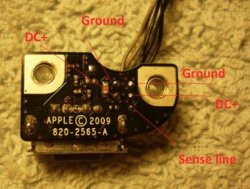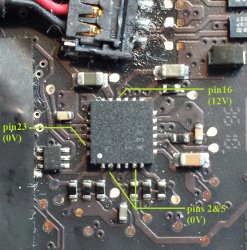15" mid 2009 completely dead, no magsafe lights
I was checking the voltage on my DC In board,
and I'm not sure about my results.
Using a right angle 85W magsafe,
voltage is 24.22 vdc across the pins
in the reference photo
Using the straight plug magsafe,
voltage is 6.85 vdc
Is this normal?
I have another logic board that
works normally, and I have used this DC In
board with it, and everything worked fine.
Both logic boards are 820-2533, one -A and
one -B
DC IN Brd 820-2565-02
BTW, the DC IN board was disconnected
when I did the measurements.
I've checked both fuses, the one by the magsafe,
and the one down by the battery connector. And
I get .22 ohms or so, so they seem OK.
But the computer won't boot on the battery or
the magsafe charger. And I did try the SMC bypass
already. And when the magsafe is attached, no
lights come on, neither green or orange.
I want to know if my voltage measurements above
are normal, and then where should I check next?
Thanks.
I was checking the voltage on my DC In board,
and I'm not sure about my results.
Using a right angle 85W magsafe,
voltage is 24.22 vdc across the pins
in the reference photo
Using the straight plug magsafe,
voltage is 6.85 vdc
Is this normal?
I have another logic board that
works normally, and I have used this DC In
board with it, and everything worked fine.
Both logic boards are 820-2533, one -A and
one -B
DC IN Brd 820-2565-02
BTW, the DC IN board was disconnected
when I did the measurements.
I've checked both fuses, the one by the magsafe,
and the one down by the battery connector. And
I get .22 ohms or so, so they seem OK.
But the computer won't boot on the battery or
the magsafe charger. And I did try the SMC bypass
already. And when the magsafe is attached, no
lights come on, neither green or orange.
I want to know if my voltage measurements above
are normal, and then where should I check next?
Thanks.