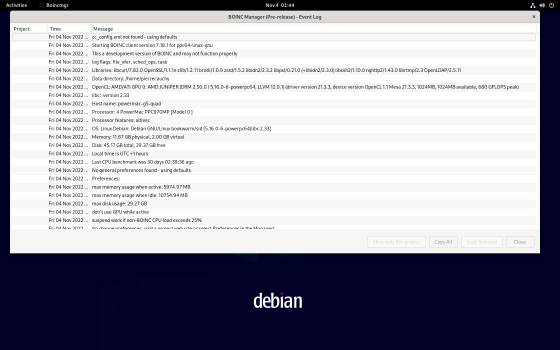First thing, this is interesting to learn. It leaves me to wonder whether ATI/AMD wrote firmware updates for native parsing of OpenCL/compute shader commands, or whether they wrote later drivers for linux to work with OpenCL. I honestly don’t know. Second, the link to that data was down, but I’ll try to check it again later. Third, off-topic: I used to eye Rensselaer to continue an area of research I was working on in grad school.
That’s awesome. Interestingly, I tried running the final BOINC UB client in Leopard on my G5 a couple of years ago. Despite leaving it running and having selected any of five active
@home projects for BOINC to manage, I was unable to get any of those projects to send chunks to process. I sussed it to the G5 being far too slow for what those projects needed. In the end, I’ve only managed to get BOINC projects to run on my later Intel Macs.
Build 10A286 is notable for a couple of reasons: it was the first developer build to run a completely Cocoa-based Finder, and it was the final build to explore zfs support before Apple yanked it.
Visually speaking, however, I can attest from applied use that even Build 10A96 is different visually from Leopard: default gamma settings are a slight bit higher (more contrasty); and system type display (dfonts) is slightly tighter, much as default grid spacing in Finder also is. Many of these elements have remained consistent across all the Developer builds and into the retail editions. If you want, I have some screencaps buried somewhere displaying some of these visible differences.
It helps that my test mule, a PowerBook, has both Build 10A96 and 10.5.8 on different partitions, and running both makes it possible to run screen cap side-by-sides, and it’s also possible to bring over 10A96 dfont elements to Leopard to implement those tighter-kerned fonts.
That said, yes, QuickTime X elements became visible from Build 10A286, and some of the Cocoa-only elements for Finder are not present in the Carbonized Finder on Builds 10A96 through 10A261.