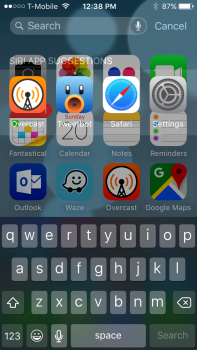Got a tip for us?
Let us know
Become a MacRumors Supporter for $50/year with no ads, ability to filter front page stories, and private forums.
So turns out iOS 9 is actually laggy
- Thread starter Noble Actual
- Start date
- Sort by reaction score
You are using an out of date browser. It may not display this or other websites correctly.
You should upgrade or use an alternative browser.
You should upgrade or use an alternative browser.
- Status
- Not open for further replies.
Still smooth? Does the smoothness disappear on restart?I might have stumbled upon something that gets rid of most or all of the lag. I have a 6+.
I slid the Reduce Transparency slider to ON and messed around with my Apps, Notification Center, etc. I then set Reduce Motion to ON. Same thing, I just tooled around iOS for a bit with both ON. I then set Reduce Motion to OFF and slid Reduce Transparency to OFF and bingo, no more lag!!
I've tried everything to get it to lag, pulling down spolight, opening tons of apps in the app switcher. I've seen that the jerky lag before, so I know what it looks like. It's much, much smoother now and dare I say fast!
Happy days are here again!
Try it out! YMMV.
Afraid to install 9.0 again to try myself as Apple might stop signing 8.4.1 while I try.
Higher res screen and lack of RAM would be my guess.
But running Oceanhorn or Implosion at 1080p doesn't lag? Surely it must be some garbage coding.
Yeah my iphone 6 (ISO 9) bit lagged, the huge problem is Calendar when u touch the date say Sept 20 it wont come on u keep touch the date as 20 it pretty annoyed i keep hitting 20 few times until it came on my screen it awful and embarrassed infront of counter (for appointment) other day i dont like it very much with ISO 9 that need fix again
I'm willing to bet Apple have introduced an Android style CPU governor to iOS.But running Oceanhorn or Implosion at 1080p doesn't lag? Surely it must be some garbage coding.
This is why scrolling on the homescreen starts at around 20FPS, then caps out as the CPU/GPU is dynamically raised.
Source: XCode Instruments
I'm willing to bet Apple have introduced an Android style CPU governor to iOS.
This is why scrolling on the homescreen starts at around 20FPS, then caps out as the CPU/GPU is dynamically raised.
Source: XCode Instruments
So that's why they're able to squeeze out extra battery life from iOS 9; because it performs less and worse.
Still smooth? Does the smoothness disappear on restart?
Afraid to install 9.0 again to try myself as Apple might stop signing 8.4.1 while I try.
I just restarted it and still smooth. If you can, try it quickly. If it doesn't work, restore back to 8.4.1.
As crazy as I thought this sounded, I tried it in your order and it seemed to work for me. Go figure but thanks!
It's wild. Since I did it, I haven't seen jerky animations on my 6+. I'm glad it helped you!
It does work. Turn it on and then off again and the speed is still there. No more lag on Plus. Problem solved!
Cool!
It was your post that had me messing around with those options. Thanks!
Cool!
It was your post that had me messing around with those options. Thanks!
Yeah, I figured it was. I'm glad you said to turn it on again because I still had it off. I had no idea that it would still be smooth on.
Who would have ever thought thst would solve the issue. Someone needs to post a sticky on this and inform Apple!
Yeah, I figured it was. I'm glad you said to turn it on again because I still had it off. I had no idea that it would still be smooth on.
Who would have ever thought thst would solve the issue. Someone needs to post a sticky on this and inform Apple!
I could always count on spotlight for jerky animations, but no more.
It's crazy that by turning these settings on and then going back to the iOS default it would fix the lag. I'm thinking, like you, it's something Apple can fix. It's just messed up in this release. I'll be reporting it.
I couldn't be happier!
Yeah my iphone 6 (ISO 9) bit lagged, the huge problem is Calendar when u touch the date say Sept 20 it wont come on u keep touch the date as 20 it pretty annoyed i keep hitting 20 few times until it came on my screen it awful and embarrassed infront of counter (for appointment) other day i dont like it very much with ISO 9 that need fix again
Yes! I have to stab at a date 20+ times rapid fire style to see my appointments.
I could always count on spotlight for jerky animations, but no more.
It's crazy that by turning these settings on and then going back to the iOS default it would fix the lag. I'm thinking, like you, it's something Apple can fix. It's just messed up in this release. I'll be reporting it.
I couldn't be happier!
Yes, same here, glad we solved a problem that Apple and it's billions of dollars could not!
I was just about to downgrade too when I tried that. I could not believe how fast my iPhone was so posted it here. Glad it worked!
Lol.... i just noticed that with reduce motion on (i had it always off) apps load faster than ever.....wtf apple?
I do notice that if you are in the reduce motion menu and turn it on and off while sliding up control panel you can see and feel it's better with it on.
This is very reminiscent of my iPhone 4S on iOS 7, it was all downhill from there.
Last edited:
I do notice that if you are in the reduce motion menu and turn it on and off while sliding up control panel you can see and feel it's better with it on.
This is very reminiscent of my iPhone 4S on iOS 7, it was all downhill from there.
I just tried and returned to reduce motion on.... there is deffitenly great lag when hitting an app to open it.... its so laggy that feels like input touch is unresponsive.... back to reduce motion off
Yeah, I figured it was. I'm glad you said to turn it on again because I still had it off. I had no idea that it would still be smooth on.
Who would have ever thought thst would solve the issue. Someone needs to post a sticky on this and inform Apple!
I posted a thread here: https://forums.macrumors.com/threads/see-if-this-helps-with-your-ios-9-lag.1918745/
I hope it helps some folks.
Just be clear on what I did.
I turned ON both those settings for a short period of time and then went back to the iOS default settings, in the order of my post.
Honestly reduced transparency has made my iPhone 6+ smoother than when it first came out
I found that disabling Siri suggestions from spotlight made a huge difference in getting rid of the lag.
3 big points here.....listen up.....
I was one of the ones complaining about the lag/reloading with the 6+ since it came out....
1.) Turning Reduce Transparency on DOES HELP. I leave reduce motion OFF.....to me, having that on does not seem to help. Other settings and limitations put on the device might have more of a placebo effect, and I've tried them all
2.) with the iOS 9 updates, and the content blocker (I use Crystal) turned ON, pages barely ever reload compared to how it was before. Having only 1GB RAM did hurt the device, however iOS 9 updates seem to make better use of the RAM, and having the ad blockers ON (though they are not perfectly functional yet) gives the pages less to load/reload and in turn they are able to be kept open. They still do reload sometimes though, just not as much as before. The iPad Air 2 does not reload pages. The issue is clearly with the RAM, but the 6+/iOS 9.1/ad blockers do a pretty good job at optimizing the phone's potential
3.) I've noticed A BIG difference between iOS 9 beta and iOS 9.1. The newer beta is much smoother, and many people will be happy with the 9.1 full release
I was one of the ones complaining about the lag/reloading with the 6+ since it came out....
1.) Turning Reduce Transparency on DOES HELP. I leave reduce motion OFF.....to me, having that on does not seem to help. Other settings and limitations put on the device might have more of a placebo effect, and I've tried them all
2.) with the iOS 9 updates, and the content blocker (I use Crystal) turned ON, pages barely ever reload compared to how it was before. Having only 1GB RAM did hurt the device, however iOS 9 updates seem to make better use of the RAM, and having the ad blockers ON (though they are not perfectly functional yet) gives the pages less to load/reload and in turn they are able to be kept open. They still do reload sometimes though, just not as much as before. The iPad Air 2 does not reload pages. The issue is clearly with the RAM, but the 6+/iOS 9.1/ad blockers do a pretty good job at optimizing the phone's potential
3.) I've noticed A BIG difference between iOS 9 beta and iOS 9.1. The newer beta is much smoother, and many people will be happy with the 9.1 full release
Last edited:
- Status
- Not open for further replies.
Register on MacRumors! This sidebar will go away, and you'll see fewer ads.