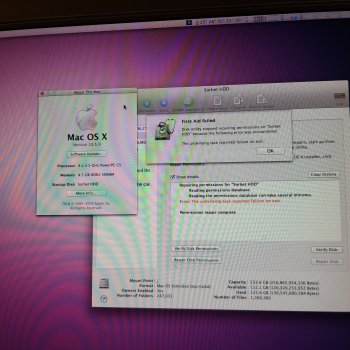I used tiger's disk utility on my QS2002 and mounted the disk. I put the mounted disk in source and the TDM hard drive in destination.
Got a tip for us?
Let us know
Become a MacRumors Supporter for $50/year with no ads, ability to filter front page stories, and private forums.
Sorbet Leopard - Your Power Mac Unleashed
- Thread starter z970
- Start date
- Sort by reaction score
You are using an out of date browser. It may not display this or other websites correctly.
You should upgrade or use an alternative browser.
You should upgrade or use an alternative browser.
What's wrong with scanning image by hand? Use menu.still wants scan info
What's wrong with scanning image by hand? Use menu.
As I have pointed above, scanning fails: https://forums.macrumors.com/thread...e.2300924/page-11?post=30559125#post-30559125
I also tried to restore from terminal under root user with "asr restore … -noverify" and it also fails with "Could not get blkx resource for volume's partition. Could not restore – Invalid argument".
And if I try opening dmg in DU and using mounted image as source, then I get this error:

I give up, this just does not work.
I give up, this just does not work.
I downloaded Sorbet on a Mojave machine, opened it to look at the .dmg, then copied it over to an external drive and onto my G5.
I got Disk Utility errors on my iMac G5 when I tried a restore in 10.5.8, so deleted the .dmg, and unzipped the file again to get a fresh .dmg.
This time, no errors
Cheers
Hugh
I got Disk Utility errors on my iMac G5 when I tried a restore in 10.5.8, so deleted the .dmg, and unzipped the file again to get a fresh .dmg.
This time, no errors
Cheers
Hugh
First, download and zip the zipped Sorbet Leopard file from Macintosh Garden on a PowerPC Mac , don't zip the file on an Intel or Apple Silicon Mac, or you will get a wrong size of zipped DMG file.And if I try opening dmg in DU and using mounted image as source, then I get this error:
View attachment 1900449
I give up, this just does not work.
Then download CCC v3.4.7 from https://bombich.com/download ,
Then create a partition for installing Sorbet Leopard on your PowerPC Mac, it can be directly created with Disk Utility if your OS is Leopard, or it can be created with an optical installation disk of Tiger or Leopard.
Then mount the unzipped Sorbet Leopard DMG file,
Then running CCC v3.4.7, for source, choose the mounted Sorbet Leopard, for destination, choose newly created partition, then begin the cloning process, after about 50 mins, it will be done, After the cloning process finished, reboot and press Alt button and select the disk with Sorbet Leopard just cloned, the Mac now can be started from Sorbet Leopard.
If wanna clone Sorbet Leopard to a single partition of PowerPC Mac, two PowerPC Macs are needed and should be connected via a Firewire line and perform the cloning process in target mode, which is mentioned just now by another user here.
@s4mb4r4m4 @mortlocli Yes, this is a prime reason why the system has to eventually be rebuilt from scratch. I accidentally deleted the permissions database at the last second and unfortunately didn't make a backup (know when to use mv vs rm ...). So, I had to re-use the one from the prior development image, but that was far enough apart from the deleted one that it seems DU can't read parts of it, displaying various ACL (Access Control List) and SUID (Super User ID - I think) errors.
Thankfully though, I believe this is a mostly cosmetic issue. The scanner can't read some of them, but pretty much all of the files themselves can still talk to each other just fine because the permissions themselves weren't changed - just the verification medium used to scan them.
And for whatever it's worth, it's not like Apple themselves were flawless on that front even in the original Leopard. No matter how many times you would re-run it, there would always be incorrect permissions for Front Row, or BackRow.framework, or a whole handful of other files and directories scattered all throughout the system.
From the ridiculous wait times, to the errors, to the fragile database handling, I think Leopard's permissions / ACL implementation as a whole was just botched from the very beginning.
@Tratkazir_the_1st
If you are suspicious of the default user, just make a new administrator account, and then delete the default account from the new account. - Not that you have anything to be suspicious of to begin with; I'm interested in new features and raw performance, not unsolicited telemetry (which would serve no purpose and just consume excess RAM and CPU, anyway).
@barracuda156 As a fallback, try using dd in Terminal to restore the image manually.
Thankfully though, I believe this is a mostly cosmetic issue. The scanner can't read some of them, but pretty much all of the files themselves can still talk to each other just fine because the permissions themselves weren't changed - just the verification medium used to scan them.
And for whatever it's worth, it's not like Apple themselves were flawless on that front even in the original Leopard. No matter how many times you would re-run it, there would always be incorrect permissions for Front Row, or BackRow.framework, or a whole handful of other files and directories scattered all throughout the system.
From the ridiculous wait times, to the errors, to the fragile database handling, I think Leopard's permissions / ACL implementation as a whole was just botched from the very beginning.
@Tratkazir_the_1st
z970 said:I have seriously considered condensing the entire build into a single user-modifiable shell script to run on a vanilla Leopard install in the past, but I've since discovered that this is not an optimal solution for a couple of reasons, one of which being the live environment would not be plug and play, and GUI installers have to actually be ran to work properly and not just scripted through, among other issues I've taken note of but do not have the details to on hand now.
And since not everything can be automated, I also know from experience that if a solution takes more work to make use of, people are less likely to use it. Which is another reason for making a pre-built image to simply download and restore, so that even Joe Average can reap the benefits. And if they can't be bothered to do a bunch of outlined work to get a proposed result, they won't be able to take part (for example, just look at how many people never used eyoungren's TFF tweaks, but then pounced when foxPEP happened).
If you are suspicious of the default user, just make a new administrator account, and then delete the default account from the new account. - Not that you have anything to be suspicious of to begin with; I'm interested in new features and raw performance, not unsolicited telemetry (which would serve no purpose and just consume excess RAM and CPU, anyway).
@barracuda156 As a fallback, try using dd in Terminal to restore the image manually.
First, download and zip the zipped Sorbet Leopard file from Macintosh Garden on a PowerPC Mac , don't zip the file on an Intel or Apple Silicon Mac, or you will get a wrong size of zipped DMG file.
Then download CCC v3.4.7 from https://bombich.com/download ,
Then create a partition for installing Sorbet Leopard on your PowerPC Mac, it can be directly created with Disk Utility if your OS is Leopard, or it can be created with an optical installation disk of Tiger or Leopard.
Then mount the unzipped Sorbet Leopard DMG file,
Then running CCC v3.4.7, for source, choose the mounted Sorbet Leopard, for destination, choose newly created partition, then begin the cloning process, after about 50 mins, it will be done, After the cloning process finished, reboot and press Alt button and select the disk with Sorbet Leopard just cloned, the Mac now can be started from Sorbet Leopard.
If wanna clone Sorbet Leopard to a single partition of PowerPC Mac, two PowerPC Macs are needed and should be connected via a Firewire line and perform the cloning process in target mode, which is mentioned just now by another user here.
The issue with CCC is that it does not even start in 10.6 PPC (10A109). I do not want to kill 10.6 installation just for the sake of solving a technical issue (there are compiled ports which took hours of work).
10A109 is also available as a preinstalled image here on MacRupors, and I had zero problems with restoring it onto existing partition (it scanned and restored without any hassle). So I know the problem is not on my end. It is also not a problem specific to 10.6, since before I erased 10.5.8 partition for the sake of Sorbet, I tried scanning image for restore in 10.5.8 Disk Utility (which worked perfectly with 10A109 image), and it failed with the same error as in 10.6.
There is some problem with how Sorbet dmg is made, however I lack technical knowledge to identify it. But it certainly should not require spending hours trying to figure out what trick to try to make it finally work.
@barracuda156 As a fallback, try using dd in Terminal to restore the image manually.
It failed via Terminal, though I tried using asr command: https://forums.macrumors.com/thread...e.2300924/page-12?post=30559480#post-30559480
@barracuda156 The image was created in 10.5.8 Disk Utility. When I get time, I'll try making one from 10.4.11 DU instead; I think that one was less prone to errors.
@PowerfulEra Have you tried verifying the disk to check the file system integrity? What does ls -all /Library/Receipts/db return with?
V2 downloaded and installed - Airport working out of the box, thank you 
However I can't get Migration Assistant to run so I can restore my account from another partition. Is this intentional because my files would upset the OS?
Never mind, I can make a new account and put my usual apps back on manually.
Cheers
Hugh
However I can't get Migration Assistant to run so I can restore my account from another partition. Is this intentional because my files would upset the OS?
Never mind, I can make a new account and put my usual apps back on manually.
Cheers
Hugh
@Hughmac Nope, that's definitely a bug. I suspect permissions-related; maybe one of the Migration Assistant receipt files were tampered with at some point in time?
Console is unhelpful; it's citing issues with the system frameworks, but those were never touched at all ...
You know what, just try to work around it until I can afford to dedicate the time to do a proper rebuild. Right now, crunching on this yet again is just not a sustainable route of action when there are much more pressing responsibilities currently afoot.
Console is unhelpful; it's citing issues with the system frameworks, but those were never touched at all ...
You know what, just try to work around it until I can afford to dedicate the time to do a proper rebuild. Right now, crunching on this yet again is just not a sustainable route of action when there are much more pressing responsibilities currently afoot.
Not a problem. We should expect little bugs at the beginning.@Hughmac Nope, that's definitely a bug. I suspect permissions-related; maybe one of the Migration Assistant receipt files were tampered with at some point in time?
Console is unhelpful; it's citing issues with the system frameworks, but those were never touched at all ...
You know what, just try to work around it until I can afford to dedicate the time to do a proper rebuild. Right now, crunching on this yet again is just not a sustainable route of action when there are much more pressing responsibilities currently afoot.
It's still a brilliant effort
Cheers
Hugh
you may have missed the recently added install guide, Atillio??my iBook only has 40 gb. I used an osx 10.4 install disk to boot up, but before installing, used disk utility to create a 20gb partition..ie partition one and two. Proceeded to install osx 10.4 onto partition 2, leaving partition one for Sorbet.
Installation Guide
I. Download, and then decompress the Sorbet Leopard v2.zip archive.II. Using Disk Utility, prepare a 20 GB partition or larger using the Apple Partition Format partitioning scheme.
III. Select the prepared partition in the Disk Utility sidebar, and then enter the Restore tab.
IV. Drag and drop Sorbet Leopard.dmg into the horizontal Source: box.
V. Drag and drop the now highlighted partition from its location on the sidebar into the horizontal Destination: box.
VI. Hit the Restore button located to the bottom-right corner of the Destination box. In most cases, leaving the Erase destination checkbox and / or the Skip checksum checkbox as-is (if present) should not halt the installation process.
If Disk Utility presents an error upon attempting to install the disk image however, select or deselect one of the two checkboxes and retry.
@s4mb4r4m4 @mortlocli Yes, this is a prime reason why the system has to eventually be rebuilt from scratch. I accidentally deleted the permissions database at the last second and unfortunately didn't make a backup (know when to use mv vs rm ...). So, I had to re-use the one from the prior development image, but that was far enough apart from the deleted one that it seems DU can't read parts of it, displaying various ACL (Access Control List) and SUID (Super User ID - I think) errors.
Thankfully though, I believe this is a mostly cosmetic issue. The scanner can't read some of them, but pretty much all of the files themselves can still talk to each other just fine because the permissions themselves weren't changed - just the verification medium used to scan them.
And for whatever it's worth, it's not like Apple themselves were flawless on that front even in the original Leopard. No matter how many times you would re-run it, there would always be incorrect permissions for Front Row, or BackRow.framework, or a whole handful of other files and directories scattered all throughout the system.
From the ridiculous wait times, to the errors, to the fragile database handling, I think Leopard's permissions / ACL implementation as a whole was just botched from the very beginning.
@Tratkazir_the_1st
If you are suspicious of the default user, just make a new administrator account, and then delete the default account from the new account. - Not that you have anything to be suspicious of to begin with; I'm interested in new features and raw performance, not unsolicited telemetry (which would serve no purpose and just consume excess RAM and CPU, anyway).
@barracuda156 As a fallback, try using dd in Terminal to restore the image manually.
@z970: You have done a great job here and I cannot wait to have my iMac G4 fully upgraded to try it out!
Bugs are expected at the beginning, just take your time to follow your to-do list, redo the things step by step, in peace, in a silent room without stressing from the forum. We should pay you a relaxing massage session from version to version
You have all our support here!
Bugs are expected at the beginning, just take your time to follow your to-do list, redo the things step by step, in peace, in a silent room without stressing from the forum. We should pay you a relaxing massage session from version to version
You have all our support here!
I'm having a weird bug with WiFi.. join a network fine, works fine.. If the PB goes to sleep, when it wakes up, I get the "none of your preferred networks are available" even though my network is visible in this list of other networks to join. If I try to join from this list, I enter the PW and get "Connection timeout" and it won't re-join. Press connect a second time, and it joins again.
On next sleep or power cycle, does the same thing. Have forgotten the network, removed it from the list, added again, etc.
@z970 any ideas or tips to try?
On next sleep or power cycle, does the same thing. Have forgotten the network, removed it from the list, added again, etc.
@z970 any ideas or tips to try?
Last edited:
Hi @barracuda156
I realise that you’ve also tried disk utility under 10.5.8, so it’s probably an issue with the .dmg, however i thought i’d just make you aware that the 10A190 (Not 10A109 btw) version of disk utility shouldn’t be used as it still needs to be fixed and doesn’t function correctly. If CCC doesn’t work perhaps try SuperDuper, though if you’ve already attempted using the command line via Terminal without success then you’re probably better off waiting for another update, as i’m doing, before attempting to install @z970’s tweaked version of 10.5.8.
@z970 Congratulations on releasing ‘Sorbet Leopard’. As stated above i will be downloading at a later date once these issues have been ironed out, but it’s good to see that those who have successfully cloned the image are having a generally positive reaction - i look forward to playing with it down the line.
I realise that you’ve also tried disk utility under 10.5.8, so it’s probably an issue with the .dmg, however i thought i’d just make you aware that the 10A190 (Not 10A109 btw) version of disk utility shouldn’t be used as it still needs to be fixed and doesn’t function correctly. If CCC doesn’t work perhaps try SuperDuper, though if you’ve already attempted using the command line via Terminal without success then you’re probably better off waiting for another update, as i’m doing, before attempting to install @z970’s tweaked version of 10.5.8.
@z970 Congratulations on releasing ‘Sorbet Leopard’. As stated above i will be downloading at a later date once these issues have been ironed out, but it’s good to see that those who have successfully cloned the image are having a generally positive reaction - i look forward to playing with it down the line.
So my partitioning plan to replace an already installed 10.5.8 with Sorbet seems to be going okay.
I shrunk down the existing 100gb partition from 10.5.8 to approx 20gb, created a new 80GB, booted back into 10.5.8, and am "restoring" the 20gb Sorbet partition to the 80GB blank.
Then the plan would be to boot into the 80GB Sorbet, wipe the 20gb sorbet, and restore the 10.5.8 from the beginning of the drive, to the previous Sorbet's 20GB partition at the end.
Then, boot into that partition, wipe the previous 10.5.8's partition at the start, and then shrink and restore the 80GB to the 20gb left at the now beginning of the drive.
Then, boot into that, delete all other partitions and expand the disk down to fill the full 128GB.
Hopefully that does it.. Lol
I shrunk down the existing 100gb partition from 10.5.8 to approx 20gb, created a new 80GB, booted back into 10.5.8, and am "restoring" the 20gb Sorbet partition to the 80GB blank.
Then the plan would be to boot into the 80GB Sorbet, wipe the 20gb sorbet, and restore the 10.5.8 from the beginning of the drive, to the previous Sorbet's 20GB partition at the end.
Then, boot into that partition, wipe the previous 10.5.8's partition at the start, and then shrink and restore the 80GB to the 20gb left at the now beginning of the drive.
Then, boot into that, delete all other partitions and expand the disk down to fill the full 128GB.
Hopefully that does it.. Lol
I did this - it works! Feels like a lateral reasoning test. But it works.So my partitioning plan to replace an already installed 10.5.8 with Sorbet seems to be going okay.
I shrunk down the existing 100gb partition from 10.5.8 to approx 20gb, created a new 80GB, booted back into 10.5.8, and am "restoring" the 20gb Sorbet partition to the 80GB blank.
Then the plan would be to boot into the 80GB Sorbet, wipe the 20gb sorbet, and restore the 10.5.8 from the beginning of the drive, to the previous Sorbet's 20GB partition at the end.
Then, boot into that partition, wipe the previous 10.5.8's partition at the start, and then shrink and restore the 80GB to the 20gb left at the now beginning of the drive.
Then, boot into that, delete all other partitions and expand the disk down to fill the full 128GB.
Hopefully that does it.. Lol
How does it fare against Tiger on the home hardware end? I'm thinking of getting an iBook G4 1.42 for OS X/Linux dual boot and making my G3 a Classic machine.
thats an interesting idea. I had lubuntu 12.4 created by Wicknix running on my iBook g4 before installing Sorbet.How does it fare against Tiger on the home hardware end? I'm thinking of getting an iBook G4 1.42 for OS X/Linux dual boot and making my G3 a Classic machine.
@fra9000 Oh man, what I wouldn't do for one of those ... 
@s4mb4r4m4 Sounds like another bug - maybe receipt-related. Unfortunately, I wouldn't have any suggestions for you at this time.
@mortlocli How is the performance difference between the two?
@s4mb4r4m4 Sounds like another bug - maybe receipt-related. Unfortunately, I wouldn't have any suggestions for you at this time.
@mortlocli How is the performance difference between the two?
Last edited:
Register on MacRumors! This sidebar will go away, and you'll see fewer ads.