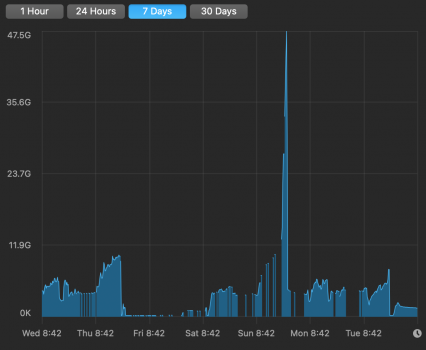Great equation. Though not sure how to convert to it from what we are getting from smartmontools.The TBW numbers given by manufacturers are estimations and in fact many SSDs last many times longer. There is a formula you can use to estimate the life span: https://www.compuram.de/blog/en/the...es-it-last-and-what-can-be-done-to-take-care/
"For example, the Samsung SSD 850 PRO SATA is stated to be “built to handle 150 terabytes written (TBW), which equates to a 40 GB daily read/write workload over a ten-year period.” Samsung promises that the product is “withstanding up to 600 terabytes written (TBW).”

How Long Do SSDs Really Last?
Beware: an SSD has a built-in 'time of death' that you can't ignore, notes Philip Bridge, President, Ontrack. So, how long do SSDs really last?techmonitor.ai
Got a tip for us?
Let us know
Become a MacRumors Supporter for $50/year with no ads, ability to filter front page stories, and private forums.
ssd swap - high usage of Terabytes Written
- Thread starter Forti
- WikiPost WikiPost
- Start date
- Sort by reaction score
You are using an out of date browser. It may not display this or other websites correctly.
You should upgrade or use an alternative browser.
You should upgrade or use an alternative browser.
- Status
- The first post of this thread is a WikiPost and can be edited by anyone with the appropiate permissions. Your edits will be public.
My take is that the data reported (e.g. by DriveDX) is the actual data written.Great equation. Though not sure how to convert to it from what we are getting from smartmontools.
So for example :-
3000 write cycles x 256Gb / 600Gb per day = 1280 days = 3.5 years
I was thinking more along the lines of the percentage smartmontools is giving.My take is that the data reported (e.g. by DriveDX) is the actual data written.
So for example :-
3000 write cycles x 256Gb / 600Gb per day = 1280 days = 3.5 years
I was thinking more along the lines of the percentage smartmontools is giving.
All we really need is the percentage for lifespan. Granted, the S.M.A.R.T. power-on hours are probably useless as the SSD might be going into DevSleep or something more aggressively.
However, % used / actual calendar days/months/years in operation would give us the expected SSD lifespan.
What host writes vs % used mostly gives us is a guess into P/E cycles and write amplification for a given workload.
P.S.
Some of the other things we can guess based on available attributes.
Endurance in TBW
Drive Writes / % Used
P/E cycles (assuming 1x Write Amplification)
Drive Writes / (% Used x Drive Capacity)
Write Amplification Factor (assuming 6K P/E cycles based on a number of samples posted in these forums)
(6,000 P/E Cycles x Drive Capacity x % Used) / Drive Writes
So the Twitter example with 600TB writes, 98% used has a workload with an estimated 5x write amplification.
Mind, most of my SSDs used on Windows only have 1.2-1.5x WA. Only the Samsung 840 EVO has higher at 3.8x WA and that's because the firmware periodically rewrites data due to an issue with planar TLC NAND losing charge as time goes by.
Some of the other things we can guess based on available attributes.
Endurance in TBW
Drive Writes / % Used
P/E cycles (assuming 1x Write Amplification)
Drive Writes / (% Used x Drive Capacity)
Write Amplification Factor (assuming 6K P/E cycles based on a number of samples posted in these forums)
(6,000 P/E Cycles x Drive Capacity x % Used) / Drive Writes
So the Twitter example with 600TB writes, 98% used has a workload with an estimated 5x write amplification.
Mind, most of my SSDs used on Windows only have 1.2-1.5x WA. Only the Samsung 840 EVO has higher at 3.8x WA and that's because the firmware periodically rewrites data due to an issue with planar TLC NAND losing charge as time goes by.
Anyone else notice this thread is not active as it used to be? Perhaps people are, like me, getting sick and tired of all these speculations and calculations and work arounds, while Apple has said literally nothing at all about this.
If so, totally understandable. I still follow this thread, but without the worry and anxiety I once had 😆 in the event I do get an affected unit, then so be it, I will face it and come up with a solution.
If so, totally understandable. I still follow this thread, but without the worry and anxiety I once had 😆 in the event I do get an affected unit, then so be it, I will face it and come up with a solution.
It's not the unit you will get that will be affected or unaffected. It will be whether your usage patterns happen to enable the issue (e.g. tab-abuser, lightroom, other high disk-intensity apps). Just check your TBW written around 10 days after you get it. If it's abnormally high, make adjustments per this thread, or don't. Either way, it's likely that your SSD will outlive the useful life of your machine. And no matter what, you will thoroughly appreciate and enjoy your M1 Mac.Anyone else notice this thread is not active as it used to be? Perhaps people are, like me, getting sick and tired of all these speculations and calculations and work arounds, while Apple has said literally nothing at all about this.
If so, totally understandable. I still follow this thread, but without the worry and anxiety I once had 😆 in the event I do get an affected unit, then so be it, I will face it and come up with a solution.
IIUC the Percentage Used is based on the warranted amount which, if correct and (TB*100/percentage = TBW) is a valid crosscheck, produces some really gonzo numbers.Anyone else notice this thread is not active as it used to be? Perhaps people are, like me, getting sick and tired of all these speculations and calculations and work arounds, while Apple has said literally nothing at all about this.
If so, totally understandable. I still follow this thread, but without the worry and anxiety I once had 😆 in the event I do get an affected unit, then so be it, I will face it and come up with a solution.
For example, the 170TB written with smartctl reporting 2% used reported by Fomalhaut produces a totally off the wall impossible 6827 (170*100/2.49) TBW for his drive. If they go with basic math where 2% x 50 = 100% then we get 8500 TBW (170TB x 50) which is insane. Who warrants their drive for that?!
He has a 1TB drive, so it is consistent with my and many others' data that the base level drive is estimated to go to about 1600TBW, putting it roughly consistent with the 6827TBW that you computed. Nobody warrants that long, but the disk-farm studies that Google and Facebook did some years back found that those kinds of numbers were not unusual. Apple's not going to warranty anything unless a consistent pattern of drive failures occurs in a time period that is much shorter than industry norms. Anyway, if you take any of those numbers and only assume 1/2, you still have a drive that will outlast the machine.IIUC the Percentage Used is based on the warranted amount which, if correct and (TB*100/percentage = TBW) is a valid crosscheck, produces some really gonzo numbers.
For example, the 170TB written with smartctl reporting 2% used reported by Fomalhaut produces a totally off the wall impossible 6827 (170*100/2.49) TBW for his drive. If they go with basic math where 2% x 50 = 100% then we get 8500 TBW (170TB x 50) which is insane. Who warrants their drive for that?!
Have to report, that recent 11.3 betas demonstrate even more unpredictable swapping behavior than before. First time ever I see absolutely ridiculous peak of 47Gb (!), before it was no more than 9Gb worst case. No browser tab abuse, extreme exotic workloads, etc., just a lightweight Internet + Office here. If it goes like this, the only recommendation is to turn the swap off again.
Attachments
What has your average (or daily/hourly) TBW been?Have to report, that recent 11.3 betas demonstrate even more unpredictable swapping behavior than before. First time ever I see absolutely ridiculous peak of 47Gb (!), before it was no more than 9Gb worst case. No browser tab abuse, extreme exotic workloads, etc., just a lightweight Internet + Office here. If it goes like this, the only recommendation is to turn the swap off again.
Interesting. Can I ask, pleaseHave to report, that recent 11.3 betas demonstrate even more unpredictable swapping behavior than before. First time ever I see absolutely ridiculous peak of 47Gb (!), before it was no more than 9Gb worst case. No browser tab abuse, extreme exotic workloads, etc., just a lightweight Internet + Office here. If it goes like this, the only recommendation is to turn the swap off again.
1. When did you install the update?
2. What app gives that graph (or is it from the logs and plotted?)
Thanks
1) it was beta7Interesting. Can I ask, please
1. When did you install the update?
2. What app gives that graph (or is it from the logs and plotted?)
Thanks
2) iStat menus
Went down from ca 1Tb in 11.1 to approx 300Gb on average in 11.3, most of it from swapping. Far from being acceptable, no matter how you look at itWhat has your average (or daily/hourly) TBW been?
I look at the percentage, the total, and the time. What's that show? You did say "no matter how you look at it"Went down from ca 1Tb in 11.1 to approx 300Gb on average in 11.3, most of it from swapping. Far from being acceptable, no matter how you look at it
Anyone else notice this thread is not active as it used to be? Perhaps people are, like me, getting sick and tired of all these speculations and calculations and work arounds, while Apple has said literally nothing at all about this.
I see a lot of M1 sold or people stop using them. Personally, I stopped using mine but can't sell it without taking a big loss. I'll turn it on again when Big Sur 11.3 is released.
2%, 60TB, 3mo.I look at the percentage, the total, and the time. What's that show? You did say "no matter how you look at it"
Compare that to my intel 16” MBP which I use heavily almost everyday.2%, 60TB, 3mo.
0%, 7.2TBW, 1 year and 4 months
I'm also part of the 'fixed my M1 SSD writes' camp - me and leons have taken essentially the same steps. I've specifically not turned off my macbook now for an extended period of time to test that, no matter what I do on it, the writes stay nice and low.Don't feel bad! I've had my MI Air for just 1 month. After I got it, I started out (my usual) by using Safari with 50+ tabs. I was accumulating upwards of 1TBW/DAY!. So, I am the poster child for TBW. In one month, I've accumulated 14TBW, but most of that was before I became informed. Now, I'm down to around 50GB/day with intense use. Most of the improvement is due to my changing to Firefox and using the Tab Suspender add-on. However, (for the benefit of those just "jumping in" on this potst), it is generally NOT necessary to make these adjustments if you are not an intense user and/or are not a tab "abuser" (like me). All that being said, I would buy this wonderful computer again, even knowing these "issues".
As of writing this I am on 17 days, 5 hours of uptime. Activity monitor shows 1.4TB read, 580.90 GB written. That works out to 1.4GB / hour, or 12TBW per year. Say this SSD lasts for a completely reasonable (minimum?) 600 TB of writes, that works out to 50+ years of use before failure (if anything, the age of it will likely kill it before the writes do).
And in these 17 days I've truly done a very wide range things on my mbp. This includes java development in intelliJ, development in NetBeans (rosetta 2 app), MS Word/Powerpoint/Goodnotes/emails, music production in Logic Pro X, 78 brave browser tabs 'open' as of writing this, exporting 4k videos in imovie, keeping a full dock of various apps open at various times, imessaging, zooming, media consuming, playing Samurai Jack on Apple Arcade - just using it in every way without paying attention to how much it might be writing to the ssd at all. The first time I checked activity monitor since 13 days ago was today to write this
Really the most major 'fix' - and the only one I notice making any sort of difference to my use of this mac - was switching from safari to any other browser. Edge, firefox, vivaldi - these are all great options. Currently I'm using the m1 brave browser, so far it's my favourite after more or less trying them all. The most important part is to get a tab discarding extension, such as 'Auto Tab Discard' to not unnecessarily keep every browser tab open at all times. Realistically you're not constantly switching back and forward between more than 10 tabs - are you?
iOS devices do this by default - i.e. the iOS Safari discards background tabs after you open a certain number of them, and only keeps a limited number actively open. We all know that iOS devices have less RAM than any M1 MBP, but essentially this is probably done to not have excessive swapping on the iOS device flash memory (and swapping definitely does occur on iOS because if you fill the storage of an iOS device completely you will notice how it behaves slowly and stuttery being unable to swap).
It's a shame the macOS Safari doesn't have this feature built in, at least to be able to toggle it. It's also a shame that Safari's extension store is a barren wasteland, and the 1 tab suspending extension I found doesn't even seem to function properly.
I have done additional things other than switching browser, which I've documented in this thread in the past, but I'm not going to bother mentioning them again as I believe just switching browser and using tab discarding is enough by itself to fix the writing issues completely - if someone happens to have switched browsers, and still experiences high writes even when using tab discarding, then I'll happily recap every other step I took to reduce writes.
Apple does have some software fixing to do - but the M1 hardware itself is not flawed. I promise. And if you can live with using any other browser as mentioned other than Safari (I was a 9+ year long user of Safari and I honestly don't want to go back.. at all.), then I seriously doubt you will have any SSD issues for the life of the MBP or for as long as you own it.
And the countless benefits of the M1 chip are seriously worth it... like seriously. This laptop is just such a joy to use, and I wouldn't trade it for anything, even if I still had the writing issues.
Last edited:
I've stopped being active in this thread generally as I no longer have any writing issues anymore so I no longer need to look to fix itAnyone else notice this thread is not active as it used to be? Perhaps people are, like me, getting sick and tired of all these speculations and calculations and work arounds, while Apple has said literally nothing at all about this.
If so, totally understandable. I still follow this thread, but without the worry and anxiety I once had 😆 in the event I do get an affected unit, then so be it, I will face it and come up with a solution.
You are an anti apple propaganda machine !! Every thread without fail !! You see a lot of ppl stop using them ? Where ? How do you see them ? Are they reaching out to you ?I see a lot of M1 sold or people stop using them. Personally, I stopped using mine but can't sell it without taking a big loss. I'll turn it on again when Big Sur 11.3 is released.
Dude give it a rest ....
What I see on YT is people getting this machines and praising them.. Personally, I was thinking of maybe returning, and was anxious because of the writing issues... but now, no way, yesterday I had around 30GB writing all day, 15Gb of that was to quick photo edit in PS, lots of surfing. I watched one episode of Flash on Netflix, and listened to Apple Music.. and cca 15GB was to icloud photo sync I turned on (have lots of photos on iPhone). Anyways, I think this are durable machines, and will last long enough.I see a lot of M1 sold or people stop using them. Personally, I stopped using mine but can't sell it without taking a big loss. I'll turn it on again when Big Sur 11.3 is released.
Ya, soooo many people are like "it's not a big deal SSD's last a long time", but there is clearly something wrong here. Your example shows 40x more usage per month roughly.Compare that to my intel 16” MBP which I use heavily almost everyday.
0%, 7.2TBW, 1 year and 4 months
I updated to latest Big Sur Beta, so far after 18hrs uptime I am at 30GB written. Not sure if its something in the latest beta, I will need to check again after a few more days. Before this updated I would hit over 1TB in a day or so.
Great, keep us posted.I updated to latest Big Sur Beta, so far after 18hrs uptime I am at 30GB written. Not sure if its something in the latest beta, I will need to check again after a few more days. Before this updated I would hit over 1TB in a day or so.
Register on MacRumors! This sidebar will go away, and you'll see fewer ads.