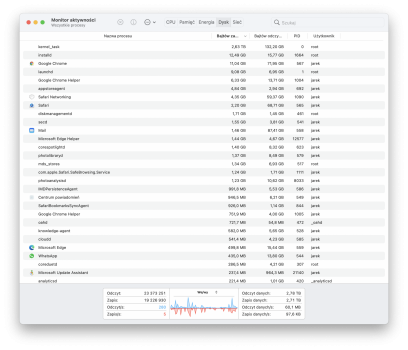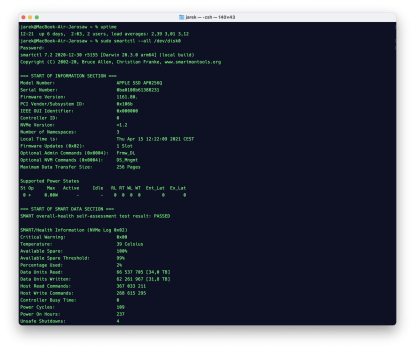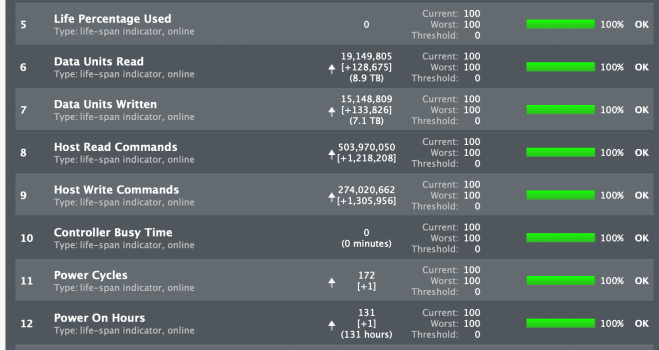So you open lots of browser tabs and have an extension to close them?I'm also part of the 'fixed my M1 SSD writes' camp - me and leons have taken essentially the same steps. I've specifically not turned off my macbook now for an extended period of time to test that, no matter what I do on it, the writes stay nice and low.
As of writing this I am on 17 days, 5 hours of uptime. Activity monitor shows 1.4TB read, 580.90 GB written. That works out to 1.4GB / hour, or 12TBW per year. Say this SSD lasts for a completely reasonable (minimum?) 600 TB of writes, that works out to 50+ years of use before failure (if anything, the age of it will likely kill it before the writes do).
And in these 17 days I've truly done a very wide range things on my mbp. This includes java development in intelliJ, development in NetBeans (rosetta 2 app), MS Word/Powerpoint/Goodnotes/emails, music production in Logic Pro X, 78 brave browser tabs 'open' as of writing this, exporting 4k videos in imovie, keeping a full dock of various apps open at various times, imessaging, zooming, media consuming, playing Samurai Jack on Apple Arcade - just using it in every way without paying attention to how much it might be writing to the ssd at all. The first time I checked activity monitor since 13 days ago was today to write this
Really the most major 'fix' - and the only one I notice making any sort of difference to my use of this mac - was switching from safari to any other browser. Edge, firefox, vivaldi - these are all great options. Currently I'm using the m1 brave browser, so far it's my favourite after more or less trying them all. The most important part is to get a tab discarding extension, such as 'Auto Tab Discard' to not unnecessarily keep every browser tab open at all times. Realistically you're not constantly switching back and forward between more than 10 tabs - are you?
iOS devices do this by default - i.e. the iOS Safari discards background tabs after you open a certain number of them, and only keeps a limited number actively open. We all know that iOS devices have less RAM than any M1 MBP, but essentially this is probably done to not have excessive swapping on the iOS device flash memory (and swapping definitely does occur on iOS because if you fill the storage of an iOS device completely you will notice how it behaves slowly and stuttery being unable to swap).
It's a shame the macOS Safari doesn't have this feature built in, at least to be able to toggle it. It's also a shame that Safari's extension store is a barren wasteland, and the 1 tab suspending extension I found doesn't even seem to function properly.
I have done additional things other than switching browser, which I've documented in this thread in the past, but I'm not going to bother mentioning them again as I believe just switching browser and using tab discarding is enough by itself to fix the writing issues completely - if someone happens to have switched browsers, and still experiences high writes even when using tab discarding, then I'll happily recap every other step I took to reduce writes.
Apple does have some software fixing to do - but the M1 hardware itself is not flawed. I promise. And if you can live with using any other browser as mentioned other than Safari (I was a 9+ year long user of Safari and I honestly don't want to go back.. at all.), then I seriously doubt you will have any SSD issues for the life of the MBP or for as long as you own it.
And the countless benefits of the M1 chip are seriously worth it... like seriously. This laptop is just such a joy to use, and I wouldn't trade it for anything, even if I still had the writing issues.
Got a tip for us?
Let us know
Become a MacRumors Supporter for $50/year with no ads, ability to filter front page stories, and private forums.
ssd swap - high usage of Terabytes Written
- Thread starter Forti
- WikiPost WikiPost
- Start date
- Sort by reaction score
You are using an out of date browser. It may not display this or other websites correctly.
You should upgrade or use an alternative browser.
You should upgrade or use an alternative browser.
- Status
- The first post of this thread is a WikiPost and can be edited by anyone with the appropiate permissions. Your edits will be public.
The extension discards them - they stay open as tabs but are released from memory. When I click on them they’re reloaded, and the scroll I was at on the page is restored (i.e if you scroll half a page it remembers that so it’s essentially like nothing happened).So you open lots of browser tabs and have an extension to close them?
Pages where you’re inputting text, media is playing, and various other factors can be adjusted to not discard those. I have it set to keep open 3 current used tabs + any additional tabs that need to stay open for whatever reason.
It’s automatic, pages load back pretty much instantly, SSD is kept healthy, performance is kept speedy, and I can open even a million tabs while having around the same memory consumption - so relaxing to not have to worry about any of these things, and actually get to focus on my work.
Hence why I have 80 tabs open right now, and Brave is only using 1.5GB RAM in total
after a day of normal usage, I am sitting at 106GB written. Much better so far. Fingers crossed.
After getting this...The extension discards them - they stay open as tabs but are released from memory. When I click on them they’re reloaded, and the scroll I was at on the page is restored (i.e if you scroll half a page it remembers that so it’s essentially like nothing happened).
Pages where you’re inputting text, media is playing, and various other factors can be adjusted to not discard those. I have it set to keep open 3 current used tabs + any additional tabs that need to stay open for whatever reason.
It’s automatic, pages load back pretty much instantly, SSD is kept healthy, performance is kept speedy, and I can open even a million tabs while having around the same memory consumption - so relaxing to not have to worry about any of these things, and actually get to focus on my work.
Hence why I have 80 tabs open right now, and Brave is only using 1.5GB RAM in total
Code:
% uptime
9:47 up 6 days, 18:18, 14 users, load averages: 1.57 1.64 1.83...an average of 387GB per day.... (it was closer to 500GB for many of these days)
...I am experimenting with doing everything on Edge (with maybe some Chrome) browser. I've installed the "Tab Discard" extension on Edge which allows me to suspend all tabs except the ones I'm actively working on.
I'll let you know how I get on!
That is 12.5 years (3 mo. x 50) and 2,400 TBW (60*100/2.4999). That second number is effectively the warranted TBW for a 2 TB Samsung.860 PRO...and that is the worst case for that percentage. Please explain how either of those numbers is "Far from being acceptable".2%, 60TB, 3mo.
That is 12.5 years (3 mo. x 50) and 2,400 TBW (60*100/2.4999). That second number is effectively the warranted TBW for a 2 TB Samsung.860 PRO...and that is the worst case for that percentage. Please explain how either of those numbers is "Far from being acceptable".
Well, where do I start...
1. That is not how things work - non-linearity was explained earlier in this thread (you can do some research)
2. Even assuming that the calculation above gives estimation that is close to reality, not everyone got 2TB, and the actual warranted TBW is not known. Case was reported when M1 SSD died after ca 600 Tb.
3. Finally, even if the SDD eventually survives for few more years, excessive writes of this order of magnitude are not OK. I believe the whole thread is about it, and explanation why shouldn't be required by now...If you're happy with it - fine, there are many people however, who are not
Last edited:
There was one report on Twitter and I don't think it was ever confirmed not to be a defective SSD. Other than that, I agree with you that the Percentage used and TBW don't have to be linear. Personally, I'm good for anything over 10 years or so.Well, where do I start...
1. That is not how things work - non-linearity was explained earlier in this thread (you can do some research)
2. Even assuming that the calculation above gives estimation that is close to reality, not everyone got 2TB, and the actual warranted TBW is not known. Case was reported when M1 SSD died after ca 600 Tb.
3. Finally, even if the SDD eventually survives for few more years, excessive writes of this order of magnitude are not OK. I believe the whole thread is about it, and explanation why shouldn't be required by now...If you're happy with it - fine, there are many people however, who are not
Vintage computing? 😂Information I've seen says they're using 3D TLC. Your estimate would give the drive a life of 750TBW, roughly half the 1600TBW that is indicated by their wear indicator for a 256MB drive. However, even using your estimate, if someone managed to write 1TB/month the drive would last over 60 years. Assuming as high as 10TB written every month, it still gives a life of more than 6 years minimum.
Eh... still no better news.
Still, the more kernel_task TBW the worse it gets. It's definitely not linear growth.
Code:
jarek@MacBook-Air-Jarosaw ~ % uptime
12:21 up 6 days, 2:03, 2 users, load averages: 2,39 3,01 3,12
jarek@MacBook-Air-Jarosaw ~ % sudo smartctl --all /dev/disk0
Password:
smartctl 7.2 2020-12-30 r5155 [Darwin 20.3.0 arm64] (local build)
Copyright (C) 2002-20, Bruce Allen, Christian Franke, www.smartmontools.org
=== START OF INFORMATION SECTION ===
Model Number: APPLE SSD AP0256Q
Serial Number: 0ba0108b61388231
Firmware Version: 1161.80.
PCI Vendor/Subsystem ID: 0x106b
IEEE OUI Identifier: 0x000000
Controller ID: 0
NVMe Version: <1.2
Number of Namespaces: 3
Local Time is: Thu Apr 15 12:22:09 2021 CEST
Firmware Updates (0x02): 1 Slot
Optional Admin Commands (0x0004): Frmw_DL
Optional NVM Commands (0x0004): DS_Mngmt
Maximum Data Transfer Size: 256 Pages
Supported Power States
St Op Max Active Idle RL RT WL WT Ent_Lat Ex_Lat
0 + 0.00W - - 0 0 0 0 0 0
=== START OF SMART DATA SECTION ===
SMART overall-health self-assessment test result: PASSED
SMART/Health Information (NVMe Log 0x02)
Critical Warning: 0x00
Temperature: 39 Celsius
Available Spare: 100%
Available Spare Threshold: 99%
Percentage Used: 2%
Data Units Read: 66 537 705 [34,0 TB]
Data Units Written: 62 261 967 [31,8 TB]
Host Read Commands: 367 033 211
Host Write Commands: 268 615 295
Controller Busy Time: 0
Power Cycles: 109
Power On Hours: 237
Unsafe Shutdowns: 4
Media and Data Integrity Errors: 0
Error Information Log Entries: 0
Read 1 entries from Error Information Log failed: GetLogPage failed: system=0x38, sub=0x0, code=745
jarek@MacBook-Air-Jarosaw ~ %Still, the more kernel_task TBW the worse it gets. It's definitely not linear growth.
Attachments
People keep saying that but take a good hard look at the formula (Write cycles x capacity / SSD-factor x data per year) in The life span of an SSD – how long does it last and what can be done to take care? it is linear because the SSD-factor is not a log or exponential but a fixed value.Well, where do I start...
1. That is not how things work - non-linearity was explained earlier in this thread (you can do some research)
"Let’s take the Samsung 850 PRO as an example. The 850 PRO is an MLC SSD with 3,000 write cycles. The capacity of the drive differs depending on the model, ranging from 512GB to 2TB. The SSD factor specifies the rate of the real amount of data to the actual data written. For the calculation, one chooses a high value of 5. In addition, the amount of data that is written on the drive per year is estimated. If an estimation is difficult, then we recommend to choose a value between 1,500 and 2,000GB.
The life span of a Samsung 850 PRO with 1TB then results in: (3000 x 1000 GB/ 5 x 1759) ~343 years"
That is a linear equation. Period.
True but the amount used is known as is the percentage and the rate by which that percentage was used and the equations we have been given are linear.2. Even assuming that the calculation above gives estimation that is close to reality, not everyone got 2TB, and the actual warranted TBW is not known. Case was reported when M1 SSD died after ca 600 Tb.
It came out the M1 in question was a postgres server for a bank. More over this bank went with 512GB. And what does SQL do a lot of? Writing to the drive! And how to you make it worse? By filling the SSD to near capacity. Odds are the bank did that as well.
"SSD drives fill up empty blocks when writing data on a SSD drive. If there's no space left, SSD drives will read a partially filled block, write that data into a cache, modify the cleared block with the new data and rewrite other partially filled blocks with the data stored in the cache till all data is stored on the SSD drive. This actions repeats itself until all data is (re)written." Things you really shouldn't do with a SSD drive
So a drive that has 80% of its 1 TB capacity filled with static files is a going to cause a lot more writes then a drive with only 60% of its 1 TB capacity filled with static files as the wear leveling will kick in more often on the drive with the larger filled capacity.
A few more years? You got a really bizarre definition of 12.5 years3. Finally, even if the SDD eventually survives for few more years, excessive writes of this order of magnitude are not OK. I believe the whole thread is about it, and explanation why shouldn't be required by now...If you're happy with it - fine, there are many people however, who are not
Ok, if you have enough data points to conclude it is not linear growth then what do your plot points indicate? Geometric or logarithmic growth?Eh... still no better news.
Code:jarek@MacBook-Air-Jarosaw ~ % uptime 12:21 up 6 days, 2:03, 2 users, load averages: 2,39 3,01 3,12 jarek@MacBook-Air-Jarosaw ~ % sudo smartctl --all /dev/disk0 Password: smartctl 7.2 2020-12-30 r5155 [Darwin 20.3.0 arm64] (local build) Copyright (C) 2002-20, Bruce Allen, Christian Franke, www.smartmontools.org === START OF INFORMATION SECTION === Model Number: APPLE SSD AP0256Q Serial Number: 0ba0108b61388231 Firmware Version: 1161.80. PCI Vendor/Subsystem ID: 0x106b IEEE OUI Identifier: 0x000000 Controller ID: 0 NVMe Version: <1.2 Number of Namespaces: 3 Local Time is: Thu Apr 15 12:22:09 2021 CEST Firmware Updates (0x02): 1 Slot Optional Admin Commands (0x0004): Frmw_DL Optional NVM Commands (0x0004): DS_Mngmt Maximum Data Transfer Size: 256 Pages Supported Power States St Op Max Active Idle RL RT WL WT Ent_Lat Ex_Lat 0 + 0.00W - - 0 0 0 0 0 0 === START OF SMART DATA SECTION === SMART overall-health self-assessment test result: PASSED SMART/Health Information (NVMe Log 0x02) Critical Warning: 0x00 Temperature: 39 Celsius Available Spare: 100% Available Spare Threshold: 99% Percentage Used: 2% Data Units Read: 66 537 705 [34,0 TB] Data Units Written: 62 261 967 [31,8 TB] Host Read Commands: 367 033 211 Host Write Commands: 268 615 295 Controller Busy Time: 0 Power Cycles: 109 Power On Hours: 237 Unsafe Shutdowns: 4 Media and Data Integrity Errors: 0 Error Information Log Entries: 0 Read 1 entries from Error Information Log failed: GetLogPage failed: system=0x38, sub=0x0, code=745 jarek@MacBook-Air-Jarosaw ~ %
Still, the more kernel_task TBW the worse it gets. It's definitely not linear growth.
That's a linear approximation, but due to write amplification, specifics of the workload and some other factors like actual disk sector wearing over time, your mileage may vary quite substantially.People keep saying that but take a good hard look at the formula (Write cycles x capacity / SSD-factor x data per year) in The life span of an SSD – how long does it last and what can be done to take care? it is linear because the SSD-factor is not a log or exponential but a fixed value.
"Let’s take the Samsung 850 PRO as an example. The 850 PRO is an MLC SSD with 3,000 write cycles. The capacity of the drive differs depending on the model, ranging from 512GB to 2TB. The SSD factor specifies the rate of the real amount of data to the actual data written. For the calculation, one chooses a high value of 5. In addition, the amount of data that is written on the drive per year is estimated. If an estimation is difficult, then we recommend to choose a value between 1,500 and 2,000GB.
The life span of a Samsung 850 PRO with 1TB then results in: (3000 x 1000 GB/ 5 x 1759) ~343 years"
That is a linear equation. Period.
BTW, now I see that the original formula gives just 2.5 years lifespan (3000 x 1000) / (5 x 240'000), not 12.5 you calculated (SSD factor of 5 was forgotten). Not so optimistic after all?A few more years? You got a really bizarre definition of 12.5 years
Once again, the point is: writing that much per day is not OK, and is a real problem, even if the drive endurance is 100 years. What's really bizarre is that it must be explained
People keep saying that but take a good hard look at the formula (Write cycles x capacity / SSD-factor x data per year) in The life span of an SSD – how long does it last and what can be done to take care? it is linear because the SSD-factor is not a log or exponential but a fixed value.
"Let’s take the Samsung 850 PRO as an example. The 850 PRO is an MLC SSD with 3,000 write cycles. The capacity of the drive differs depending on the model, ranging from 512GB to 2TB. The SSD factor specifies the rate of the real amount of data to the actual data written. For the calculation, one chooses a high value of 5. In addition, the amount of data that is written on the drive per year is estimated. If an estimation is difficult, then we recommend to choose a value between 1,500 and 2,000GB.
The life span of a Samsung 850 PRO with 1TB then results in: (3000 x 1000 GB/ 5 x 1759) ~343 years"
That is a linear equation. Period.
Some comments, I believe the Samsung 850 PRO actually has ~5,000 P/E cycles. It has 3D MLC so endurance is better than the 850 EVO 3D TLC with 3,000 P/E cycles.
The estimated annual writes of 1750GB (5GB/day) is too low for a sole drive albeit the write amplification factor of 5x seems too high for typical Windows client usage. The 850 PRO reports a S.M.A.R.T. attribute for wear leveling count so it's possible to calculate WAF based on Host Writes and WLC. On mine, writes are around 15-20GB/day and WAF is only 1.4x, iirc. Of course, I did disable NTFS Last Access Time Stamp Updates and hibernation.
Uh the formula I used was based on 2%, 60TB, 3mo. Last time I checked 50 * 2% is 100% and 3 mo. x 50 is 150 months with is indeed 12.5 years.BTW, now I see that the original formula gives just 2.5 years lifespan (3000 x 1000) / (5 x 240'000), not 12.5 you calculated (SSD factor of 5 was forgotten). Not so optimistic after all?
Also where is this 240'000 GB number coming from? That is 240 TB/year which if we go by the 2,400 TBW warranted for a 2 TB Samsung.860 PRO should last 10 years and that is warranted for 5 years.
That's a linear approximation, but due to write amplification, specifics of the workload and some other factors like actual disk sector wearing over time, your mileage may vary quite substantially.
BTW, now I see that the original formula gives just 2.5 years lifespan (3000 x 1000) / (5 x 240'000), not 12.5 you calculated (SSD factor of 5 was forgotten). Not so optimistic after all?
Once again, the point is: writing that much per day is not OK, and is a real problem, even if the drive endurance is 100 years. What's really bizarre is that it must be explained
Note, the 5 is a high estimate for write amplification factor. Since the Apple SSD reports % used, that's the attribute that should be used for SSD longevity.
I have had my machine for about 5 months (since release.) I am at 50TB. Lots of reconfiguration (dual boot with beta, separate shared volume, all removed to make things simpler) together with a lot of work on Parallels Preview with its frequent Windows 10 updates take their toll. I am also running the macOS betas.
But I do not expect to have this Macbook Pro for more than 1-2 years.
But I do not expect to have this Macbook Pro for more than 1-2 years.
Even if we assumed a wimpy 600 TBW for the drive (and that is low balling it) that would get you 60 months or 5 years. I also suspect the "frequent Windows 10 updates" could explain a lot of the writesI have had my machine for about 5 months (since release.) I am at 50TB. Lots of reconfiguration (dual boot with beta, separate shared volume, all removed to make things simpler) together with a lot of work on Parallels Preview with its frequent Windows 10 updates take their toll. I am also running the macOS betas.
But I do not expect to have this Macbook Pro for more than 1-2 years.
MBA M1 16/256 (7+8)
It's hard for me to target exact date but I just noticed:
2021.03.13
2021.04.15
So ~
18 TBW -- percentage used 1%
34 TBW -- percentage used 2%
~ 17 TBW = ~ 1%
1700 TBW = ~ 100%
Purchased:
2021-02-05, so 2 months and 2%.
100% = 100 months = over 8 years
That's far from OK if we still can use MBA 2013 without problems (that are 8 years old).
I kinda hope that Apple will tell what the heck. They already lost few battles.
It's hard for me to target exact date but I just noticed:
2021.03.13
Code:
=== START OF SMART DATA SECTION ===
SMART overall-health self-assessment test result: PASSED
SMART/Health Information (NVMe Log 0x02)
Critical Warning: 0x00
Temperature: 38 Celsius
Available Spare: 100%
Available Spare Threshold: 99%
Percentage Used: 1%
Data Units Read: 35 313 613 [18,0 TB]
Data Units Written: 33 143 791 [16,9 TB]
Host Read Commands: 209 435 264
Host Write Commands: 151 145 455
Controller Busy Time: 0
Power Cycles: 94
Power On Hours: 136
Unsafe Shutdowns: 4
Media and Data Integrity Errors: 0
Error Information Log Entries: 02021.04.15
Code:
SMART/Health Information (NVMe Log 0x02)
Critical Warning: 0x00
Temperature: 28 Celsius
Available Spare: 100%
Available Spare Threshold: 99%
Percentage Used: 2%
Data Units Read: 66 653 962 [34,1 TB]
Data Units Written: 62 347 927 [31,9 TB]
Host Read Commands: 367 889 424
Host Write Commands: 269 135 121
Controller Busy Time: 0
Power Cycles: 110
Power On Hours: 237
Unsafe Shutdowns: 4
Media and Data Integrity Errors: 0
Error Information Log Entries: 0So ~
18 TBW -- percentage used 1%
34 TBW -- percentage used 2%
~ 17 TBW = ~ 1%
1700 TBW = ~ 100%
Purchased:
2021-02-05, so 2 months and 2%.
100% = 100 months = over 8 years
That's far from OK if we still can use MBA 2013 without problems (that are 8 years old).
I kinda hope that Apple will tell what the heck. They already lost few battles.
If that's the case, then my Windows computer's SSD must have way more TBW down than it actually has.I also suspect the "frequent Windows 10 updates" could explain a lot of the writes
That machine has 40TBW down in 4 years of heavy usage (generating lots of high res textures assets and video recording).
50TBW in 5 months is quite heavy. Even if the SSD will last long enough this is still a problem.
And if it works as Apple intends it, then why don't they just say that it is the case and this is how those machines work.
They say nothing. And also: macOS in general is pretty swap happy since Catalina.
I have no disabled swap on my (Intel) machine completely and still never ever run above 70% RAM usage (because I purchased enough RAM according to my workload). With swap enabled, macOS would have 5-10GB swapped out for "no reason" and then constantly swap in and out.
SSDs are fast... But still way slower than RAM and also need much more power for writes. Using them like they were RAM all the time is quite inefficient.
You need to look at Data Units Written not Read. So it is still very similar but over time if you keep looking at the Data Units Read you are likely overestimating the wear. Reading doesn’t reduce life that’s why the rating is TBW—the W is for Written.MBA M1 16/256 (7+8)
It's hard for me to target exact date but I just noticed:
2021.03.13
Code:=== START OF SMART DATA SECTION === SMART overall-health self-assessment test result: PASSED SMART/Health Information (NVMe Log 0x02) Critical Warning: 0x00 Temperature: 38 Celsius Available Spare: 100% Available Spare Threshold: 99% Percentage Used: 1% Data Units Read: 35 313 613 [18,0 TB] Data Units Written: 33 143 791 [16,9 TB] Host Read Commands: 209 435 264 Host Write Commands: 151 145 455 Controller Busy Time: 0 Power Cycles: 94 Power On Hours: 136 Unsafe Shutdowns: 4 Media and Data Integrity Errors: 0 Error Information Log Entries: 0
2021.04.15
Code:SMART/Health Information (NVMe Log 0x02) Critical Warning: 0x00 Temperature: 28 Celsius Available Spare: 100% Available Spare Threshold: 99% Percentage Used: 2% Data Units Read: 66 653 962 [34,1 TB] Data Units Written: 62 347 927 [31,9 TB] Host Read Commands: 367 889 424 Host Write Commands: 269 135 121 Controller Busy Time: 0 Power Cycles: 110 Power On Hours: 237 Unsafe Shutdowns: 4 Media and Data Integrity Errors: 0 Error Information Log Entries: 0
So ~
18 TBW -- percentage used 1%
34 TBW -- percentage used 2%
~ 17 TBW = ~ 1%
1700 TBW = ~ 100%
Purchased:
2021-02-05, so 2 months and 2%.
100% = 100 months = over 8 years
That's far from OK if we still can use MBA 2013 without problems (that are 8 years old).
I kinda hope that Apple will tell what the heck. They already lost few battles.
It makes no difference hence reads and writes go up more or less at a similar pace.You need to look at Data Units Written not Read. So it is still very similar but over time if you keep looking at the Data Units Read you are likely overestimating the wear. Reading doesn’t reduce life that’s why the rating is TBW—the W is for Written.
And I didn't change my workflow either work habits. It's driving me nuts. Knowing Apple they are hiding something. Planned obsolescence is nothing new to Apple
Personally I have about 20% more reads than writes. YMMV. But the wear on the SSD is only caused by writing so that is the number that is accurate.It makes no difference hence reads and writes go up more or less at a similar pace.
And I didn't change my workflow either work habits. It's driving me nuts. Knowing Apple they are hiding something. Planned obsolescence is nothing new to Apple
That it not even remotely true.It makes no difference hence reads and writes go up more or less at a similar pace.
Register on MacRumors! This sidebar will go away, and you'll see fewer ads.